Restore/Replace Panel in Source-Connect 4: Deleting all your Cached Audio Data
Each time that you establish a session where your connection partner has selected Restore and/or Replace, Source-Connect will immediately begin storing all session data in compressed and/or PCM form. This can quickly fill a hard drive: at the rate of 700MB per hour for a mono connection.
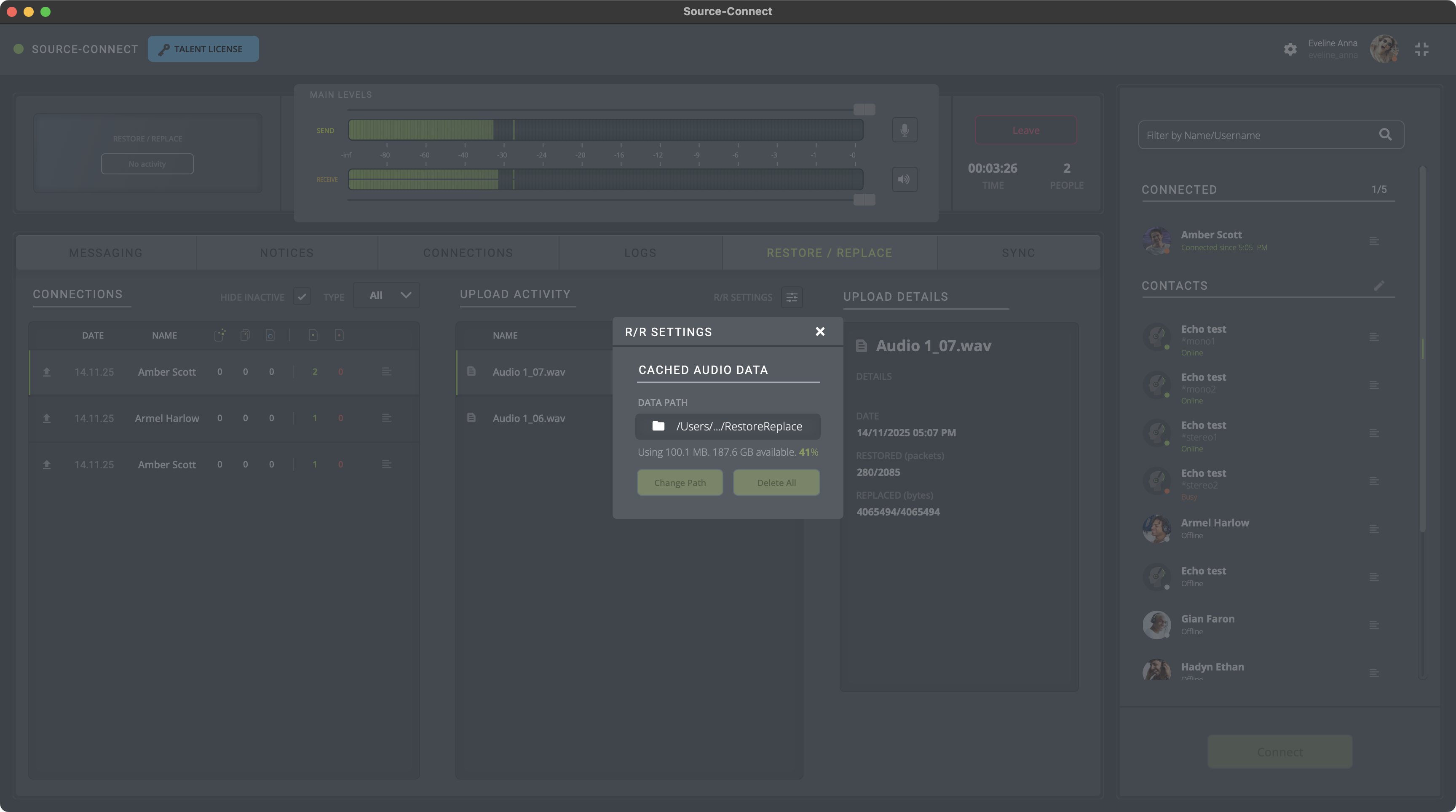
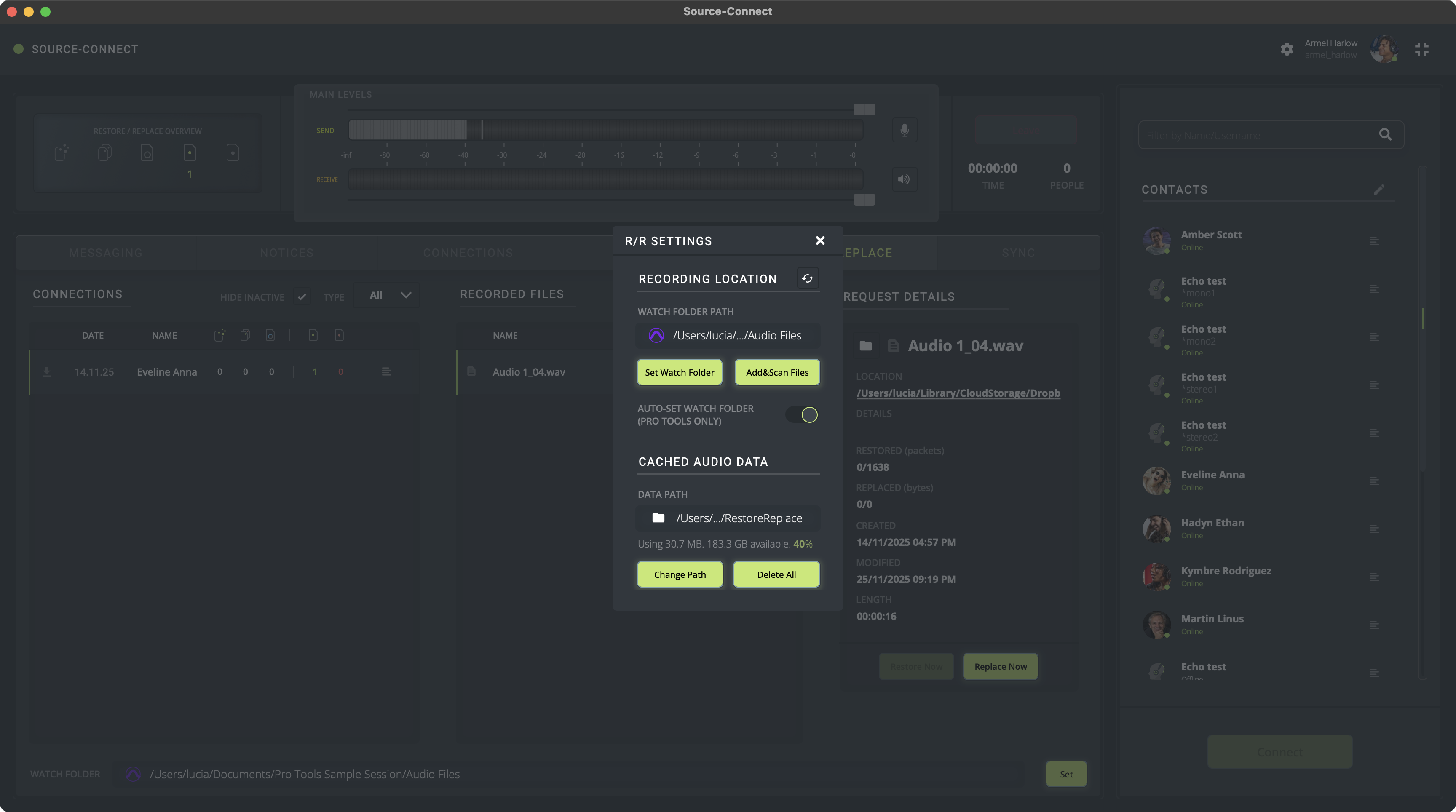
You can choose to delete this stored upload data at any time as long as you are not connected; once you have deleted this data, your connection partner will not be able to request any Restore or Replace processes for previous sessions . Please ensure that your recording partner has received everything they need before you delete this data. If you are not sure, you can always back up the Cached Audio Data folder to another drive before deleting it.
If you choose to delete your session data while connected, your current session will not be deleted. This can be useful if you find you are running out of drive space and cannot reestablish the session.
Related Links
- The Restore/Replace process in Source-Connect 4
- What is the difference between the Restore and Replace functions?
- How does Restore/Replace work in Source-Connect for Talent?
- Quick Start Guide for Restore / Replace in Source-Connect Studio/Facility
- Quick Start Guide for Restore / Replace in Source-Connect Talent
- The lifecycle of a recording in Source-Connect with Restore & Replace in Source-Connect 4
- The Restore/Replace Panel in Source-Connect Talent: General Overview
- An overview of Restore/Replace in Source-Connect Studio/Facility
- The Restore/Replace Panel: General Overview in Source-Connect Studio/Facility
- Restore/Replace Panel: Recorded Files in Source-Connect Studio/Facility
- Restore/Replace Panel in Source-Connect 4: File Process Status in Source-Connect Talent
- Restore/Replace Panel in Source-Connect 4: File Process Status in Source-Connect Studio/Facility
- Restore/Replace Panel in Source-Connect Talent: Upload Details in Source-Connect Talent
- Restore/Replace Panel: Request Details in Source-Connect Studio/Facility
- Restore/Replace Panel in Source-Connect Talent: Connections Panel Actions in Source-Connect Talent
- Restore/Replace Panel: Connections Panel Actions in Source-Connect Studio/Facility
- Restore/Replace Panel: selecting your Recording Location in Source-Connect Studio/Facility
- Restore/Replace Sample Setup - Step-by-Step Checklist
- How to configure Cubase/Nuendo and Source-Connect 4 Studio/Facility to record incoming audio signal
- How to configure Logic Pro and Source-Connect 4 Studio/Facility to record incoming audio signal
- How to configure Pro Tools and Source-Connect 4 Studio/Facility to record incoming audio signal
- How to configure Reaper and Source-Connect 4 Studio/Facility to record incoming audio signal
Table of Contents
