Restore/Replace Panel in Source-Connect Talent: Upload Details
Information about each session, file and transfer process is available by highlighting a line in the Recorded Files panel and viewing the details.
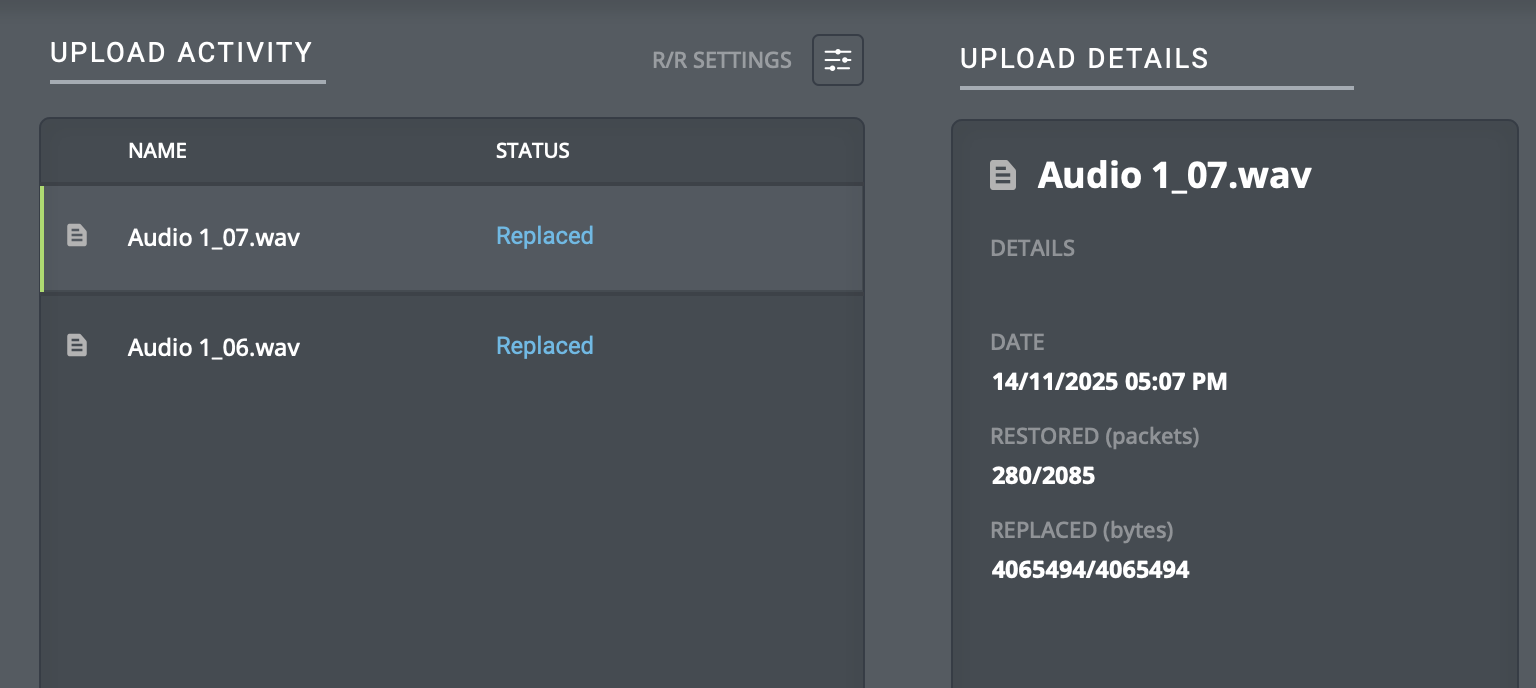
- Name: name of the file.
- Details: any additional details for the recording.
- Date: the date and time of the file creation.
- Restored: how many packets (or ‘drops’) were detected and recovered by the restore process.
- Replaced: how many replace ‘pieces’ are to be transferred and processed.
Related Links
- The Restore/Replace process in Source-Connect 4
- What is the difference between the Restore and the Replace functions?
- How does Restore/Replace work in Source-Connect for Talent?
- Quick Start Guide for Restore / Replace in Source-Connect Talent
- Quick Start Guide for Restore / Replace in Source-Connect Studio/Facility
- The Lifecycle of a Recording in Source-Connect with the Restore & Replace in Source-Connect 4
- An overview of Restore / Replace in Source-Connect Studio/Facility
- The Restore/Replace Panel: General Overview in Source-Connect Talent
- The Restore/Replace Panel: General Overview in Source-Connect Studio/Facility
- Restore/Replace Panel: Recorded Files in Source-Connect Studio/Facility
- Restore/Replace Panel: File Process Status in Source-Connect Studio/Facility
- Restore/Replace Panel in Source-Connect 4: File Process Status in Source-Connect Talent
- Restore/Replace Panel: Upload or Request Details in Source-Connect Studio/Facility
- Restore/Replace Panel: Connections Panel Actions in Source-Connect Studio/Facility
- Restore/Replace Panel in Source-Connect Talent: Connections Panel Actions in Source-Connect Talent
- Restore/Replace Panel: selecting your Recording Location in Source-Connect Studio/Facility
- Restore/Replace Panel in Source-Connect 4: Deleting all your Cached Audio Data
- Restore/Replace Sample Setup - Step-by-Step Checklist
- How to configure Cubase/Nuendo and Source-Connect 4 Studio/Facility to record incoming audio signal
- How to configure Logic Pro and Source-Connect 4 Studio/Facility to record incoming audio signal
- How to configure Pro Tools and Source-Connect 4 Studio/Facility to record incoming audio signal
- How to configure Reaper and Source-Connect 4 Studio/Facility to record incoming audio signal
Table of Contents
