SYNC Settings in Source-Connect Talent
In Source-Connect Talent, there are 3 settings you can configure:
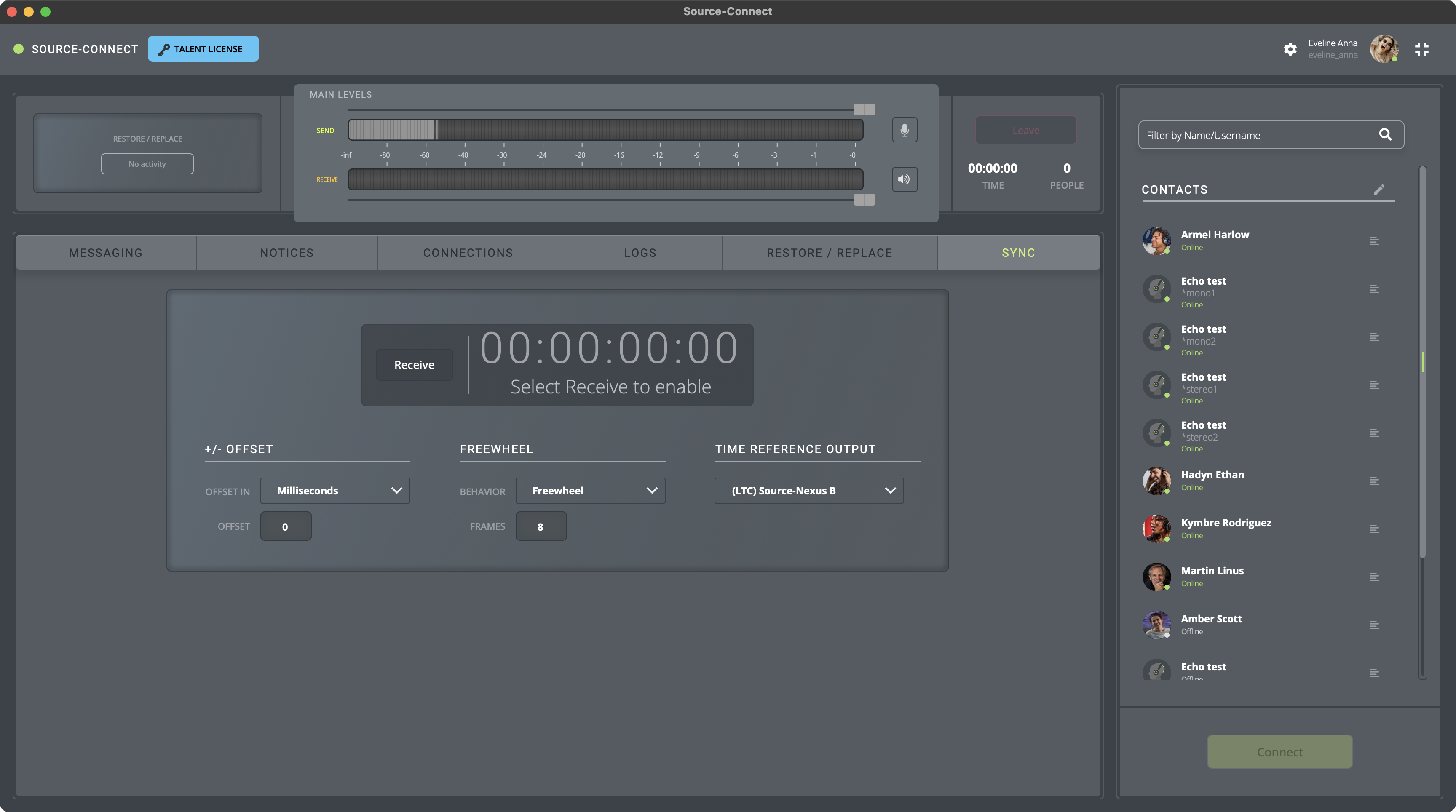
-
Offset settings:
- Offset in: the time unit for the offset (milliseconds or frames). By default, it will be set to “milliseconds”.
- Offset: delays or advances the play command being sent or received. Negative numbers can be included.
-
Freewheel: how to handle disruptions in your timecode MTC signals.
- Options: freewheel (default), jamsync, off.
- Number of frames: the number you enter will determine how many frames SYNC will wait for until it stops operating when no valid timecode signal is received. By default, it will wait for 8 frames.
- The time reference output MIDI source that will receive timecode.
Further Reading
Here are all articles related to SYNC for Source-Connect 4 Talent:
- The SYNC panel in Source-Connect Talent
- Receiving timecode with Source-Connect Talent.
- Quickstart guide for SYNC and Source-Connect Talent.
- How to create a MIDI device to share SYNC in Source-Connect 4.
- How to configure Source-Connect 4 to:
- Receive timecode via MTC and Pro Tools to receive MTC.
- Receive timecode via LTC and Pro Tools to receive LTC.
- Receive timecode via MTC and Reaper to receive MTC.
- Receive timecode via LTC and Reaper to receive LTC.
- Receive timecode via MTC and Cubase/Nuendo to receive MTC.
- Receive timecode via LTC and Cubase/Nuendo to receive LTC.
- Receive timecode via MTC and Logic Pro to receive MTC.
- Receive timecode via LTC and Logic Pro to receive LTC.
- Establishing a connection with SYNC in Source-Connect Talent.
- SYNC (formerly RTS) and the Source-Connect I/O plugin in Source-Connect 4.
Table of Contents
