Quick Start Guide for SYNC and LTC/MTC in Source-Connect Talent
To receive timecode with MTC/LTC, you will need to:
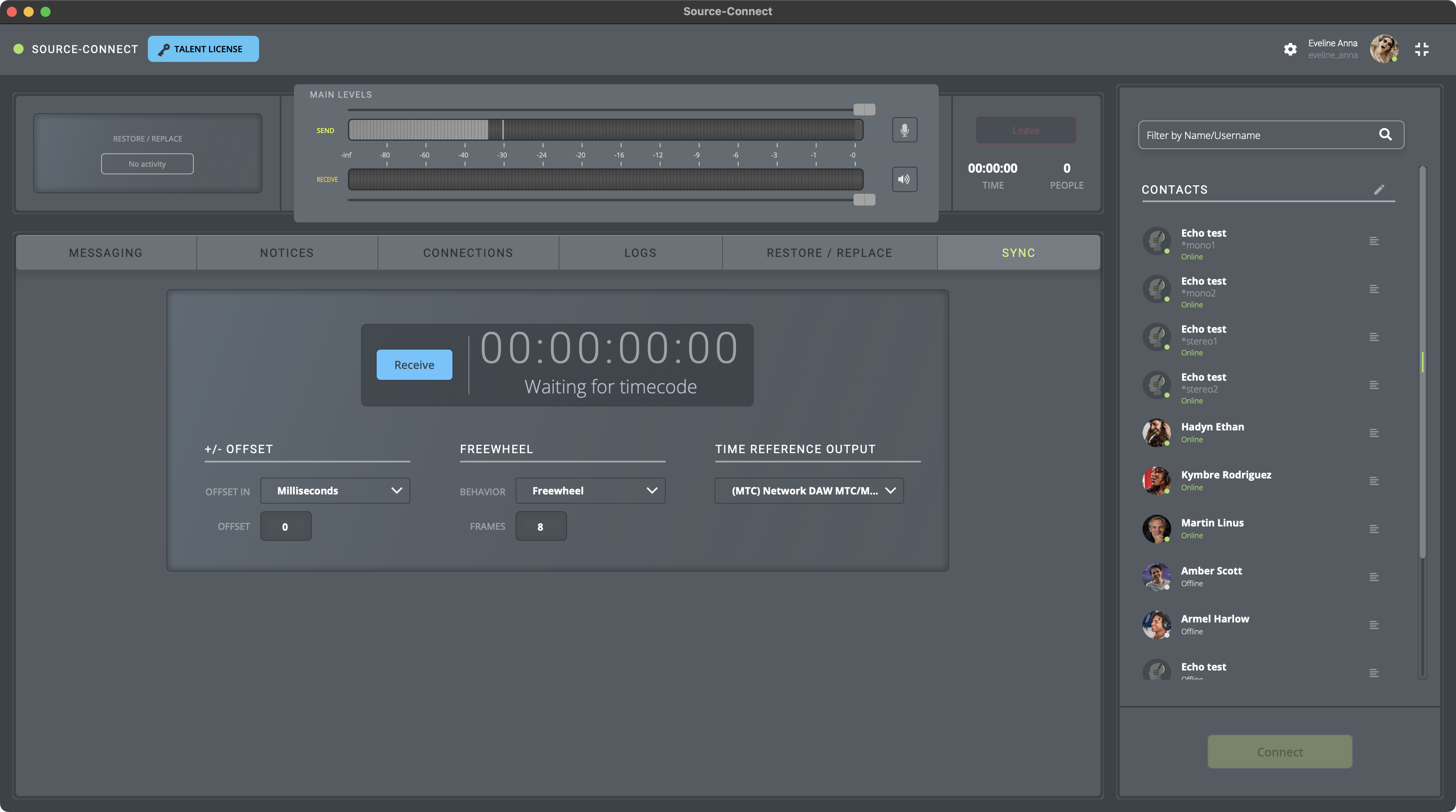
- Select an LTC/MTC timecode output in Source-Connect 4.
- Click the “RECEIVE” button in Source-Connect 4.
- Ensure all connection partners (who want to receive timecode) are on the same FPS rate.
Further Reading
Here are all articles related to SYNC for Source-Connect 4 Talent:
- The SYNC panel in Source-Connect Talent
- Receiving timecode with Source-Connect Talent.
- How to create a MIDI device to share SYNC in Source-Connect 4.
- How to configure Source-Connect 4 to:
- Receive timecode via MTC and Pro Tools to receive MTC.
- Receive timecode via LTC and Pro Tools to receive LTC.
- Receive timecode via MTC and Reaper to receive MTC.
- Receive timecode via LTC and Reaper to receive LTC.
- Receive timecode via MTC and Cubase/Nuendo to receive MTC.
- Receive timecode via LTC and Cubase/Nuendo to receive LTC.
- Receive timecode via MTC and Logic Pro to receive MTC.
- Receive timecode via LTC and Logic Pro to receive LTC.
- Establishing a connection with SYNC in Source-Connect Talent.
- SYNC Settings in Source-Connect Talent.
-
SYNC (formerly RTS) and the Source-Connect I/O plugin in Source-Connect 4.
Table of Contents
