How to configure Source-Connect 4 to receive timecode via LTC and Pro Tools to receive LTC
Important Note on Pro Tools Synchronization:
Pro Tools handles MTC and LTC synchronization differently:
- MTC (MIDI Time Code): Pro Tools does not continuously chase MTC. Instead, it positions itself to the incoming timecode and then runs at its own sample clock rate, assuming it will stay in sync. There is no continuous adjustment to maintain lock.
- LTC with Supported Hardware: When using Pro Tools' LTC-capable hardware interfaces in the appropriate sync mode, Pro Tools will actively adjust its sample clock to continuously chase the incoming LTC signal, maintaining true continuous synchronization.
For applications requiring tight, continuous sync, using Pro Tools with LTC hardware synchronization is recommended over MTC.
Follow the steps below to receive timecode with LTC via Source-Connect 4. For this tutorial, we will use Pro Tools.
- On Source-Connect, go to the SYNC tab.
- Click the “Receive” button. It will turn blue. The SYNC panel will be updated to say “Waiting for timecode” until the session starts and the timecode is shared.
- In the “TIME REFERENCE OUTPUT” section, select LTC in the first dropdown. For this example, we have used “Source-Nexus B” (Input 1).
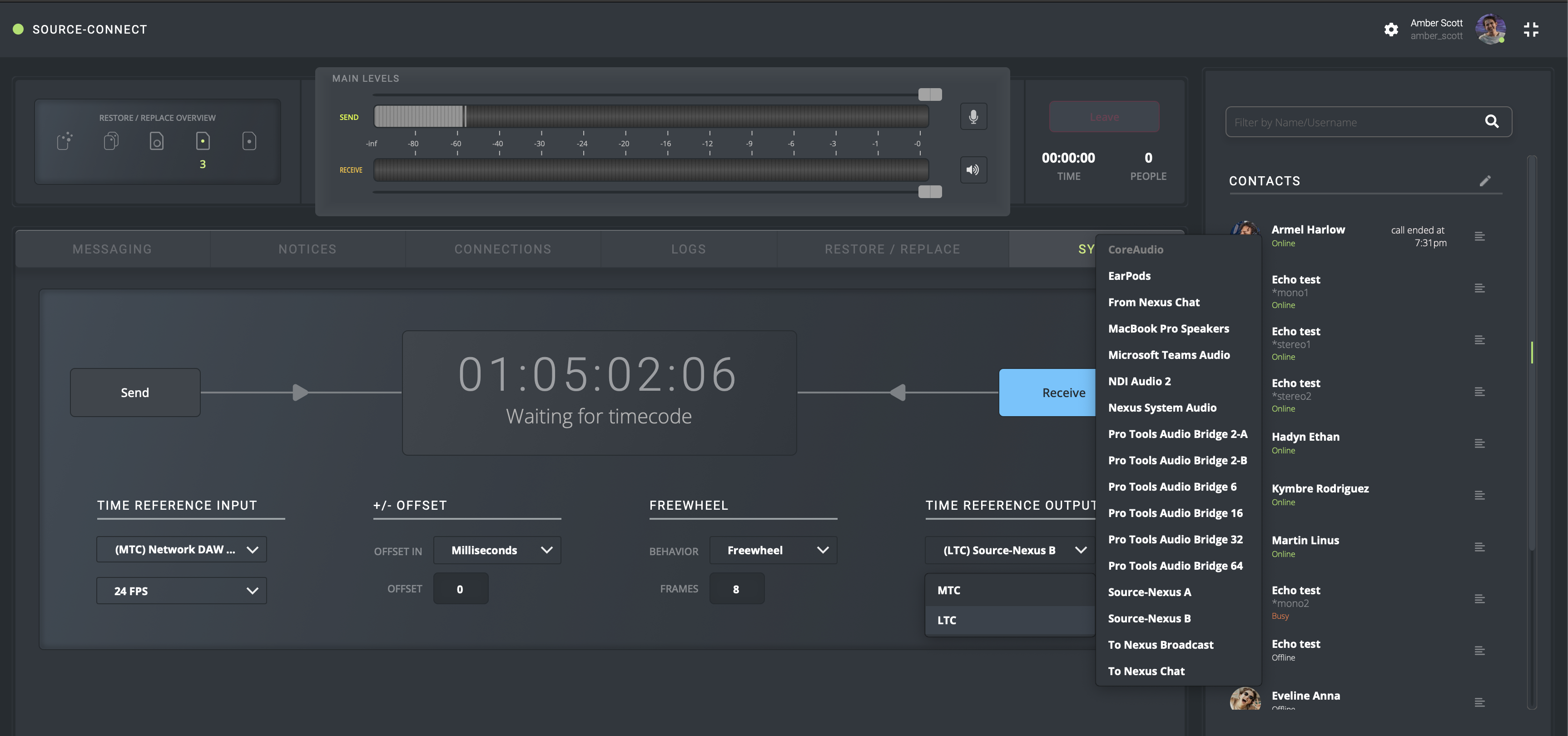
- On your DAW, add “Source-Nexus I/O” to the track where your timecode is being sent. Make sure that you have turned on input monitoring.
- Connect with your connection partner.
- Play the timecode.
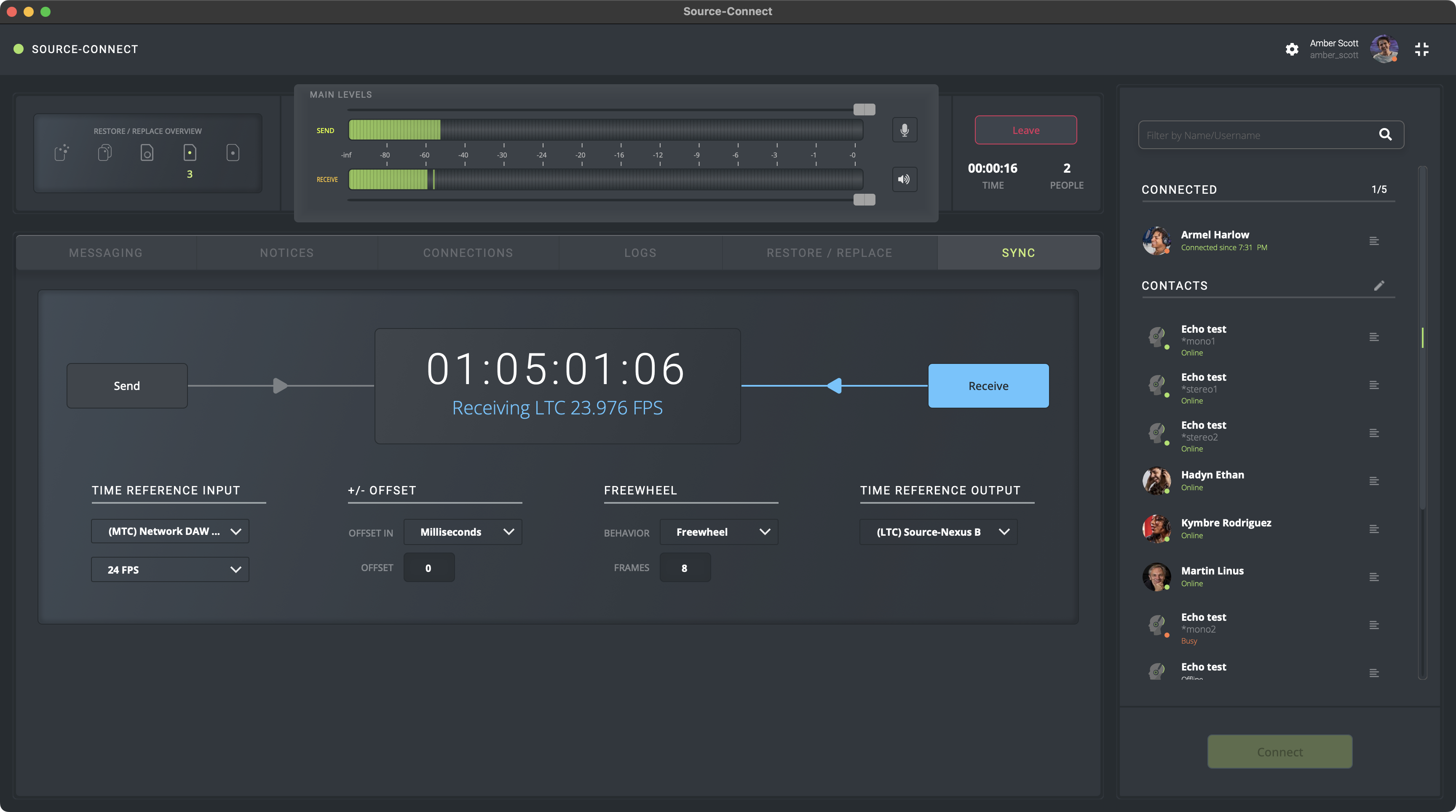
Table of Contents
