Source-Connect Standard 3.8 on Windows - The path cannot be found
This article contains troubleshooting informationThe path '<sample path>\Source-Connect-Installer.msi' cannot be found. Verify that you have access to this location and try again, or try to find the installation package 'Source-Connect-Installer.msi' in a folder from which you can install the product Source-Connect Standard.
Source-Connect | Standard or Pro 3.8 | Windows
Description
When attempting to open Source-Connect Standard or Pro 3.8 on Windows, users get the following error message:
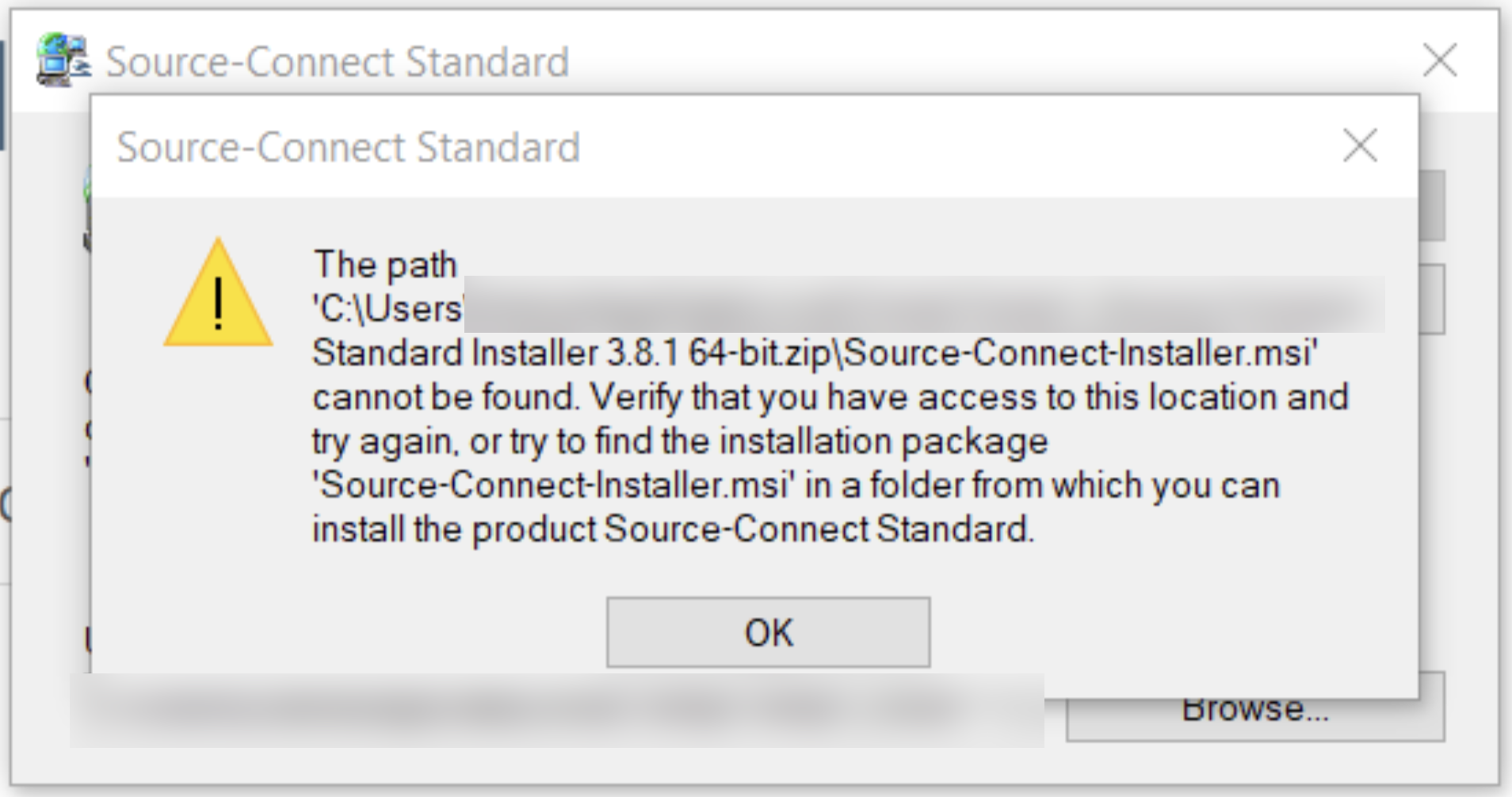
Cause
The folder where Source-Connect was originally installed no longer exists, or the file was moved.
Actions
First, make sure that you first unzip Source-Connect from the .zip folder you downloaded it from. Installing directly from a .zip file might cause some issues.
If that does not work, try the following:
- Click "OK" first in the error message.
- Click "Browse".
- Locate the actual installer on your computer (the ".msi" file).
- Try opening Source-Connect again.
If that does not work, you can try uninstalling and reinstalling again. If you have lost the installer, you can download a copy by accessing the "Downloads" folder of your dashboard.
If the issue persists, contact the support team for help.
Table of Contents