Setting a Passkey in the Source-Nexus Gateway
This article is part of the Source-Nexus Gateway User GuideThe passkey setting in the Source-Nexus Gateway allows you to password-protect your stream for enhanced security. You will need to provide your listeners with the password for them to join your broadcast and connect with you.
The passkey for Source-Nexus Gateway must have a minimum of 4 alphanumeric characters and up to 50.
Setting your Passkey for the first time
The first time you log into Source-Nexus Gateway as a host, you will be automatically asked to set the passkey.

The PASSKEY can be any alphanumeric or special character (!, ?, @) of your choosing. There is a minimum of 3 characters and a maximum of 50.
Changing your Passkey
If you need to change the passkey for your broadcast, log in as a “HOST” and accept all settings. In the “Chat Settings” section, click “Show All Settings” and go to the “GENERAL” section.
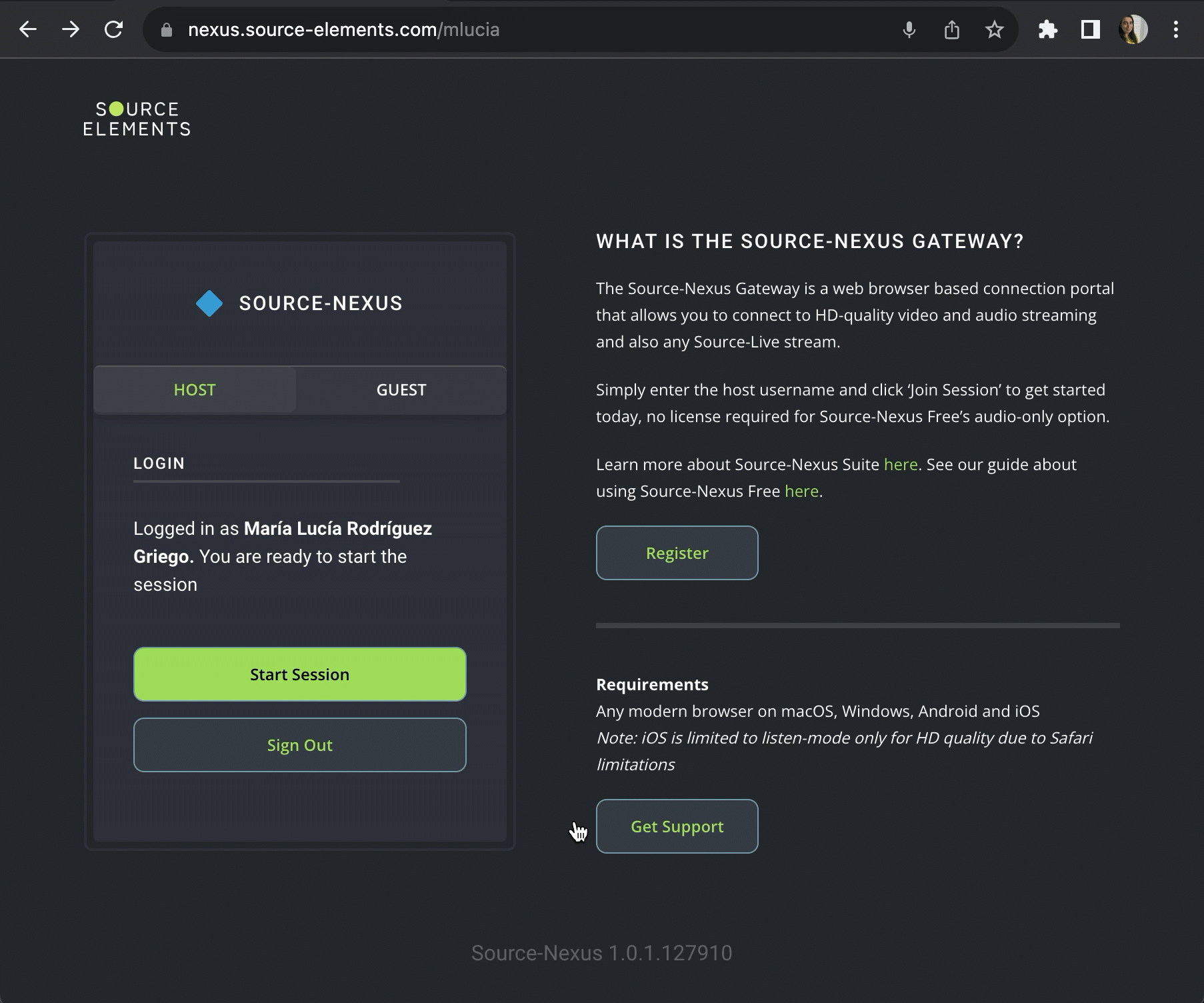
Please note that any users who have already joined will be asked to sign in again.
Table of Contents
