"Login settings are invalid!" error in Q Manager
This article contains troubleshooting information.Alert
Warning! Login settings are invalid! Do you wish to continue? The Q Manager will not be functional without valid login settings.
Source-Connect | 3.9 | macOS
Description
When entering your log in details in Q Manager while in "Manual" mode, users receive the following error message.
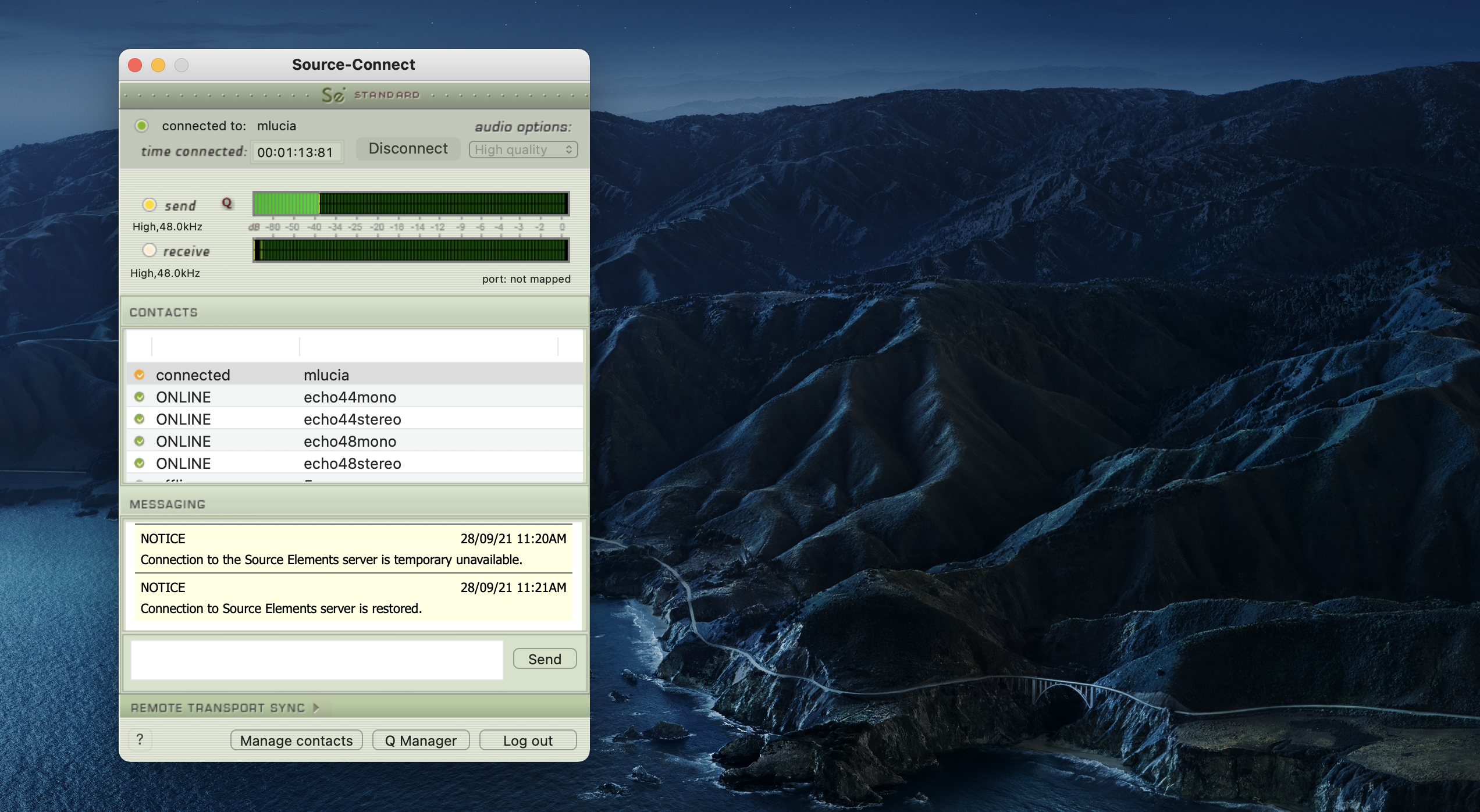
Cause
The username/password combination you entered in the Q Manager is incorrect.
Actions
In order to fix the error message:
- Set "Login mode" to "Manual".
- Click the "Edit" button.
- In the "Manual login settings", enter your Source Elements username and password.
- Click "Save".
The status of Q Manager will then be updated to "Offline". After a few seconds, the status will be updated to "ONLINE".
Table of Contents
