Fatal Error - Source-Connect Standard 3.8
Fatal Error - Source-Connect Standard 3.8
Source-Connect Standard 3.8 could not be loaded. Please contact the software publisher for support using this software.
Error details:
The PACE License Support software required to validate the license for this product is not running. Try restarting your computer. If that does not help, try uninstalling and then reinstalling the PACE License Support software. The latest installer can be found here:
Source-Connect | 3.8 | Windows
Description
When opening Source-Connect on Windows, the following error messages are displayed:
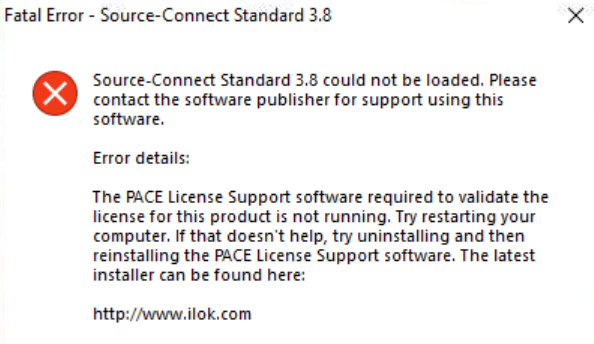
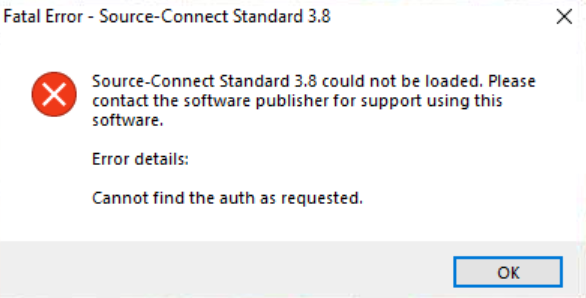
Message: Fatal ErrorSource-Connect Standard 3.8
Source-Connect Standard 3.8 could not be loaded. Please contact the software publisher for support using this software.
Error details:
Cannot find the auth as required.
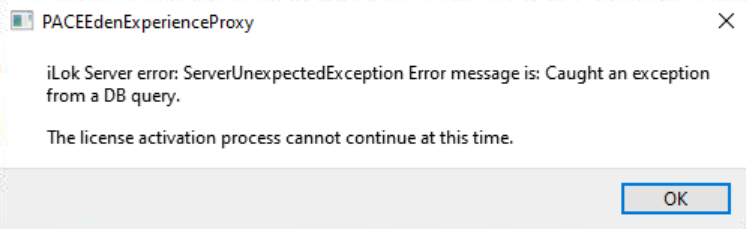
Message: PACEEdenExperienceProxy
iLok Server error: ServerUnexpectedException Error message is: Caught an exception from a DB query.
The license activation process cannot continue at this time.
Actions - 1
In the Services Menu:
- Click the Start icon on Windows and type in "Services"
- Open the application.
- Find PACE License Services.
- Right click it.
- Make sure its enabled. If not, click Start.
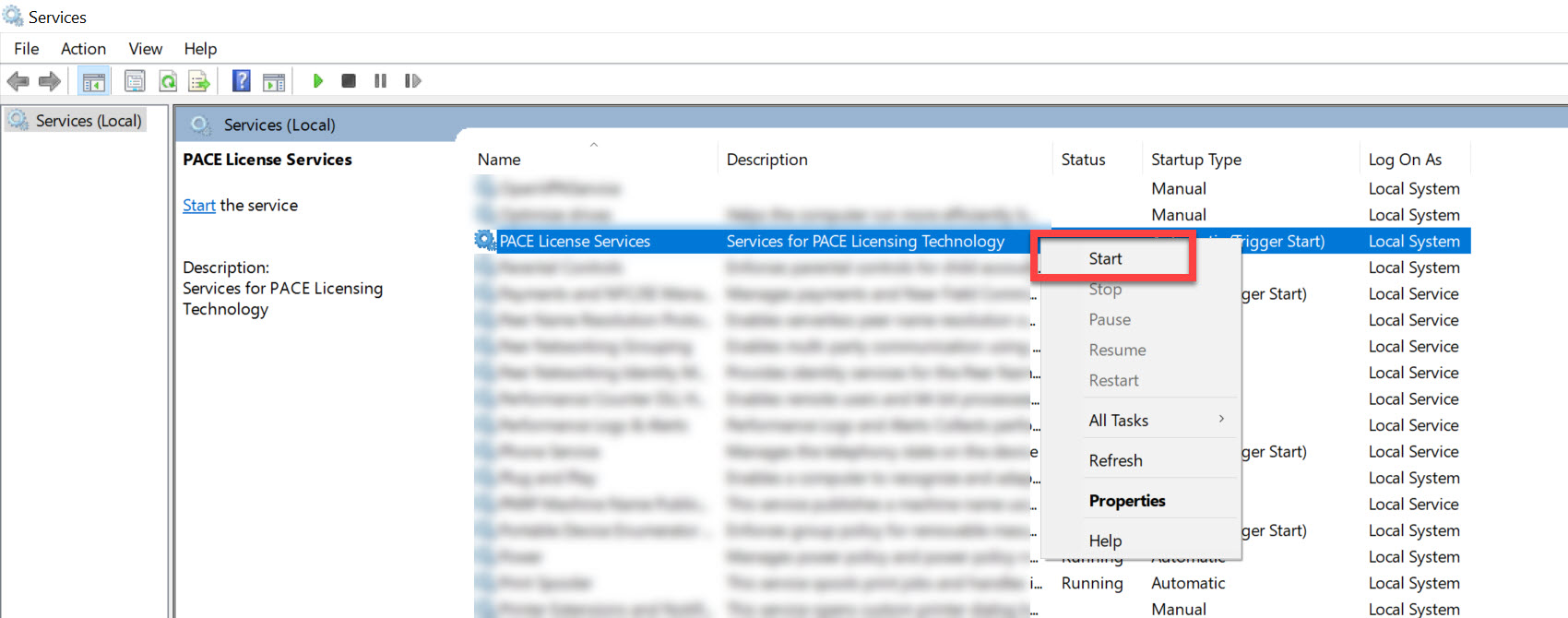
Actions - 2
- Right click PACE License Services
- Enable startup type "Automatic- Delayed start"
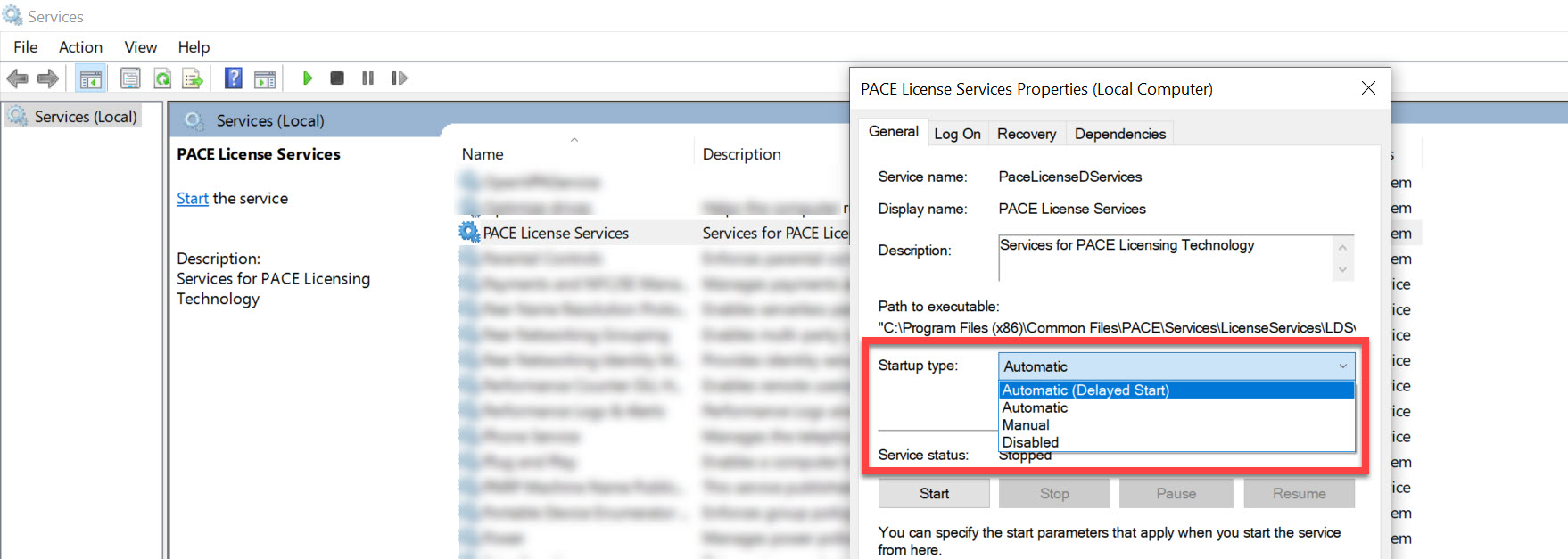
Table of Contents
