FTP Validation Error 9: FTP access denied
This article contains troubleshooting informationFTP Validation error
Error 9: FTP access denied
Source-Connect Pro/Pro X | 3.9 | macOS
Description
When attempting to validate the FTP settings, users get the following error message:
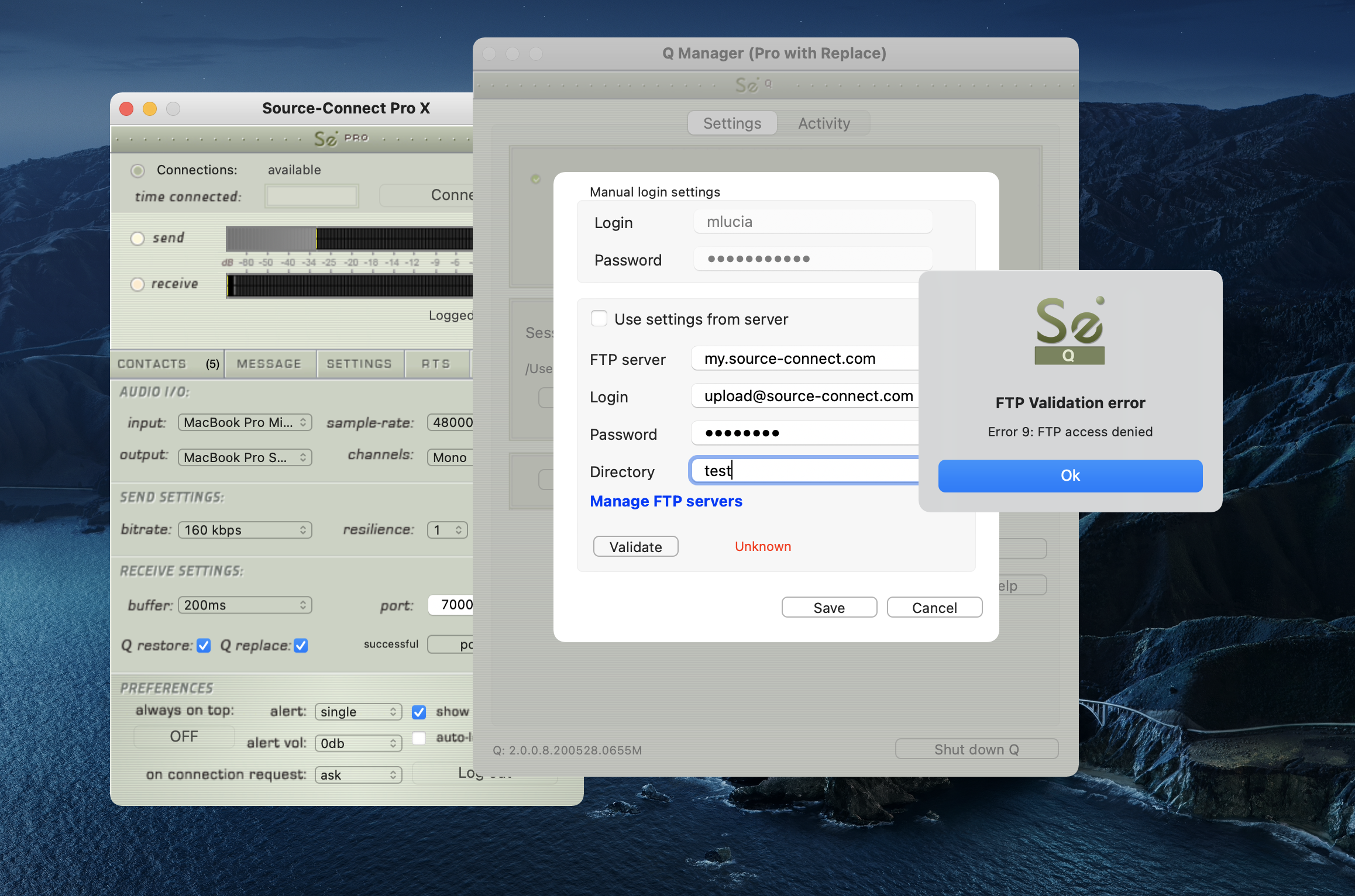
Cause
The FTP settings are invalid.
Actions
In order to fix the error message:
- Open the Q Manager.
- Click the "Edit" button next to "Login Mode".
- Review your FTP settings.
- If you are using the settings coming from the server, check and uncheck "Use settings from server".
- Once ready, click "Validate".
You should see a message saying "Validated ok". If you continue to see an error message ("Unknown", "Invalid FTP Settings"), contact our support team.
Table of Contents
