Panel de control Source-Nexus : no se pudo obtener la identificación del cuadro
No se puede agregar un dispositivo
No se pudo obtener el ID de la casilla
Panel de control Source-Nexus | Todas las versiones | macOS
Descripción
Después de desinstalar y reinstalar Source-Nexus , los usuarios enfrentan este error al agregar nuevos dispositivos o abrir la aplicación Panel de control Source-Nexus : 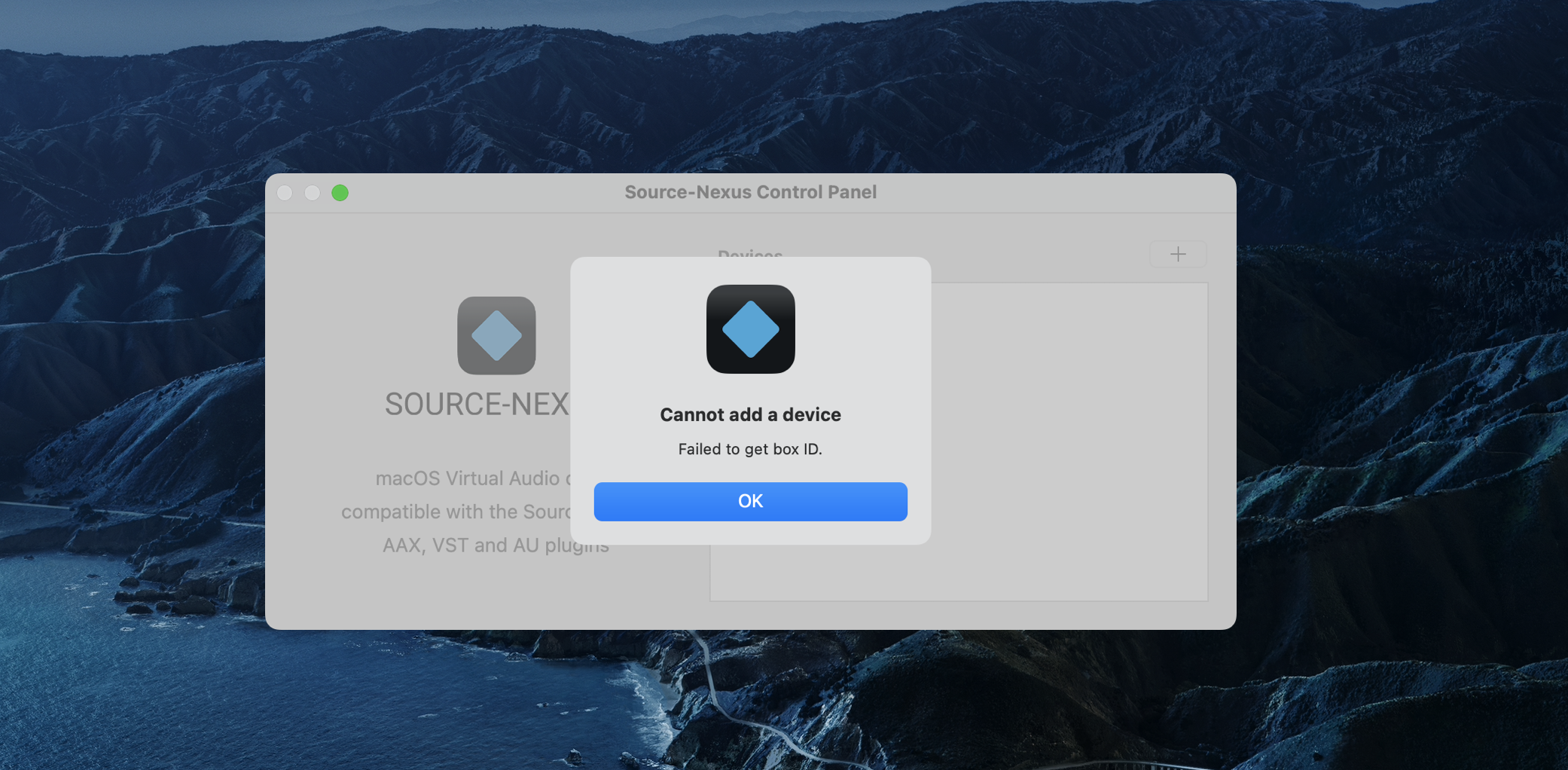
Causa
- Conflictos entre las versiones Source-Nexus I/O en la computadora del usuario.
- El controlador Source-Nexus I/O no se instaló correctamente.
- Un problema de permisos de archivos.
Comportamiento
Para corregir el mensaje de error (para versiones de Source-Nexus I/O anteriores a 1.3):
- Desinstale TODO el software Source-Nexus (Panel de control y el complemento de E/S) de su computadora.
- Reinicia la computadora.
- Primero instale Source-Nexus Control Panel 1.0.
- Instale Source-Nexus I/O Pro 1.2.
- Si el error persiste, descargue e instale Source-Nexus I/O 1.3, luego desinstálelo y luego instale Source-Nexus Control Panel 1.0 y Source-Nexus I/O Pro 1.2.
Para corregir el error en Source-Nexus I/O 1.3 y versiones posteriores, intente reiniciar su computadora y volver a abrir Source-Nexus Control Panel. Si eso no soluciona su problema, siga las siguientes instrucciones:
- Desinstale Source-Nexus I/O 1.3.
- Instale Source-Nexus I/O 1.3.
También puede intentar borrar el driver de /Library/Audio/Plug-Ins/HAL/Source-Nexus.driver si no le es posible borrar el driver durante la desinstalación.
Si eso no resuelve su problema, intente reiniciar Core Audio con el siguiente comando: sudo launchctl kickstart -kp system/com.apple.audio.coreaudiod. Tenga en cuenta que Core Audio se reinicia cuando la computadora se reinicia.
Si esto no resuelve su error, elimine el siguiente archivo: /Library/Preferences/Audio/com.apple.audio.SystemSettings.plist (tenga en cuenta que esto eliminará las configuraciones de su dispositivo de audio). Luego, reinicie la computadora e intente acceder nuevamente al Panel de control Source-Nexus .
Si el error persiste, contacta con nuestro equipo de soporte .
Table of Contents