The Sync Panel (formerly RTS) in Source-Connect 4 Studio/Facility
Source-Connect features SYNC panel (formerly known as Remote Transport Sync or RTS) which allows for remote mix review sessions with picture/timeline lock. Linear time code (LTC/SMPTE) can be used as well to provide compatibility with legacy systems and workflows. In essence, RTS is an integrated method of synchronizing remotely connected Pro Tools (or other DAWs that support ReWire) transports. Purpose-built for ADR, overdubbing and remote monitoring, SYNC makes distance collaboration easier and more efficient than it’s ever been.
Accessing the SYNC (formerly RTS) Module
You can access the SYNC panel by clicking the SYNC tab in the Source-Connect application:
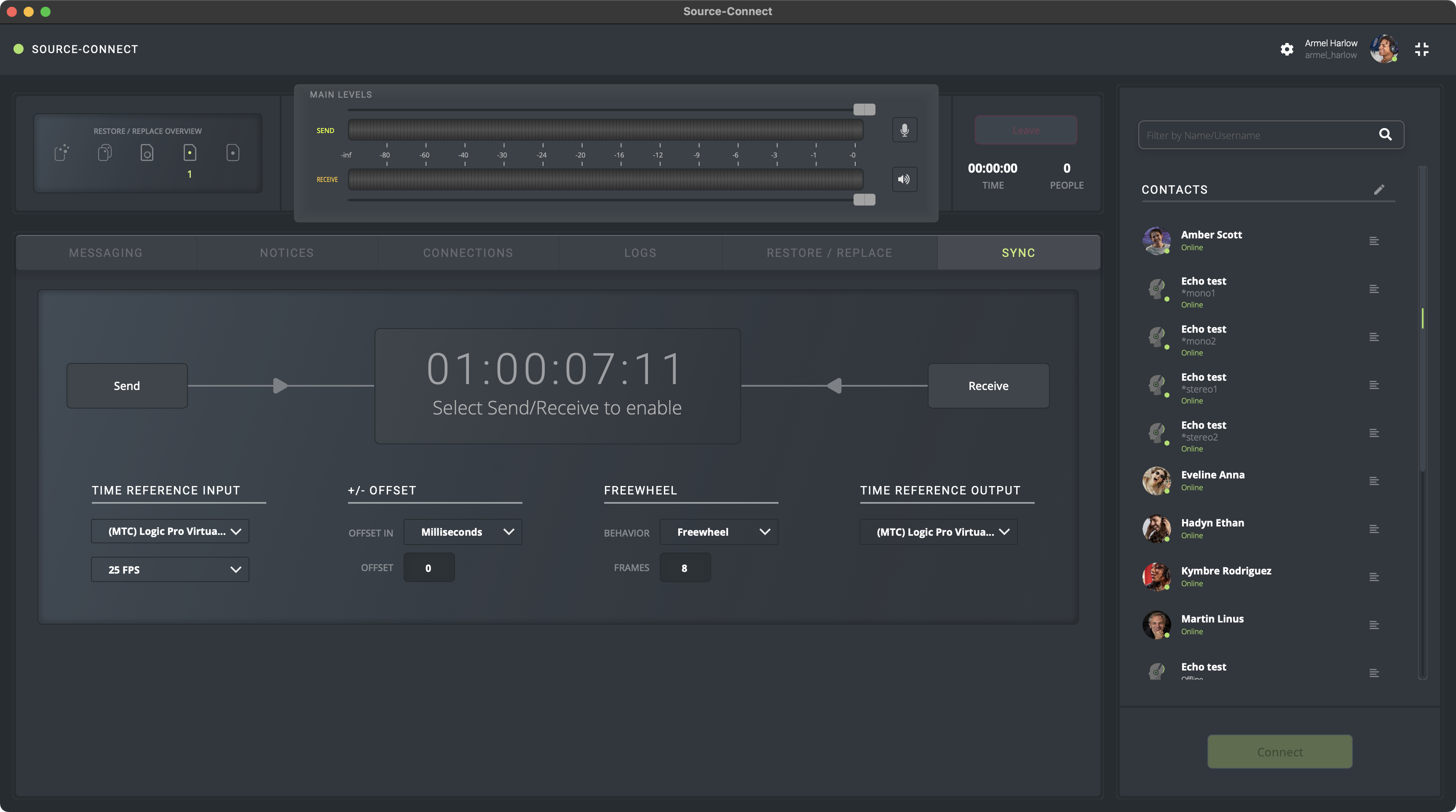
As of Source-Connect 4, SYNC no longer uses the Rewire plugin because, among other things, the plugin does not support Apple Silicon chips. Instead, Source-Connect Studio/Facility 4 relies on MTC (MIDI timecode) and LTC (linear timecode) to both send and receive timecode.
To use SYNC, one user must be in SEND mode and the other in RECEIVE. The RECEIVE user has no transport controls - effectively they now follow the SEND user in Mix/review mode. This version of Source-Connect does not support ADR mode, this will be available in a future update.
Further Reading
Here are all articles related to SYNC for Source-Connect 4 Studio/Facility:
- Quick start guide for SYNC and LTC/MTC in Source-Connect Studio/Facility.
- Sending and receiving timecode with Source-Connect Studio/Facility.
- How to create a MIDI device to share timecode in Source-Connect 4.
- How to configure Source-Connect 4 to:
- Send timecode via MTC and Pro Tools to send MTC.
- Receive timecode via MTC and Pro Tools to receive MTC.
- Send timecode via LTC and Pro Tools to send LTC.
- Receive timecode via LTC and Pro Tools to receive LTC.
- Send timecode via MTC and Reaper to send MTC.
- Receive timecode via MTC and Reaper to receive MTC.
- Send timecode via LTC and Reaper to send LTC.
- Receive timecode via LTC and Reaper to receive LTC.
- Send timecode via MTC and Cubase/Nuendo to send MTC.
- Receive timecode via MTC and Cubase/Nuendo to receive MTC.
- Send timecode via LTC and Cubase/Nuendo to send LTC.
- Receive timecode via LTC and Cubase/Nuendo to receive LTC.
- Send timecode via MTC and Logic Pro to send MTC.
- Receive timecode via MTC and Logic Pro to receive MTC.
- Send timecode via LTC and Logic Pro to send LTC.
- Receive timecode via LTC and Logic Pro to receive LTC.
- Establishing a connection with SYNC in Source-Connect 4.
- SYNC Settings in Source-Connect Studio/Facility.
- SYNC (formerly RTS) and the Source-Connect I/O plugin in Source-Connect 4.
Table of Contents
