Unable to locate audio hardware
This article contains troubleshooting information.Alert
Unable to locate audio hardware. Make sure your hardware is connected and turned on. Click "OK" when the hardware is ready.
Source-Connect | 3.9 | All Operating Systems
Description
When using Source-Connect, users get the following error message:
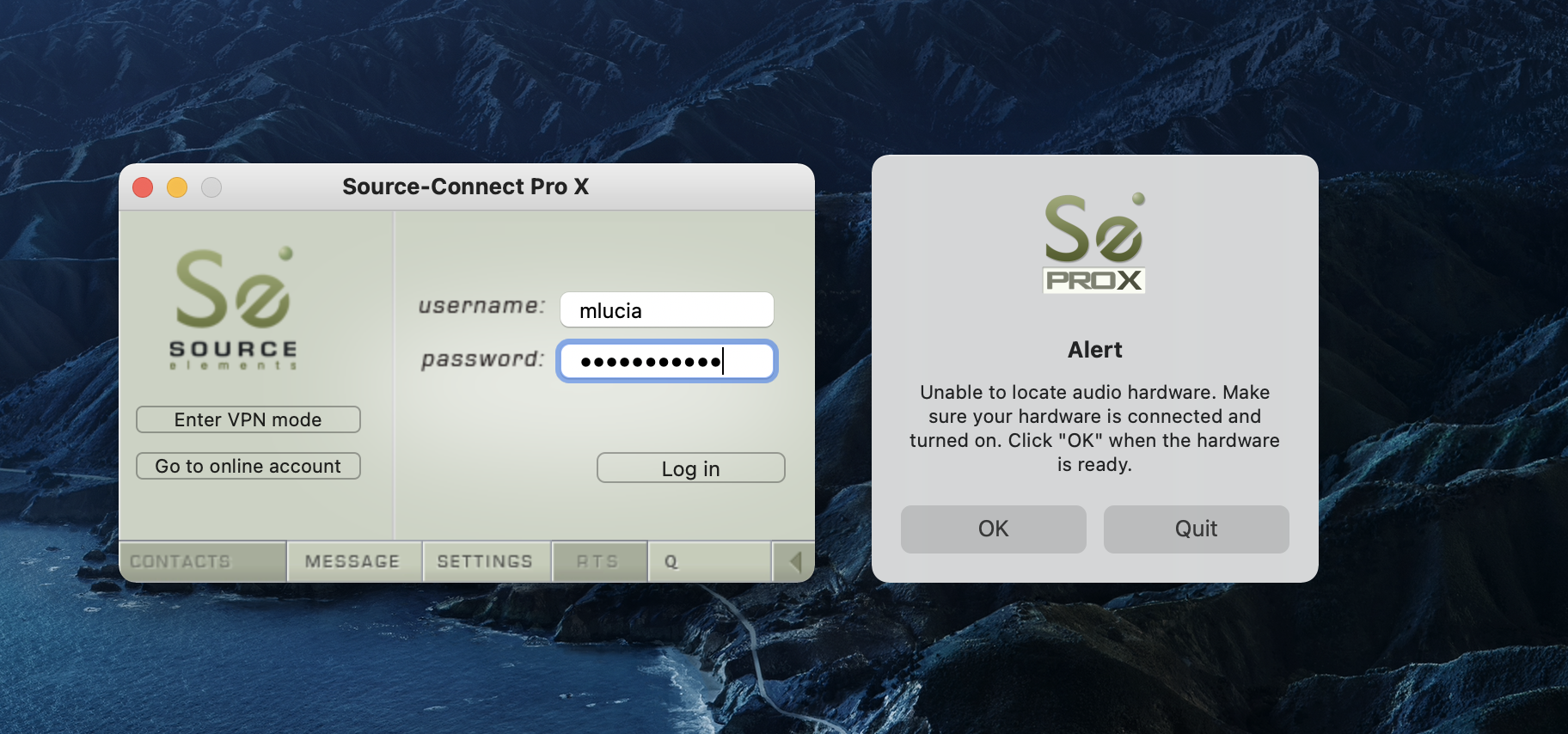
Some users also get the error message when opening their DAW after opening Source-Connect.
Cause
There is no audio hardware to use with Source-Connect.
Alternatively, the same audio hardware is being used on Source-Connect and your DAW (such as Pro Tools) as a Playback Engine.
Actions
Try one of the following options:
- If you get the error message when opening Source-Connect, and you have no other audio software open, make sure your devices are correctly plugged-in.
If you do not have any valid audio hardware to use as an input or output, try downloading Source-Nexus and use it as an input/ouput in Source-Connect.
- If this is happening in Pro Tools, it is because Pro Tools is taking exclusive control of the hardware, which leaves Source-Connect with no audio device to work with. Try downloading Source-Nexus and use it as an input/ouput in Source-Connect.
Table of Contents