Impossible to Map Ports on Windows despite All Efforts - SafeNet Issue
This article contains network informationThis information is to complement the port-forwarding troubleshooting if all other approaches failed (e.g. firewall settings, turning off antivirus software, etc.)
We have found that this "SafeNet" application is installed, in most cases, unbeknownst to the computer's user. It's quite possibly adware installed along with other applications downloaded from the internet.
Since this application is not essential for the Windows operative system and prevents Source-Connect from using UDP ports 6000 and 6001, we recommend it is uninstalled—we have enough evidence to confirm that it prevents ports to be mapped for Source-Connect in 100% of the Windows computers it is present.
Other applications published by SafeNet, Inc. also seem to block Source-Connect’s ports.
- Sentinel Protection
- ProtectMe
- SafeMonk
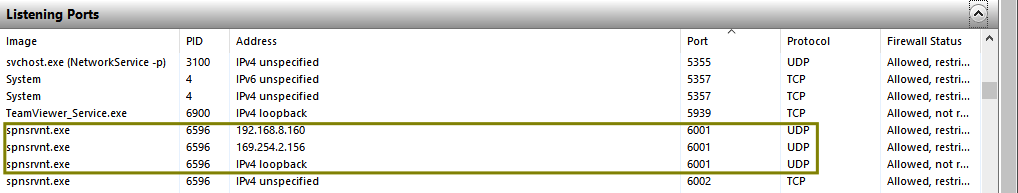
Instructions
- To uninstall it, in the search box on the taskbar, type Control Panel and select it from the results
- Select Programs > Programs and Features
- Press and hold (or right-click) on SafeNet and select Uninstall or Uninstall/Change
- Then follow the directions on the screen to uninstall this application
- Reboot your PC
If you've already applied port-forwarding rules on your Internet router and there are no active firewalls, or they've been configured properly, Source-Connect should display port: open. If it doesn't you may need to book a support session at http://source-elements.com/book
Table of Contents