Error 124 - Communication error
This article contains troubleshooting informationSource-Connect #124: Communication error. Please contact Support.
Source-Connect | All Versions | All Operating Systems
Description
Various errors that occur during setting up the Source-Connect connection are reported using this error number.
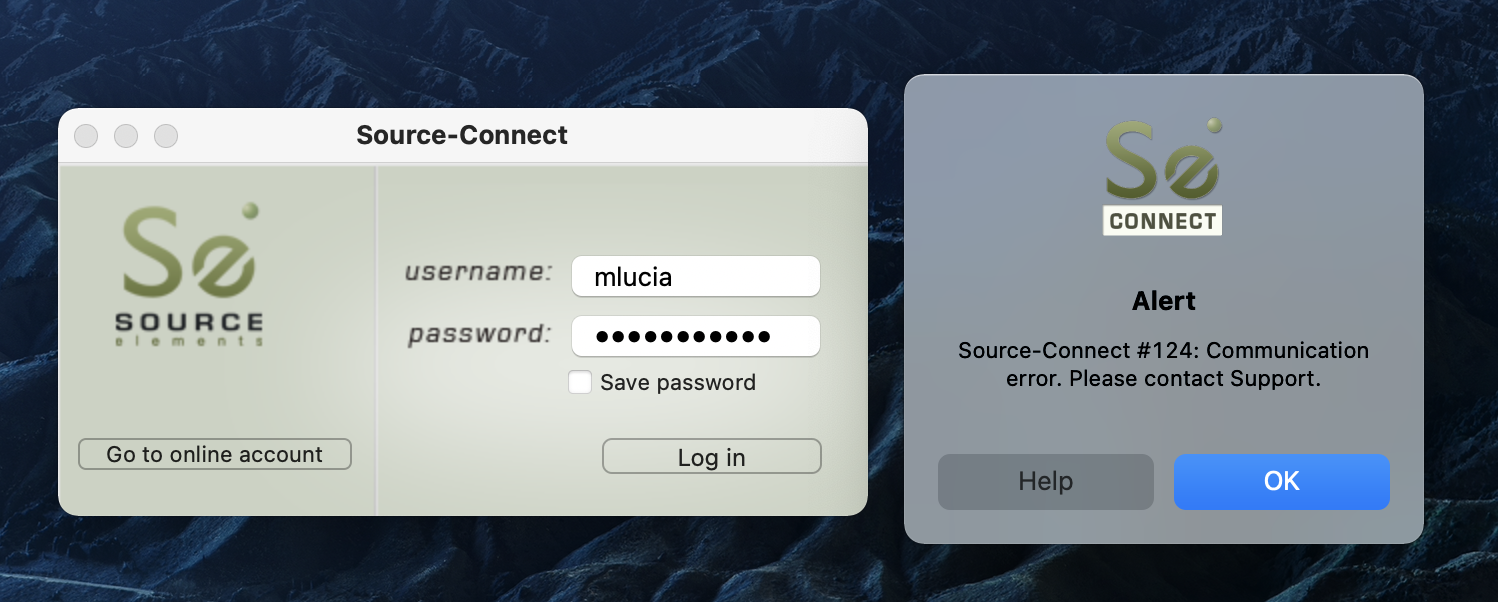
Reason
This is caused by a firewall or network error.
- If you are getting this error, it generally means that you are on a strict network that is blocking certain types of TCP communications and is preventing Source-Connect from communicating with our servers.
- This is usually TCP port 2222 or 443 depending on your settings, contact us if you are not sure.
In rare cases, this error can be caused by an account settings related issue. You can try changing your Source-Stream server to a different one to see if resolves the error.
This error can also be caused when you have Avast AntiTrack, or similar software, installed on your computer to disguise your online fingerprints.
Actions
- If you have IT support, ask them for assistance. Give them the Network Guide to understand the requirements for Source-Connect.
- If you have Avast AntiTrack or any similar software, uninstall it.
- This command can be helpful to understand the issue as it is very low level.
- First, send a message to our support@source-elements.com team for access to the Network Services document. You will get the SIGNALLING_IP_ADDRESS (communications server load balancer) from that document.
- In Terminal: sudo tcpdump -nvvXl src SIGNALLING_IP_ADDRESS | tee ~/Desktop/signalserver.dmp
- Start Source-Connect and reproduce the issue.
- Open a Terminal window and interrupt the command by pressing ^C.
- Send the signalserver.dmp file created on Desktop to support@source-elements.com.
- Our engineering team will review this, if you need further assistance.
Otherwise, please Contact our Support team.
Table of Contents