Source-Connect FAQ
This article contains a list of frequently asked questions relate to Source-ConnectIs there a free version of Source-Connect?
There is a 15-day free trial where you will be able to experience all of Source Elements' audio & video remote collaboration solutions, including Source-Connect. You can find the free trial here.
Once the trial period is over, you can choose to purchase a full license or a monthly subscription. Please see our store for all of the available options (https://store.source-elements.com/software-products/source-connect)
Do both parties need Source-Connect?
Yes, both you and your connection partner will need to have Source-Connect downloaded, installed, and activated (whether that is a trial period, a subscription or a license) before connecting. You can download Source-Connect in the "Downloads" section the Source Elements dashboard.
What do I need to get Source-Connect?
Here are a series of basic steps to use Source-Connect Standard. The steps to get started with Source-Connect Pro are here.
You can find the system requirements for Source-Connect Standard here and the requirements for Source-Connect Pro here.
If you want a quick reference document, check out our list of quick sheets on this page.
What is the difference between Source-Connect Standard and Source-Connect Pro?
You can find the main differences between Source-Connect Standard, Pro and Pro X here: https://www.source-elements.com/products/source-connect/
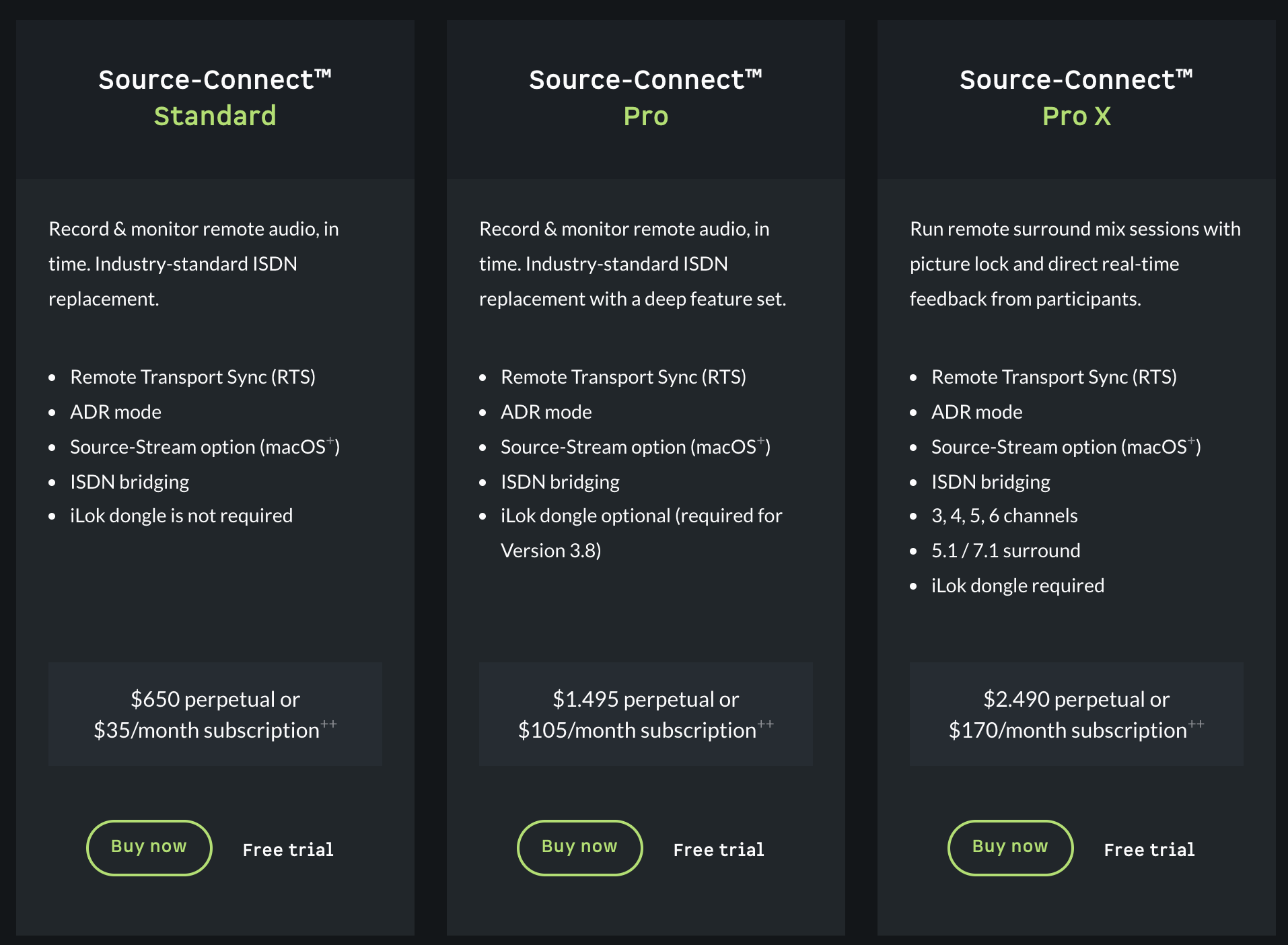
How do I record a source on Source-Connect?
These are a series of quick reference sheets with instructions on how to record a source with Source-Connect, Source-Nexus (or Source-Connect Link) and your DAW: https://support.source-elements.com/pages/quick-sheets