Onboarding with Source-Connect Pro
Here's your quick start guide to getting started with Source-Connect Pro, the most requested and used system for remote recording sessions. For macOS and Windows.Here's your quick start guide to getting started with Source-Connect Pro, the industry standard for remote recording. For macOS and Windows. For multi-channel 5.1 and 7.1 support see Source-Connect Pro X.
- To access our YouTube playlist, click this link.
- If you are ready to start using Source-Connect, purchase Source-Connect.
- If you have a trial instead, follow this link for the onboarding.
Step 1
Sign up for an iLok account if you don't have one: https://ilok.com/#!registration (An iLok is required for Source-Connect Pro)
Step 2
Sign up for your Source Elements account https://dashboard.source-elements.com/. For detailed instructions on how to create an account, read this article. 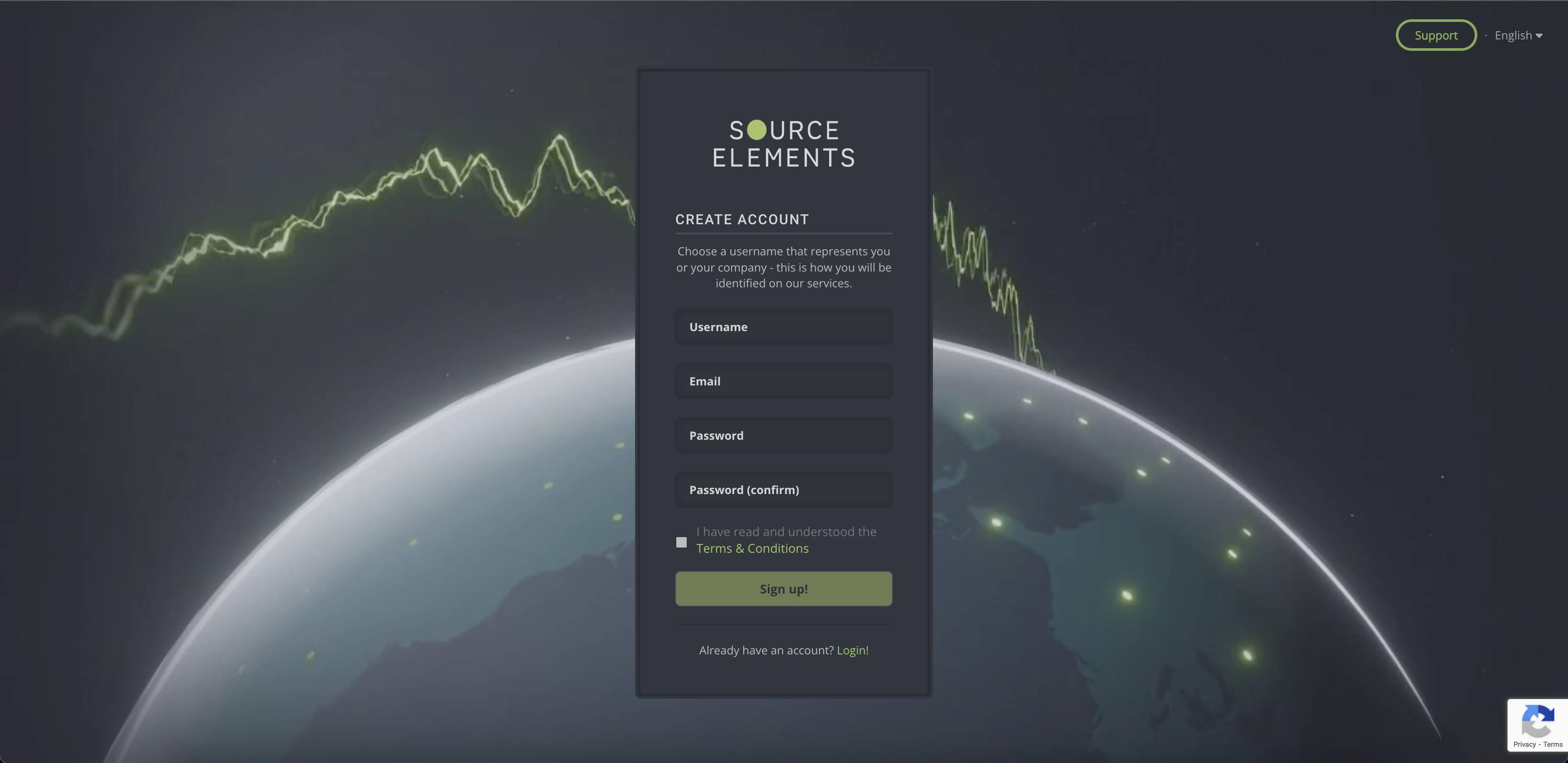
If you already have a Source Elements account, continue to STEP 3.
Step 3
Get your license of Source-Connect Pro:
MacOS trial: https://source-elements.com/free-trials/
Windows trial: https://source-elements.com/free-trials/
Subscription: https://store.source-elements.com/software-products/source-connect
License: https://store.source-elements.com/software-products/source-connect/pro
Step 4
Download Source-Connect Pro: https://dashboard.source-elements.com/products
Step 5
Install the software and open the Source-Connect Pro application using your Source Elements account.
You are now ready to use Source-Connect and add your Contacts! https://dashboard.source-elements.com/contacts/search
Step 6
To route Source-Connect to your DAW use the Source-Link AAX/VST/AU plugin by placing this on an auxiliary track, then selecting it as your I/O in Source-Connect. Alternatively you can just select a hardware input or output from within Source-Connect.
Step 7
To test that everything is set up correctly and working, you can connect to any of the echo contacts in your contact list. You should hear voice come back into your headphones with a bit of delay. Don't worry, when you connect to a real person you won't hear this echo. It's just for testing.
More Info
If you get stuck, first please to ask for help by emailing us at support@source-elements.com.
If needed, you can also book a support session with one of our expert support team members to test or cover the above steps: https://www.source-elements.com/book
Our support service walks you through topics such as networking, audio setup, routing, firewalls, how to use Source-Connect, ISDN bridging and many more — just ask!