How to troubleshoot Source-Nexus I/O plugin not receiving or sending audio
This article contains troubleshooting informationIn order to fix problems regarding audio not being received or sent with the Source-Nexus I/O plugin, go through the following steps.
Check Microphone Permissions on macOS 10.14 +
Go to System Preferences > Security and Privacy > Microphone and make sure EVERY application interacting with Source-Nexus I/O, including your DAW and any other applications that will be sending/receiving audio, are checked in the list on the right.
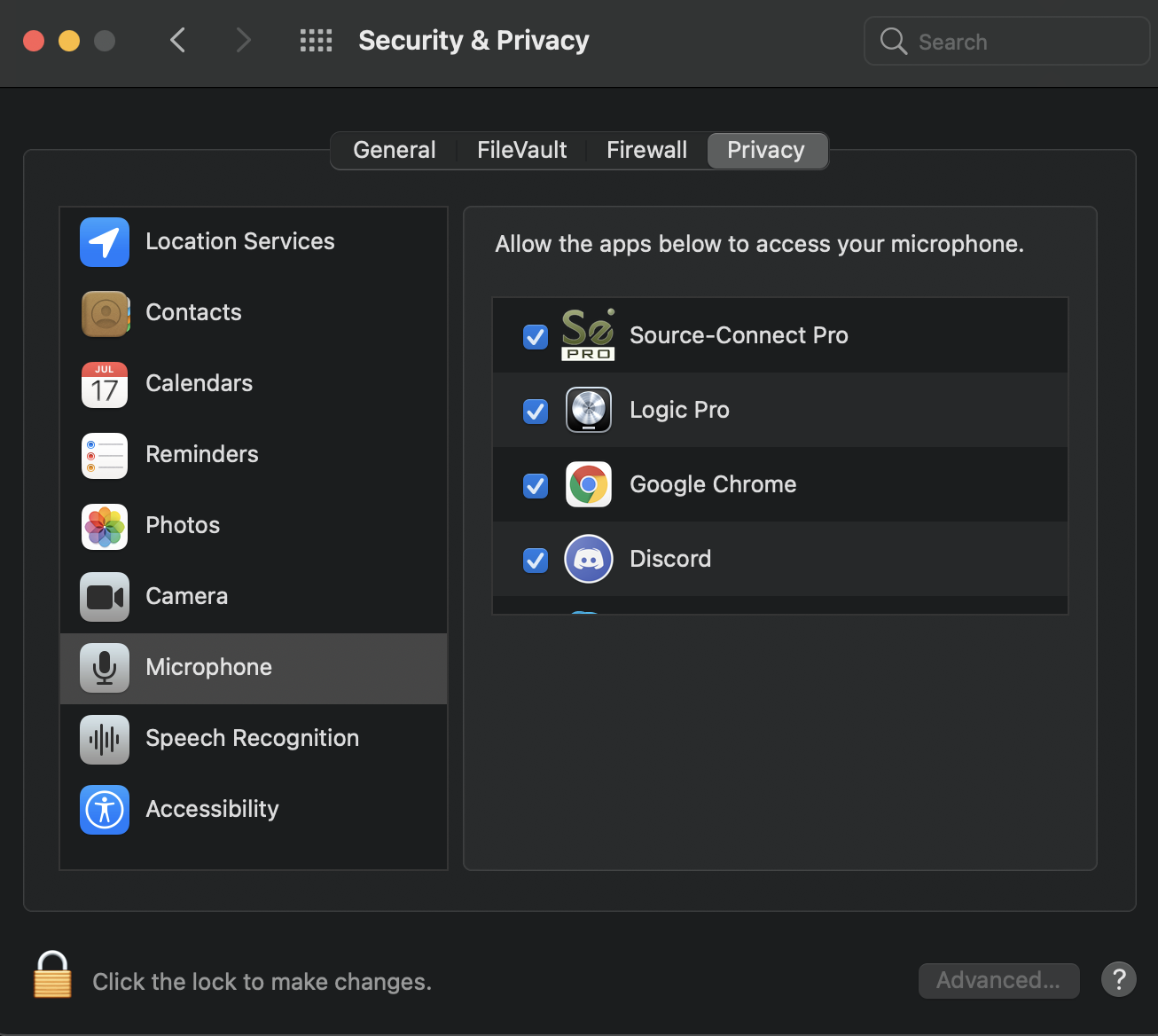
Check that the Source-Nexus I/O driver is not muted in Audio MIDI Setup
Go to Applications > Utilities and open Audio MIDI Setup. Once there, select the Source-Nexus I/O device that is not receiving audio.
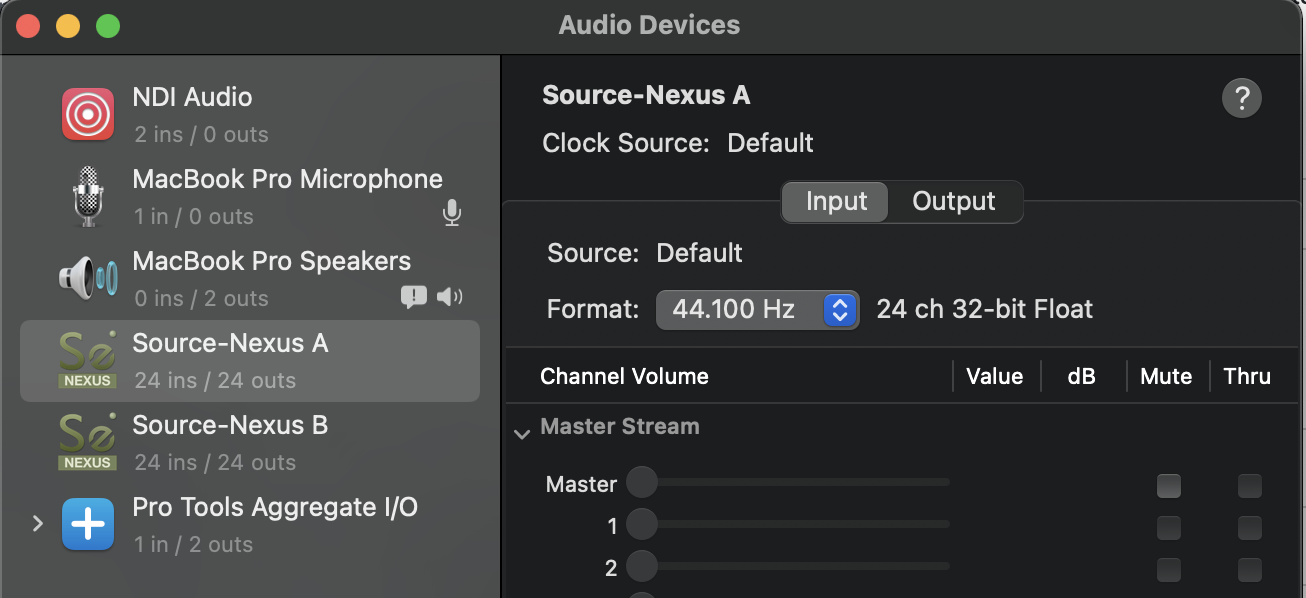
Select Output and make sure the Mute checkbox is not checked either.
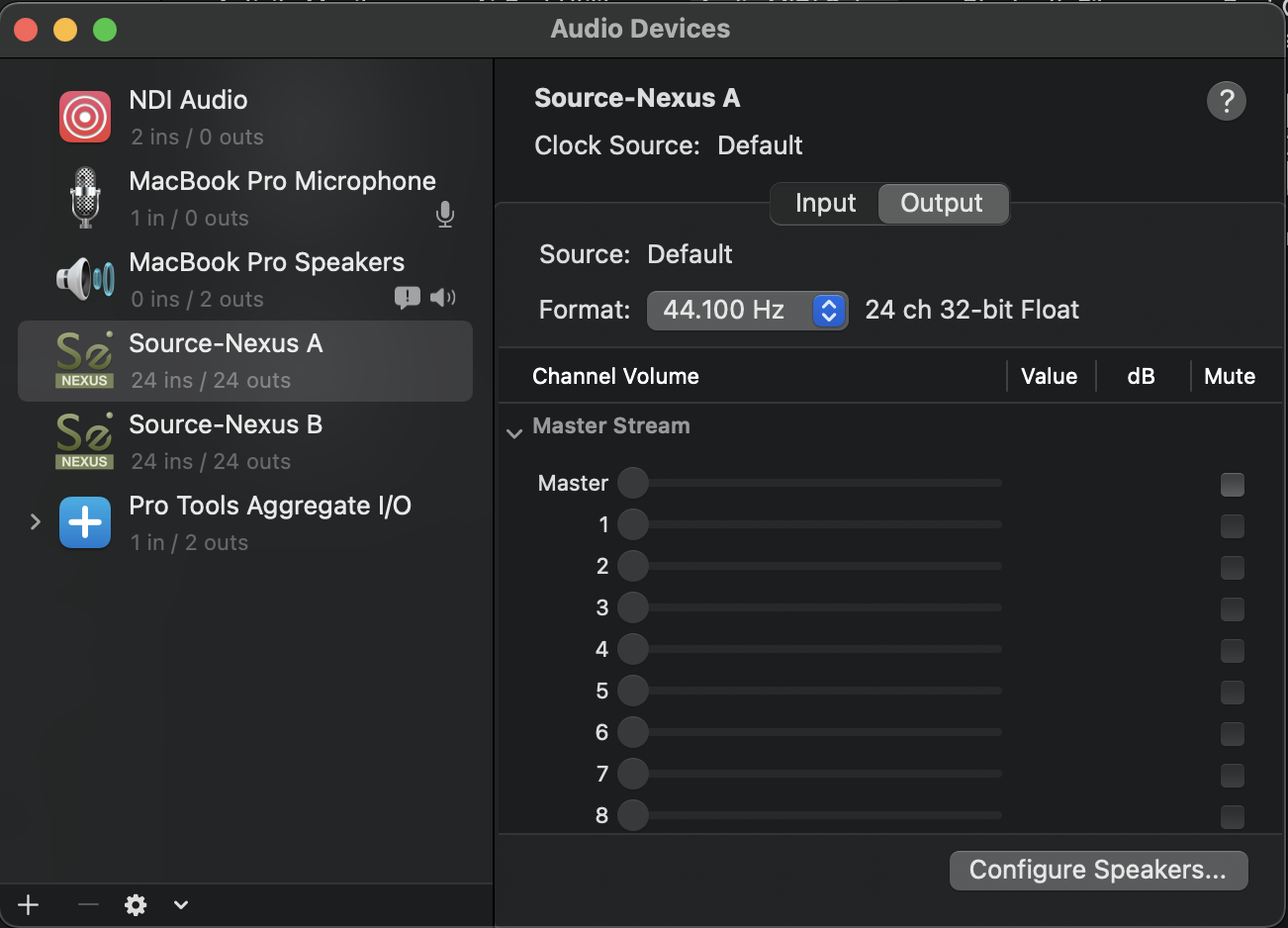
Reset your Device Settings and System Settings
In order to do this:
- Go to /Library/Preferences/Audio.
- Rename com.apple.audio.DeviceSettings.plist to backup.com.apple.audio.DeviceSettings.plist
- Rename com.apple.audio.SystemSettings.plist to backup.com.apple.audio.SystemSettings.plist
- Restart your Mac.
DAW checks
Open your DAW and check that the track:
- Has the correct input and output selected.
- Is not muted.
- Is record/input monitoring enabled.
In addition, make sure that the correct send and receive audio device and channel is selected in the Source-Nexus I/O plugin.
For ProTools, make sure low-latency monitoring is not enabled under the Options menu.
Using the newest version of ProTools (v2022.9) with Audio Bridge might cause Source-Nexus I/O not to send any audio. In order to resolve:
- Open ProTools.
- Go to Setup > I/O.
- In the bottom left corner, click Aux I/O.
- Disable all Audio Bridge drivers.
If you are using Logic Pro, check the “Only load plug-ins needed for project playback” under Project Settings > General.
