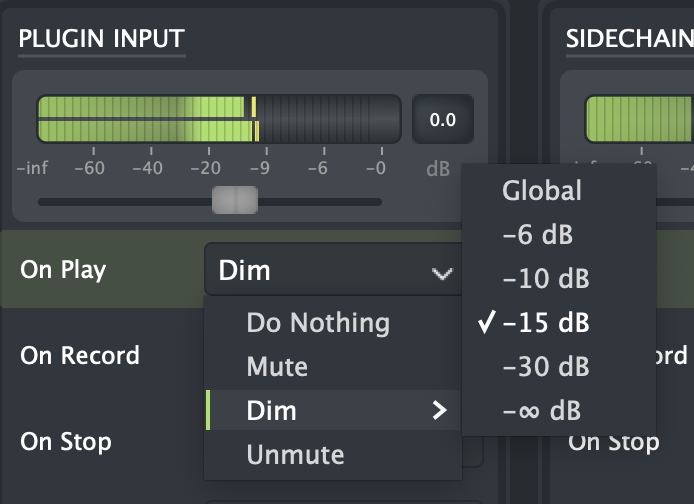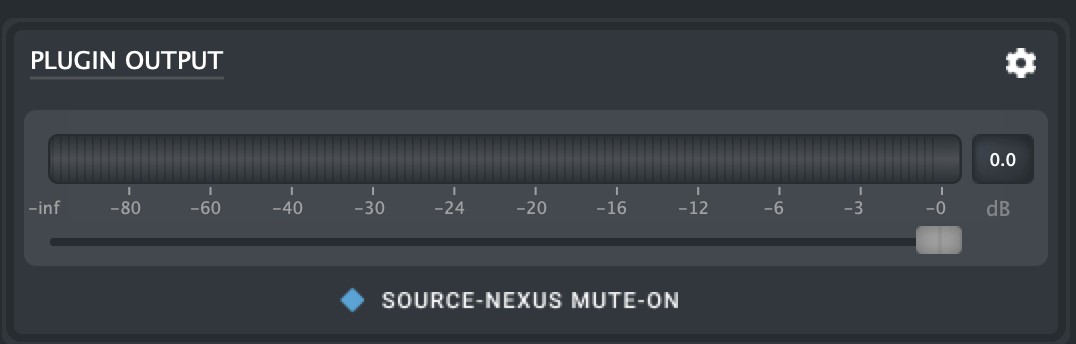Using DIM and Global DIM
Using the playback-state specific Dim function will reduce the volume output of the channel you have selected by the amount you have configured with your fader - this will be displayed in the decibel meter indicator.
You can set up each of the playback states to dim, if necessary, and configure the setting for each state separately. You will notice all dim configuration options have a “Global” option.
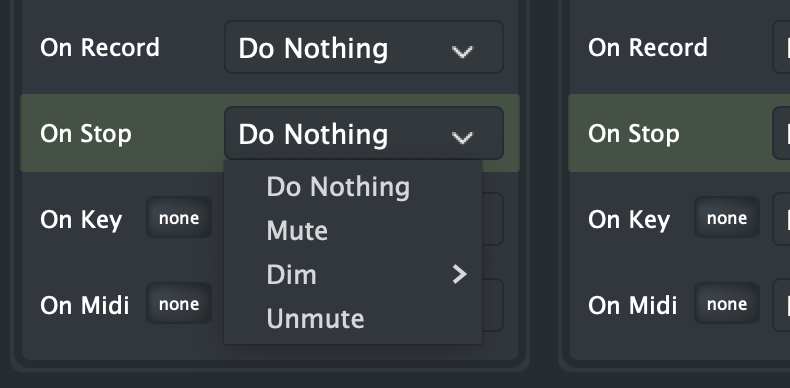
Source-Nexus Mute-On allows you to set a global dim at a plugin level, in case you want the dim level to be uniform across all playback states. You can find this setting in the lower section of the application, where the gears icon is.
Once you have set a new value, any playback states that have been set to “Dim”=”global” will default to that value.