The configured file output path is invalid
This article contains troubleshooting informationThe configured file output path is invalid. Please check your settings to confirm that a valid file path has been set.
Source-Live | Low Latency | All Operating Systems
Description
When users start a stream, they receive the following warning:
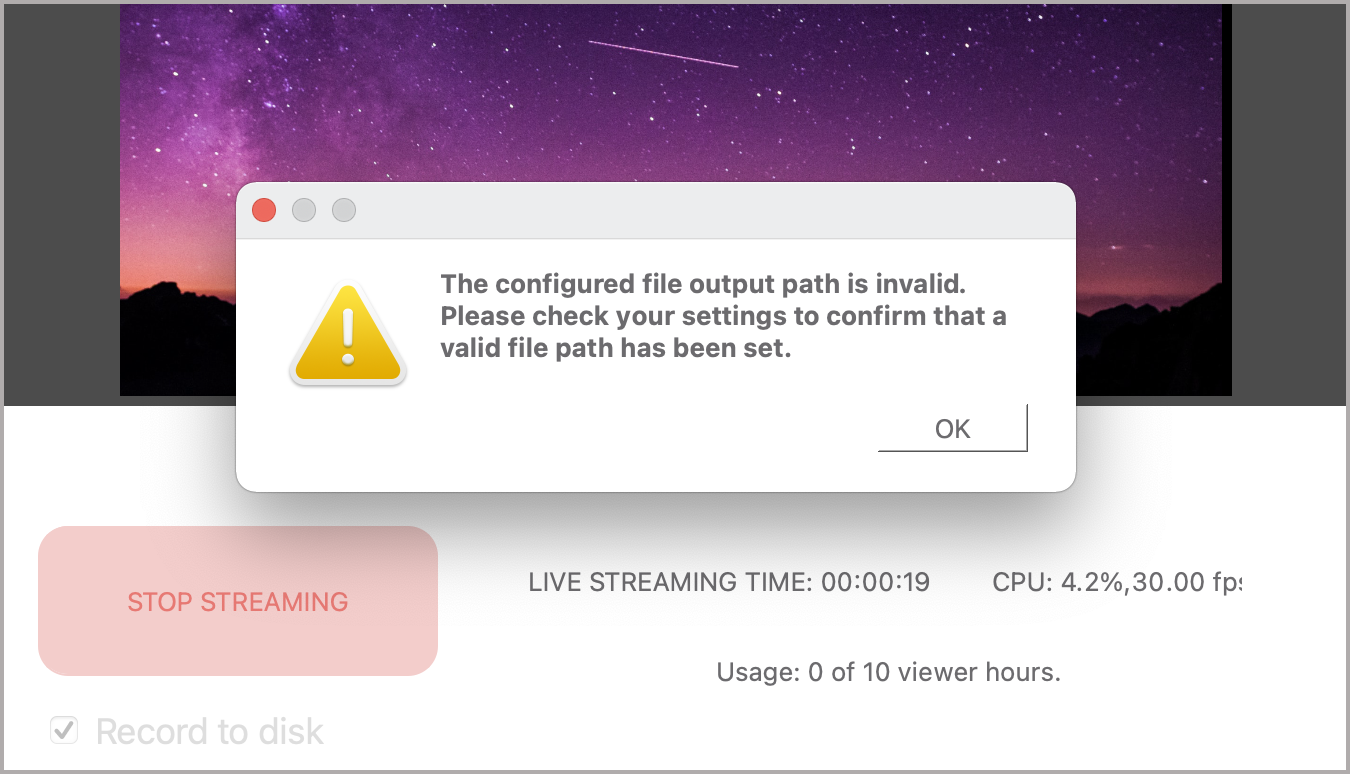
Cause
The path you have configured as your RECORD path on Source-Live either does not exist or has been deleted.
Actions
In order to fix the error message:
- Open up Source-Live LL.
- Click the gears icon in the main application section.
- In "RECORD", select an existing folder.
Table of Contents