Source Connect Pro #184 Failed to resolve external IP address
This article contains troubleshooting information.Source-Connect Pro #184: Failed to resolve external IP address. Please check your internet connection or click on Help for further information on how to resolve this issue.
Source-Connect | Pro 3.9 | macOS
Description
When users attempt to log into Source-Connect Pro, or are within the application, and they change their network, they receive the following error message and are logged out of the application. 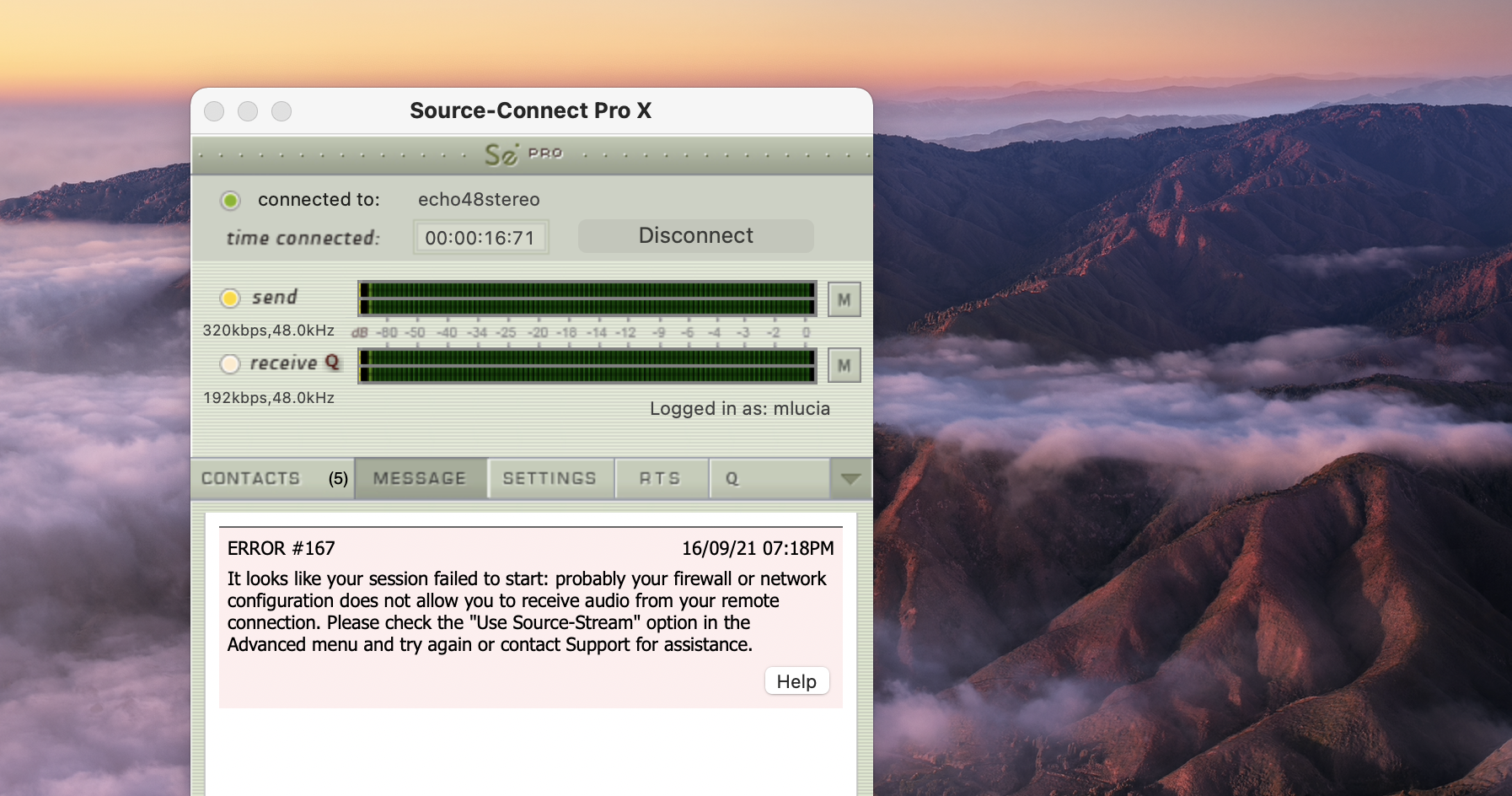
Cause
Source-Connect has not recognized the connection change and, therefore, cannot resolve the new IP address.
Actions
Most of the times, this can be resolved by simply clicking "Log in" again.
Otherwise, go to Source-Connect > Advanced > Local IP and make sure the right local IP address is ticked.
Table of Contents
