Source-Connect 3.9 Pro - Audio Input and Output
This article is part of the Source-Connect Pro and Pro X 3.9 User GuideSource-Connect Pro/Pro X 3.9 have their own audio i/o selection. Simply select the device to use for input and output in the Audio Options dropdown menu.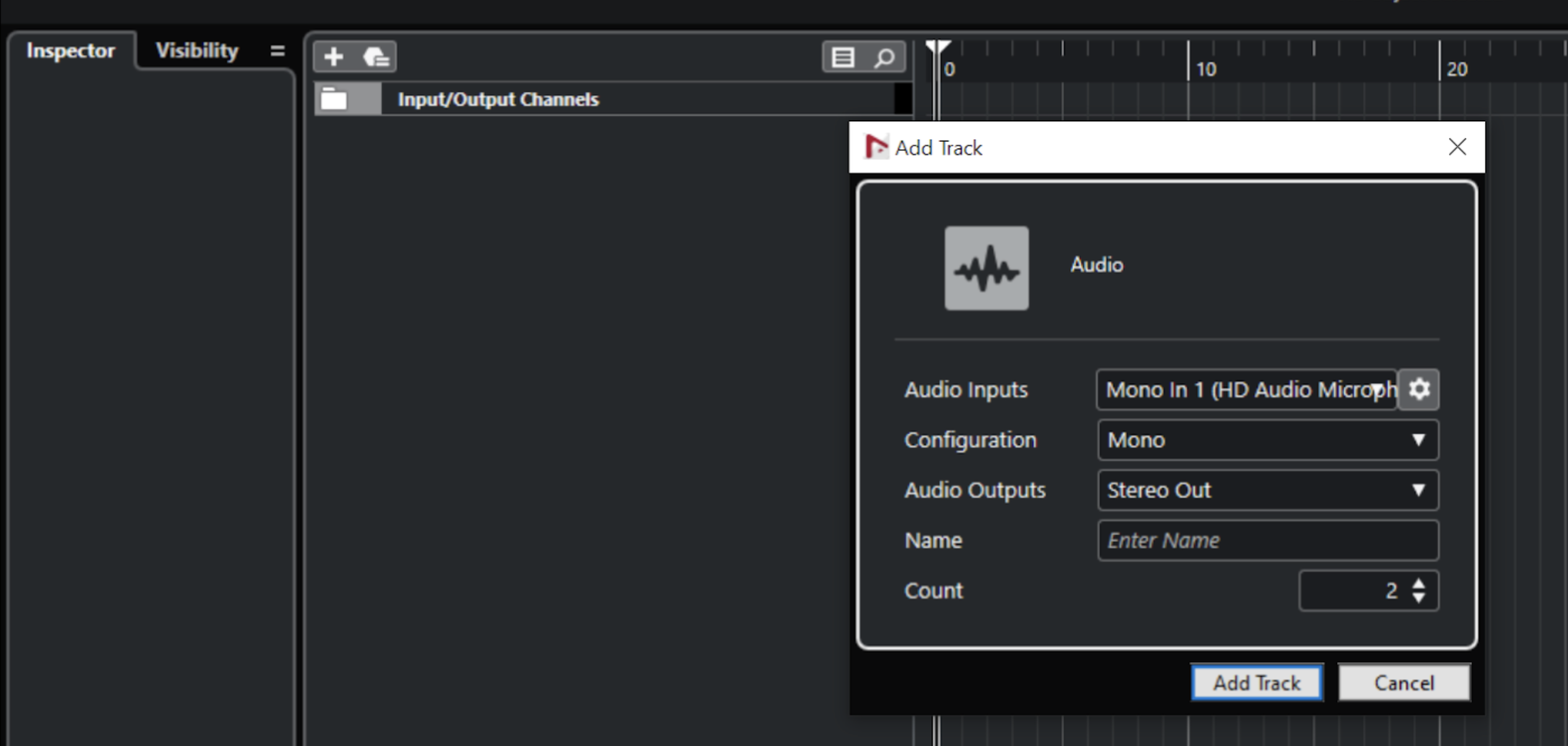
To record in a host such as Pro Tools or Logic, you will need to route the signal to and from Source-Connect to your DAW. For best practices, we suggest using the optical port on your hardware, or you can use Source-Connect Link. See these articles for more information. 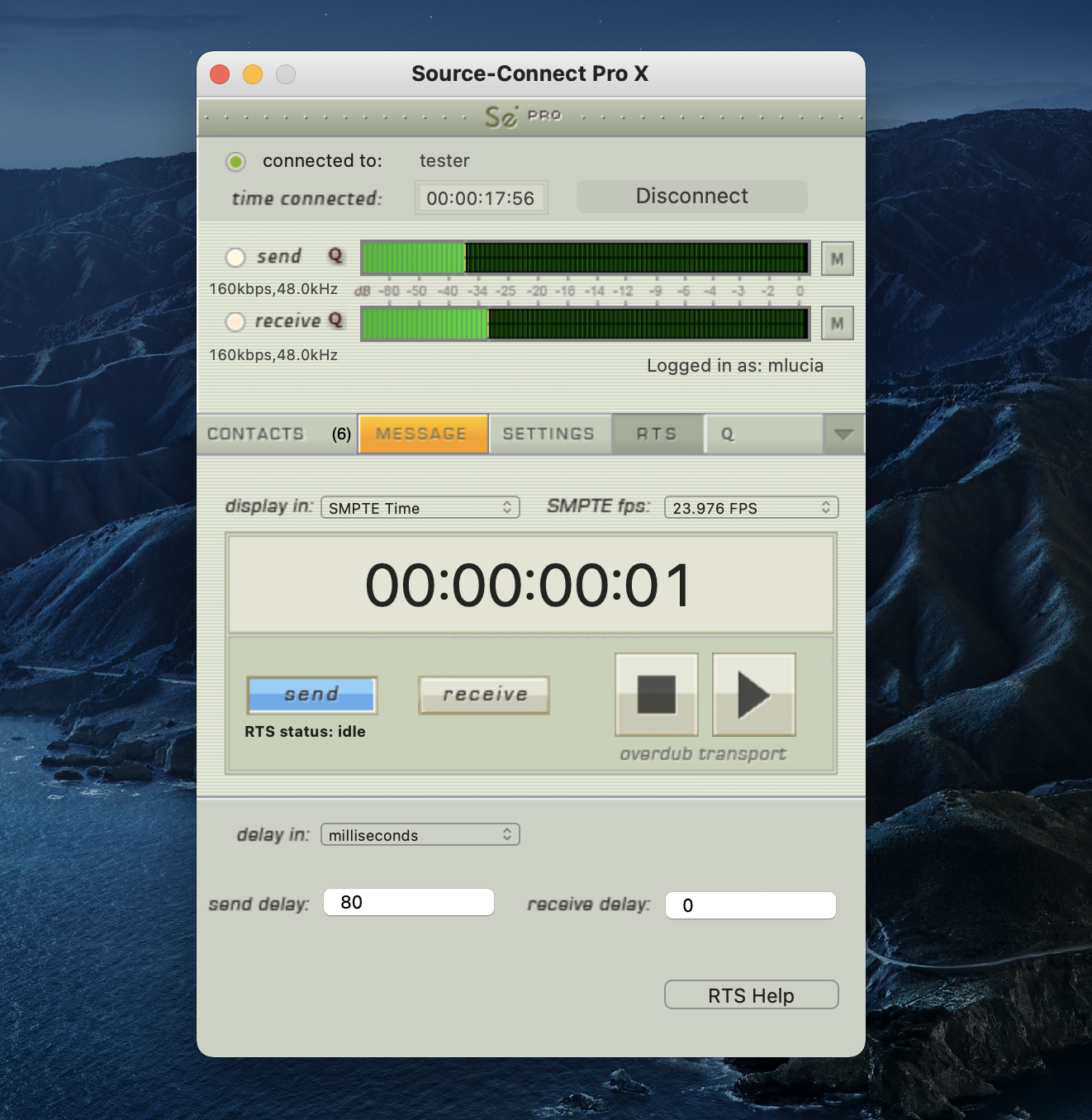
Source-Connect also supports Source-Nexus I/O for low-latency multi-channel links. See the Source-Nexus I/O User Guide for example workflows of how to use Source-Nexus I/O with your DAW. 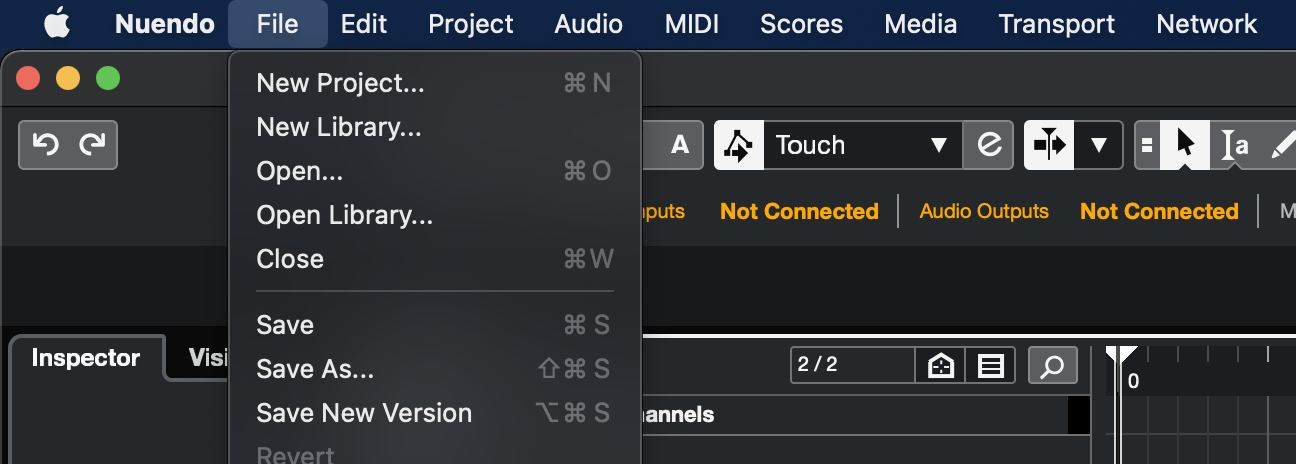
See the documentation for your DAW on the main Source-Connect Pro support page, or contact our support team for assistance.
