Windows error - Page fault in non paged area
Your PC ran into a problem and needs to restart. We're just collecting some error info, and then we'll restart for you.
XX% complete
For more information about this issue and possible fixes, visit https://www.windows.com/stopcode
If you call a support person, given them this info:
Stop code: PAGE FAULT IN NON PAGED AREA
Source-Connect | 3.X | Windows
Description
User had Source-Connect and iLok License Manager installed. After license was activated and Source-Connect was opened, Windows crashed and displayed the following blue screen. 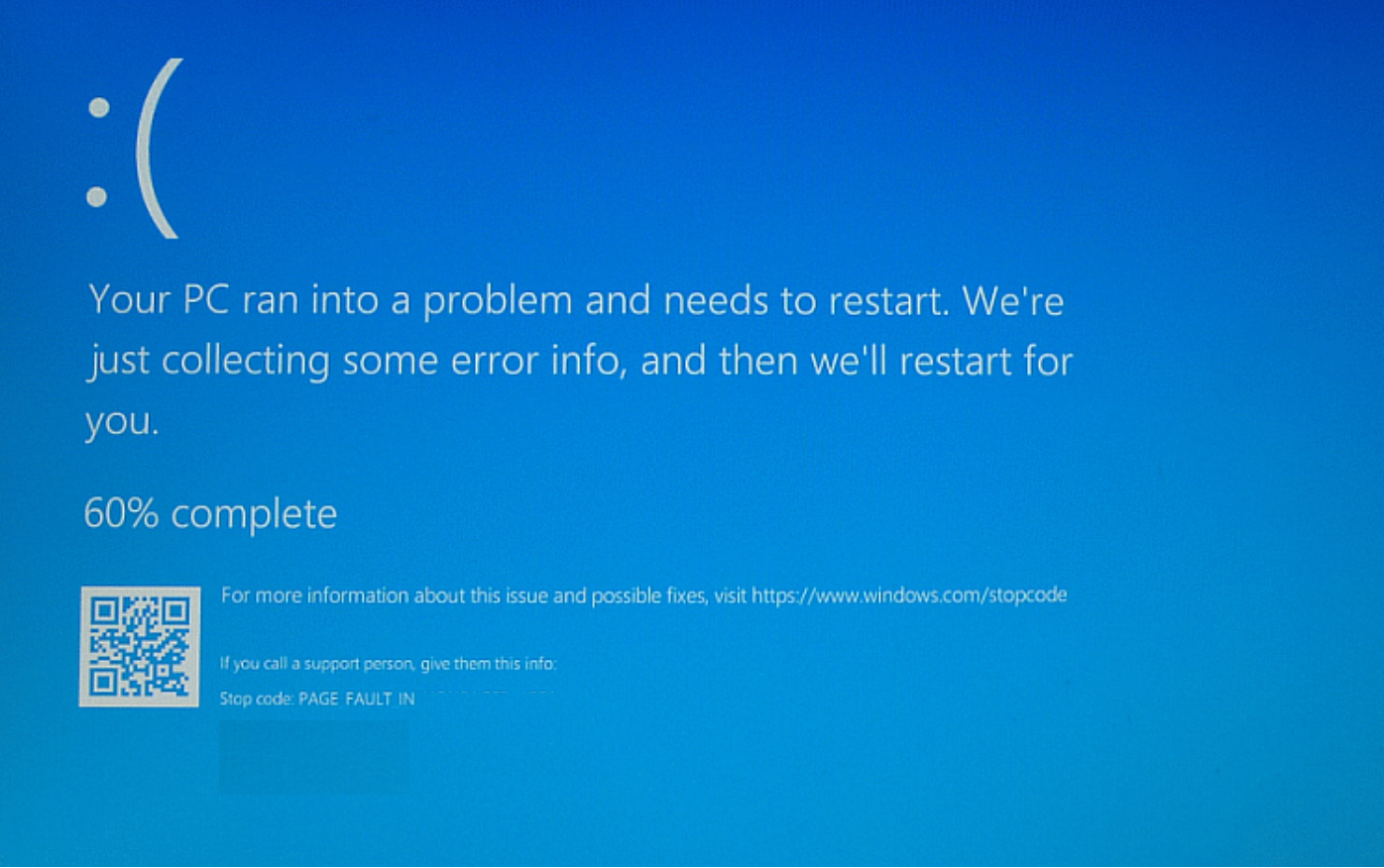
Actions
In Windows 10, try repairing both programs. In order to do this:
- Restart the PC in safe mode.
- Go to Control Panel.
- Select Programs > Programs and Features.
- Select Source-Connect > Change > Repair.
- Right-click iLok License Manager > Change > Repair.
This might also be an audio driver issue. Try the following steps:
- Make sure you disable "exclusive audio" mode in order to ensure drivers are not being shared between applications.
- If you are using Soundtap software, uninstall it and also delete the stdriverx64.sys file.
- Make sure Source-Connect is showing "ports:open" and do a test call with the audio I/O settings set up correctly in Source-Connect.
More information can be found on this specific error here.
Table of Contents