Error 105 - Remote Transport Sync is not properly set up in your DAW
This article contains troubleshooting information.Remote Transport Sync is not properly set up. Please make sure the "SeRewire" module is active in your host software. In Pro tools it is accessed by placing the SeRewire instrument plug-in on a mono audio track. Click on Help for information specific to your host software.
Source-Connect | 3.9 | macOS
Description
Users are trying to use Source-Connect with Remote Transport Sync and receive the following error message:
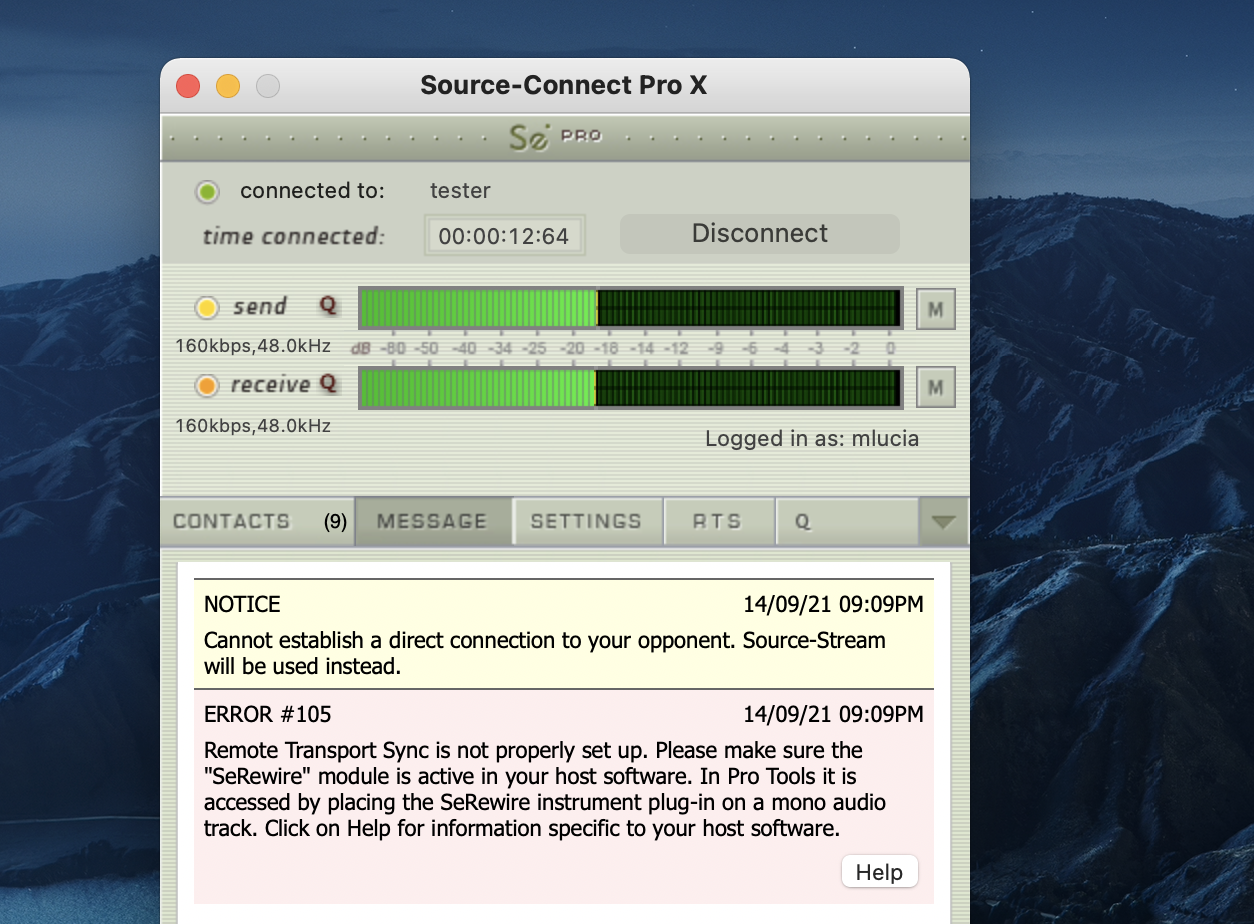
Cause
Remote Transport Sync is not correctly set up in the DAW.
Actions
- Make sure the "SeRewire" module is active in your host software. In Pro Tools it is accessed by placing the SeRewire instrument plug-in on a mono audio track.
Using a 32-bit DAW?
Can't see the "SeReWire" plug-in under Native->Instruments?
- See the troubleshooting section.
- Still having trouble? Contact our Support team