Source-Connect Audio stream has been rebuffered
This article contains troubleshooting information.When Source-Connect first establishes a connection, the latency is determined by the buffer value in the Settings, and the actual latency of the internet at the time of the connection. When the network connection between the direct peers becomes unstable, Source-Connect needs to adjust the buffer length to compensate for the new instability. When this happens you will get a message in the Messaging panel: 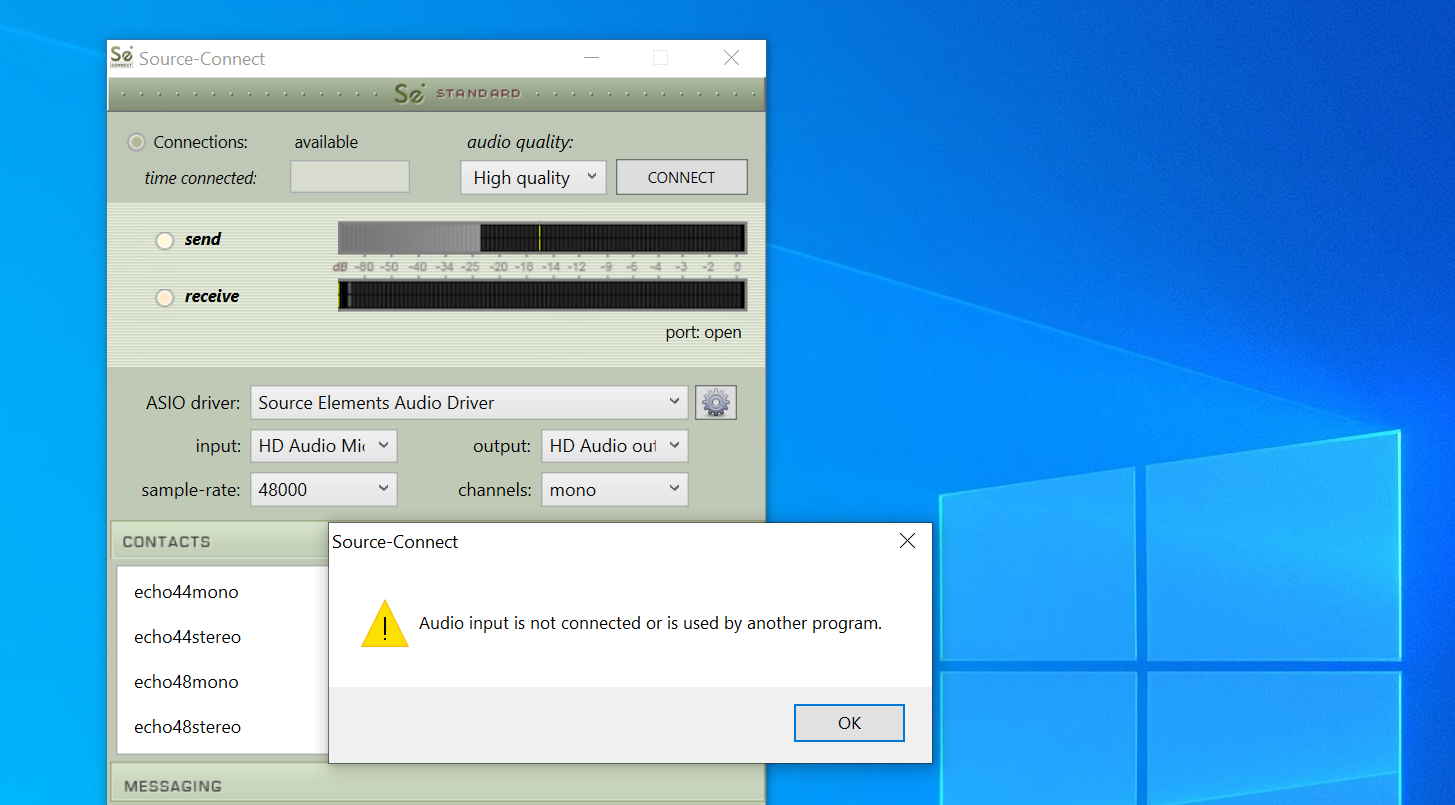
You may also notice a glitch in the audio stream at this time. Source-Connect gives you this notice in case it has interrupted an audio recording, so you can decide what to do.
Source-Connect Pro option: Fixed Latency
If you are needing to ensure that latency does not change for sync purposes, Source-Connect Pro since version 3.8.2 has the option for "Fixed Latency" mode. Choose this mode via the Buffer menu on the Settings panel.
How to improve your network connection and stop rebuffering:
If you consistently see this issue appearing, try improving your connection:
- Increase your buffer value before you connect, in the Settings.
- Connect over Ethernet where possible
- Run a Speedtest to see if your Internet speed is consistent
Contact our Support team if you have any questions.