LogicPro: An Audio Unit plug-in reported a problem which might cause the system to become unstable
An Audio Unit plug-in reported a problem which might cause the system to become unstable. Please quit and restart Logic Pro.
Logic Pro X | All versions | Macs with M1 Chips
Description
When adding Source-Connect Link or any Source-Nexus plugins into the Send channel for a track, users are receiving the following error message:
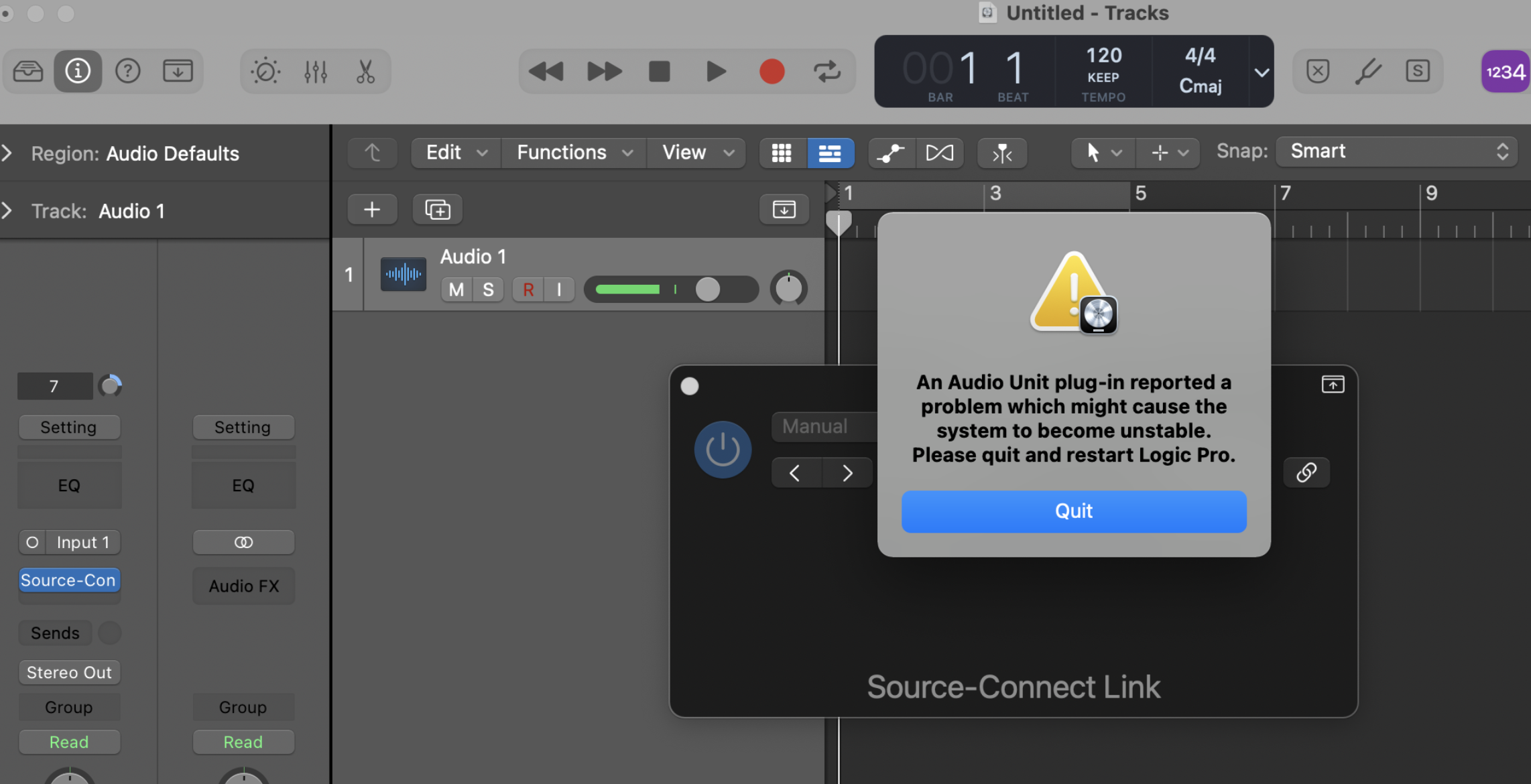
Cause
On M1 operating systems, Logic Pro needs to be run in Rosetta mode if it is to be used with Source Elements plugins.
Actions
In order to fix this error message, you will need to force Logic Pro to run in Legacy mode. In order to do so:
- Close Logic Pro.
- Open the Finder and go to your Applications folder.
- Right-click on the Logic Pro icon.
- Click on "Get Info"
- Tick "Open using Rosetta".
- Restart Logic Pro.
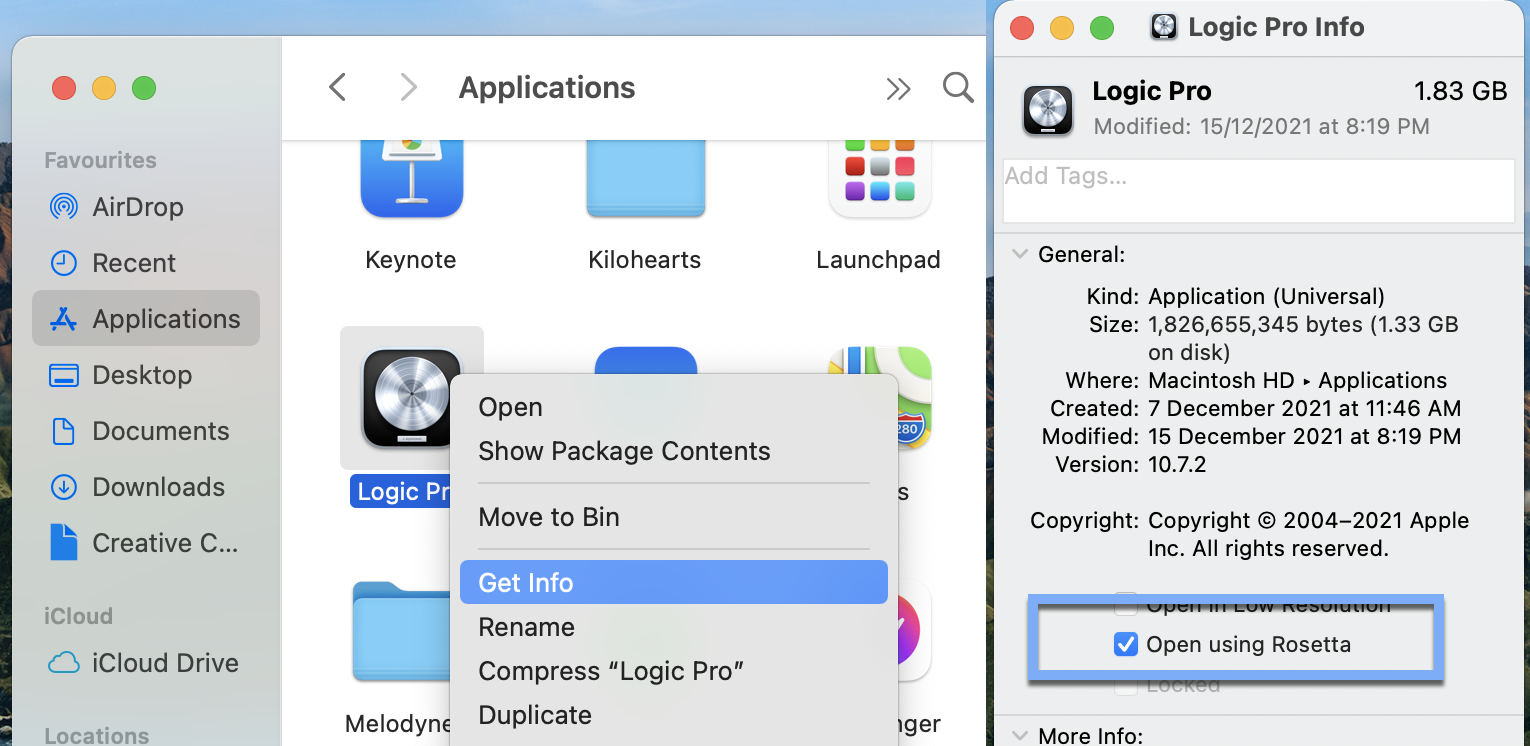
Then, try adding the plugins into the Send channel again.
"Avoid feedback" error message
If you do not get any signal in your plugins after opening the plugin using Rosetta, make sure you have chosen the right speakers and microphone. If you see the following error, make sure you choose the right audio device. Clicking “Ignore” will prevent any signal from coming in.
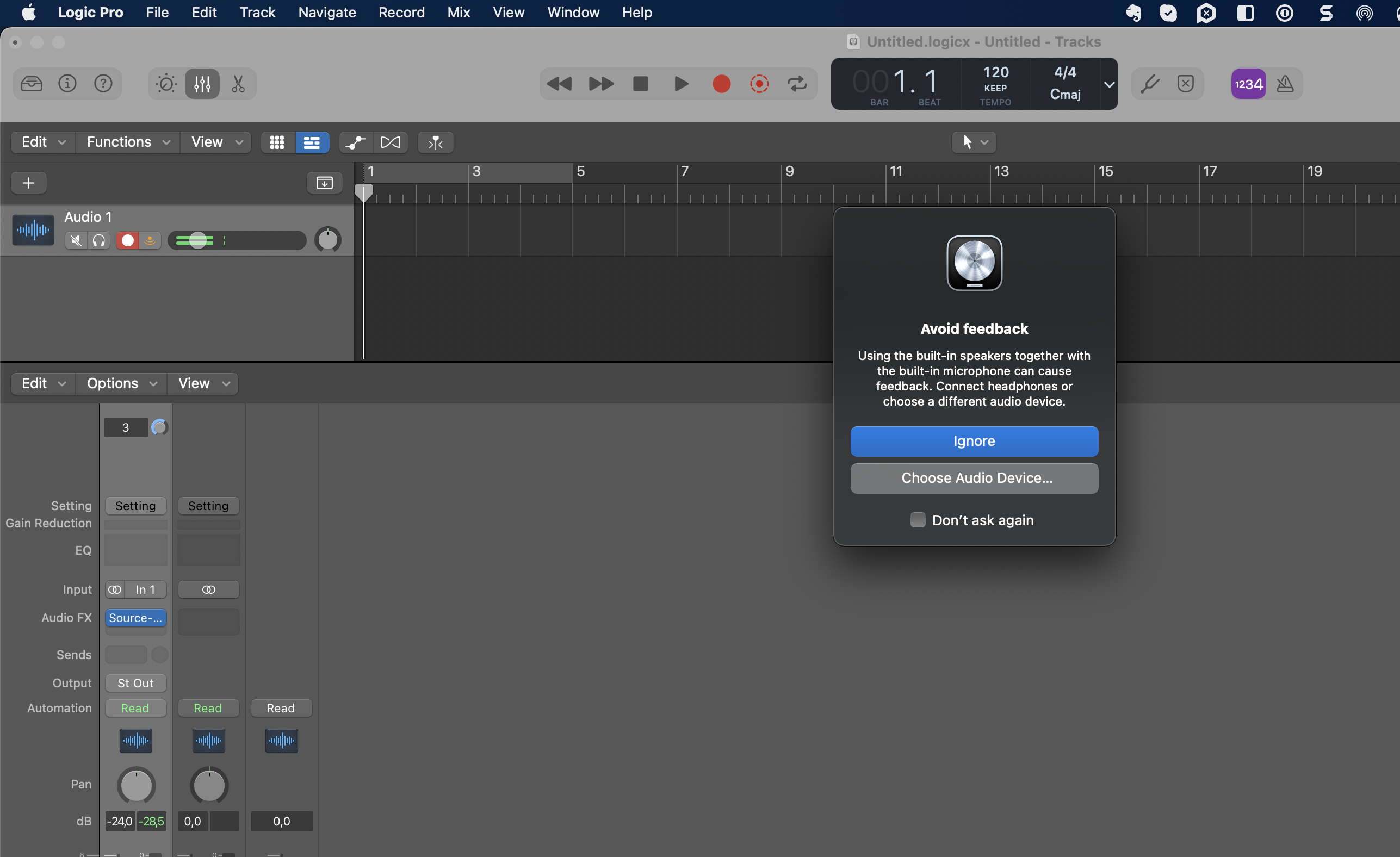
Table of Contents
