Error: The installation package could not be opened
This article contains troubleshooting informationThe installation package could not be opened. Contact the application vendor to verify that this is a valid Windows Installer package.
Source-Connect | 3.8 | Windows
Description
When attempting to install Source-Connect 3.8 on Windows 10, users get the following error message. 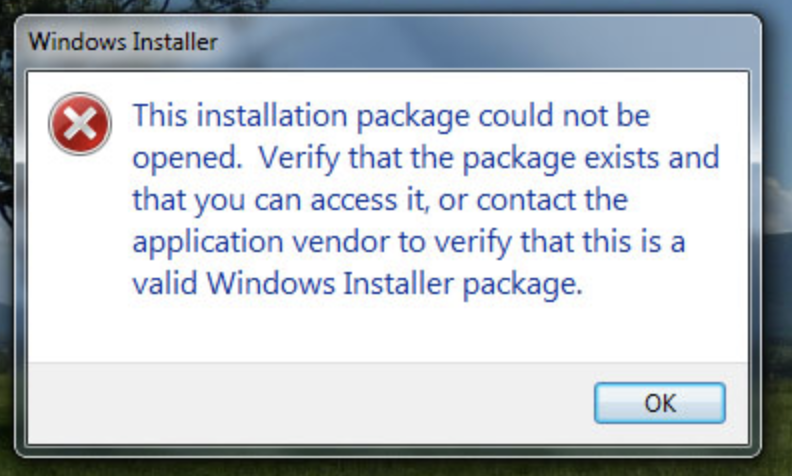
Cause
There might be several different causes:
- The Windows installation service is off.
- The installer might have been flagged as unsafe.
- The Smart Screen filters are on.
Actions
- Click the Search field or Cortana icon.
- Type in "Run".
- Enter "services.msc", then click "Ok".
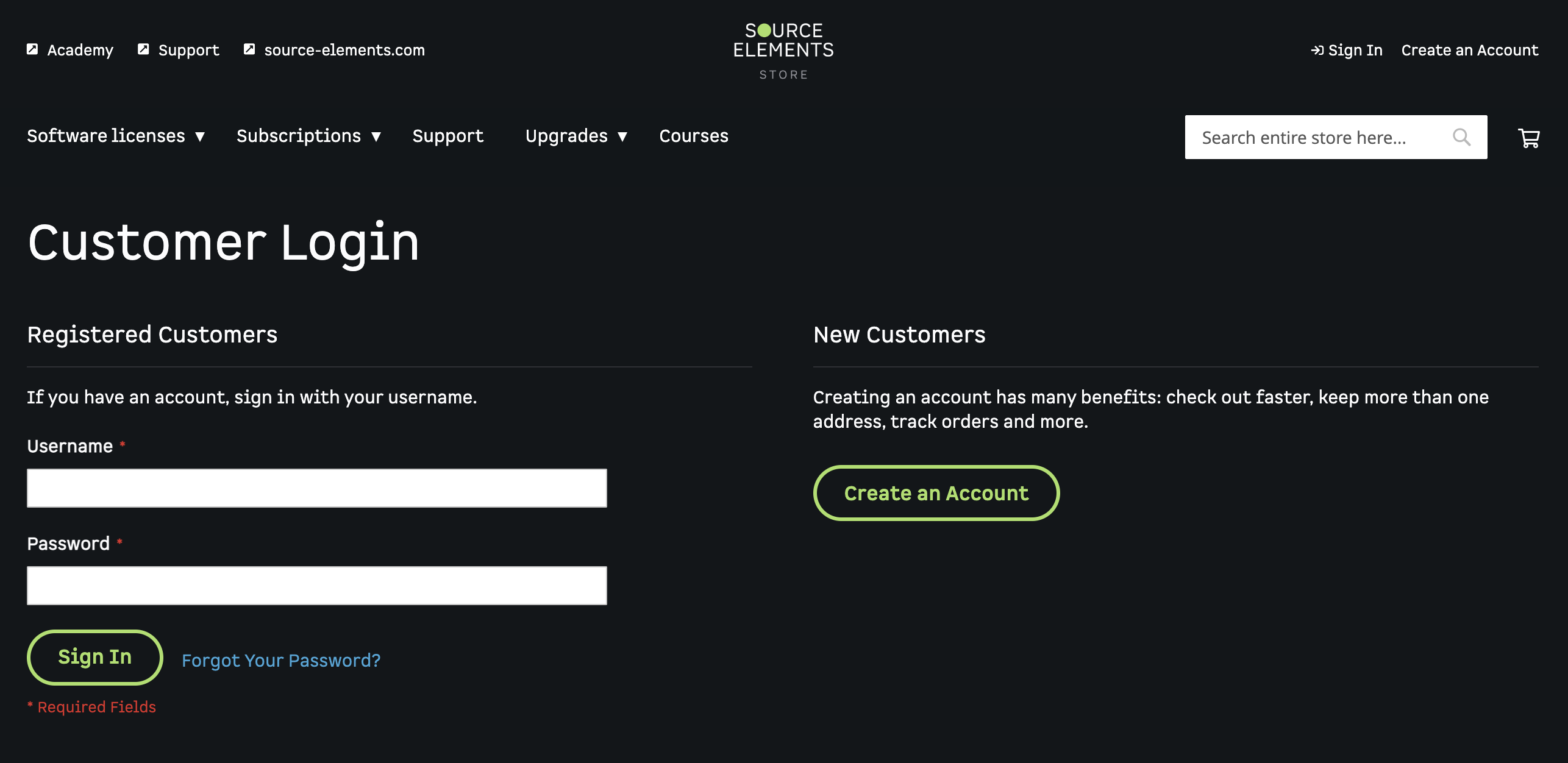
- Search for "Windows Installer", right click it, then select "Properties".
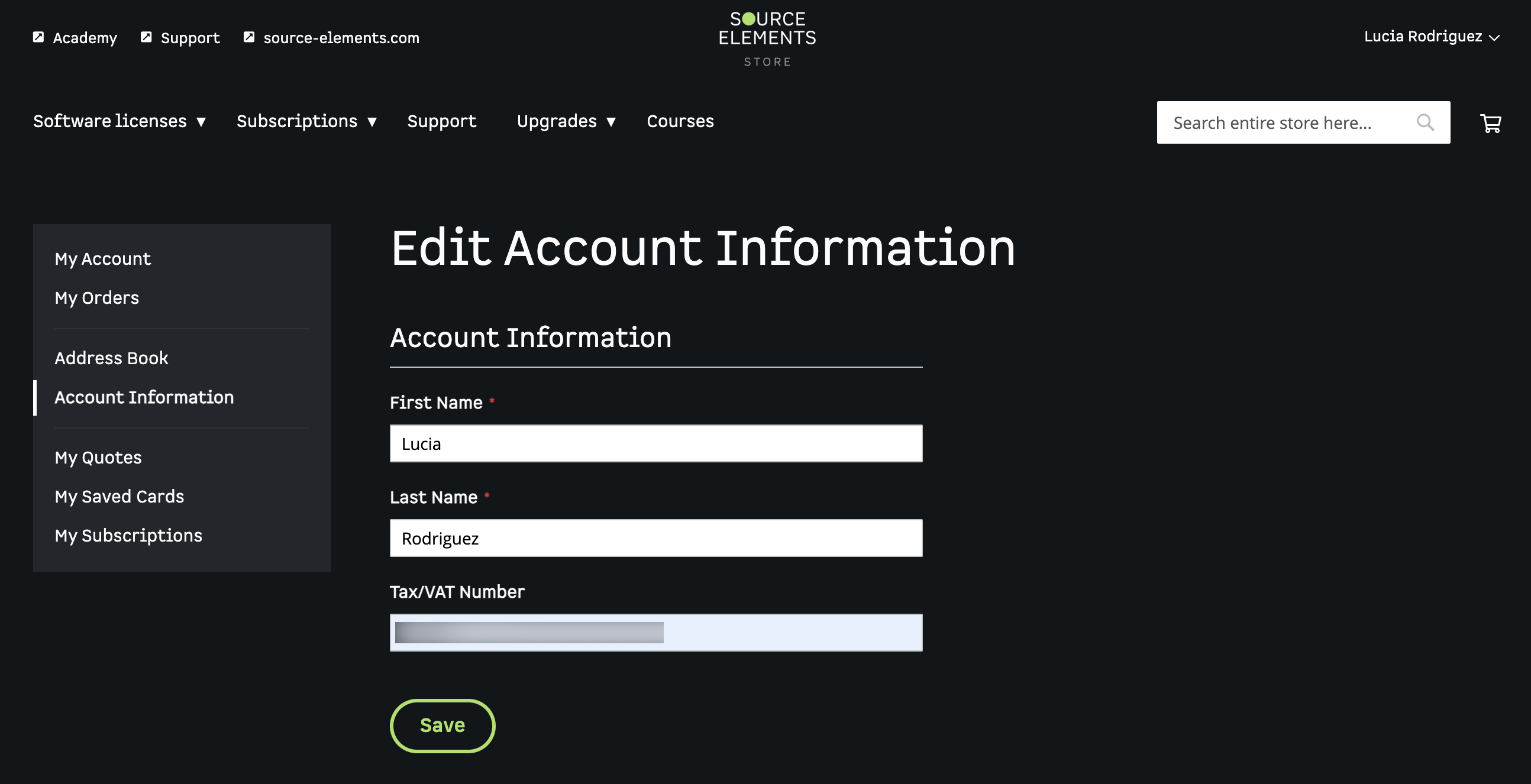
- Click the "Start" button.
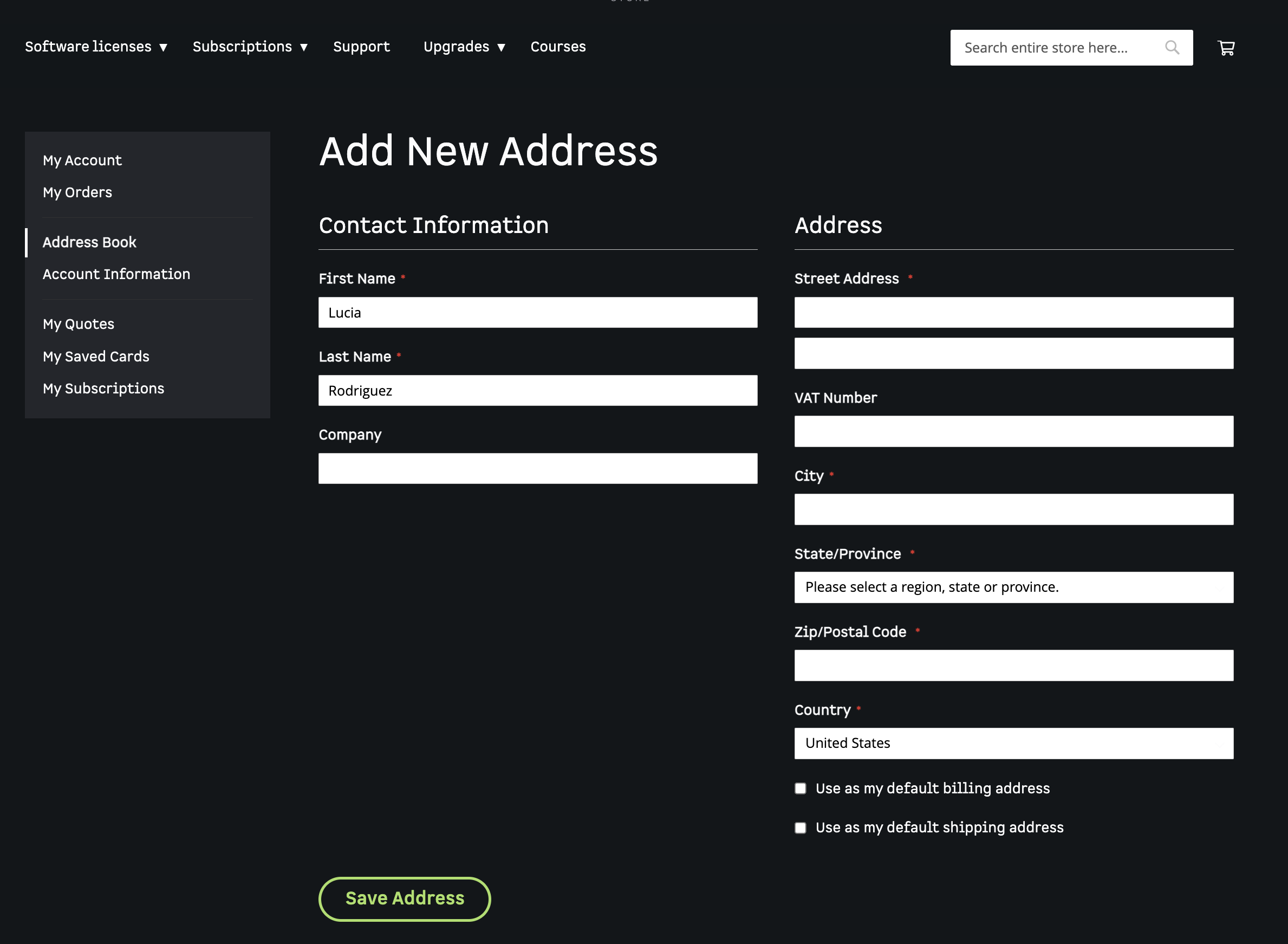
If users see "Start" grayed out, you can point them to this article.
If the above does not, work, try the following:
- In the Windows search bar, search and open Internet Options.
- Go to the Security tab, then click on Custom Level.
- Look for "Launching applications and unsafe files (not secure)".
- Set it to "Enable (not secure)".
- Launch the installer again.
- After installing, disable the setting again.
The problem might also be related to your reputation-based protection on Windows 10. In order to fix this:
- Click Start > Settings > Update & Security > Windows Security.
- In the "Windows Security" screen, click on "App & browser control".
- Under "Reputation-based protection", click "Reputation-based protection settings".
- You will four different Smart Screen filters to individually disable. Try disabling them one by one, then try opening the installer again.
If the issue persists, contact the support team.
Table of Contents