Error fatal Source-Nexus I/O 1.3: no se pudo cargar Source-Nexus
This article contains troubleshooting informationError fatal - Source-Nexus 1.3
No se pudo cargar Source-Nexus . Comuníquese con el editor del software que utiliza este software.
Detalles del error: LicenseServicesException::QueryError, 19, se detectó una excepción de una consulta de base de datos., LsObjectCache.cpp, línea 477, función: void License_services::LsObjectCache::query(const License_services::LsSelectQueryWire &, const bool, const int32_t) , La consulta de la base de datos falló con una excepción PaceException. El mensaje de error es: Excepción de Litesql: la cadena de consulta es: "SELECT * FROM AuthDef_WHERE (AuthDef_.authId = 'XXXXXX') y (AuthDef_.publisherId = 'XXX'), el texto de la excepción es: "UnknownError: paso fallido: error de lógica 1SQL o base de datos faltante".
Source-Nexus | 1.3 | macOS Mojave (10.14.6)
Descripción
Cuando los usuarios intentan abrir Source-Nexus I/O , ven el siguiente mensaje de error: 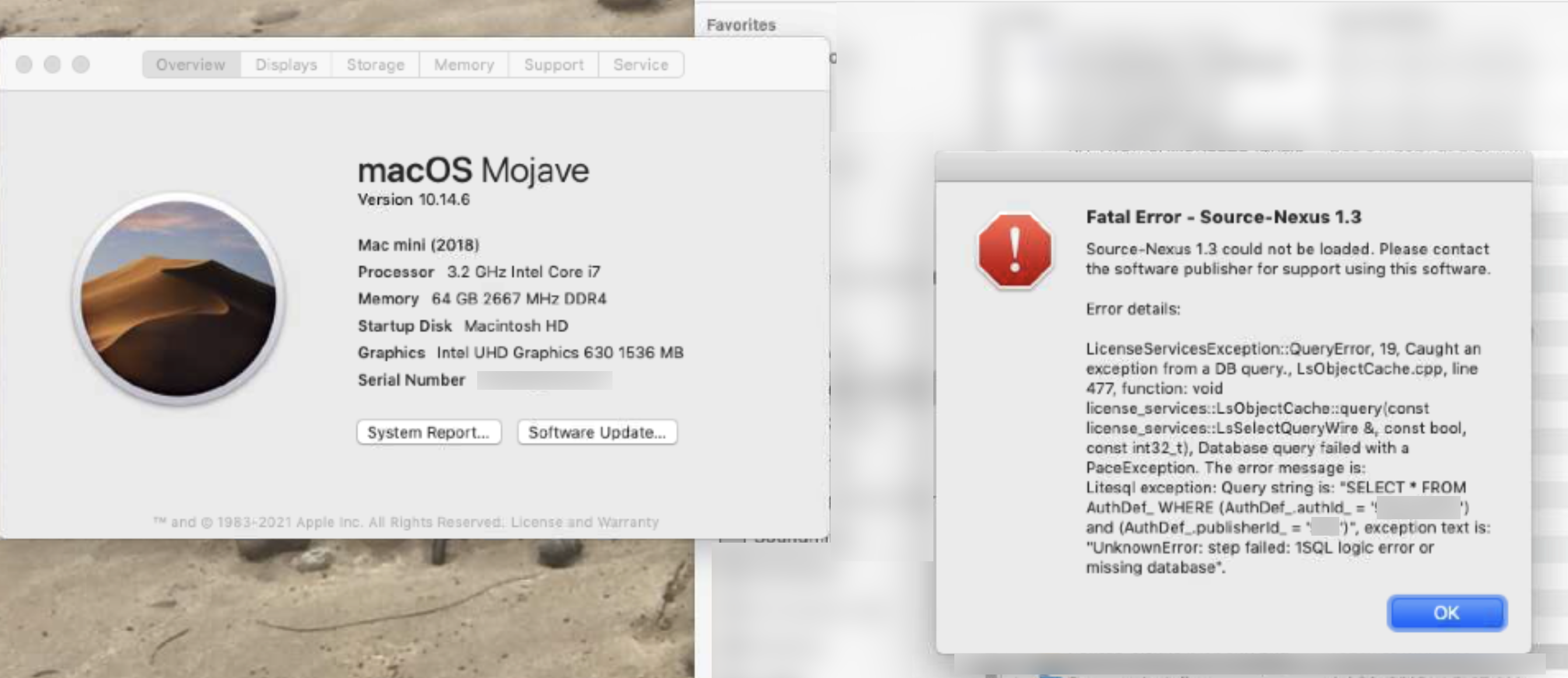
Causa
Como se menciona en el mensaje de error, se trata de una PaceException.
Comportamiento
Para corregir el mensaje de error:
- Cierre todas las instancias Source-Nexus I/O .
- Desenchufe el iLok USB eLicenser.
- Conéctelo nuevamente.
- Abra Source-Nexus I/O nuevamente.
El mensaje de error debería resolverse, ya que es un problema en la conexión entre iLok y Source-Nexus I/O .
Si el error persiste, deberá comunicarse con el soporte iLok o con nuestro equipo de soporte , quien se comunicará con el equipo iLok en su nombre. Ambos equipos necesitarán los registros de fallos, que puedes obtener siguiendo los pasos a continuación:
- Descargue el siguiente instalador: http://installers.ilok.com/iloklicensemanager/LicenseServiceVerboseInstallerMac.zip
No debe desinstalar iLok License Manager en este momento . Simplemente salga de iLok License Manager, ejecute el instalador vinculado anteriormente, inicie iLok License Manager y repita las tareas que anteriormente causaron un problema o error. -
Una vez que haya recibido el mensaje de error, anote la hora y la fecha y envíenos esa información, así como los registros recién generados. Los registros se encuentran en la ruta del archivo a continuación.
/Biblioteca/Registros/PACEAntiPiracy/Eden/LicenseServices - Seleccione todos los archivos en esa carpeta, agréguelos a un archivo zip (haga clic derecho en el archivo y seleccione "Comprimir").
- Envíanos la carpeta comprimida.
Table of Contents