Audio access error message on Source-Live Gateway
Audio access error message on Source-Live GatewayChat Settings
Please allow accessing your audio and video input devices by changing the settings of your browser.
Unblock from the address bar to try again.
Source-Live Gateway | Pro LL | All Operating Systems
Description
When users attempt to join the chat via the Source-Live Gateway, they sometimes see the following error message:
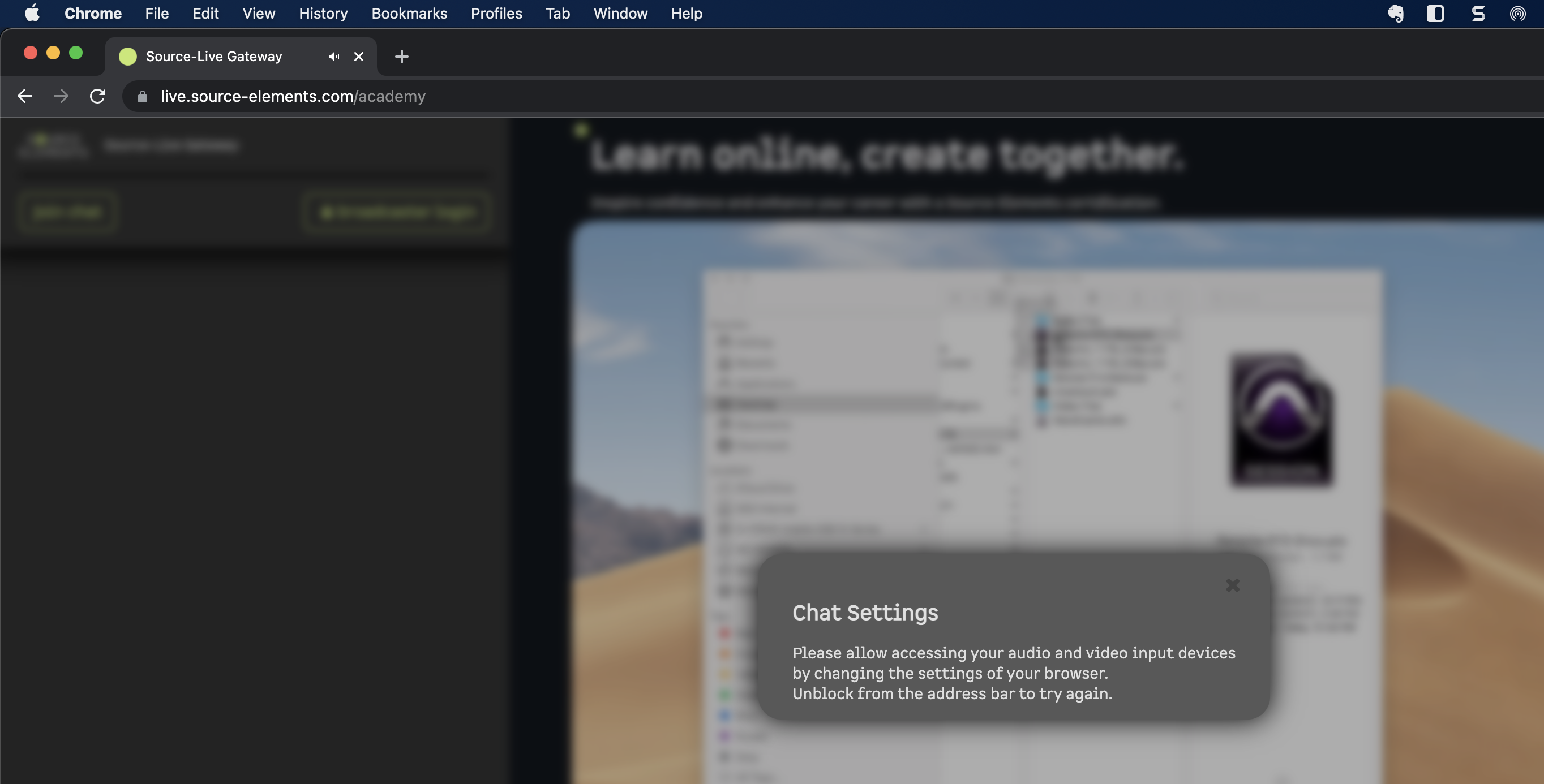
Cause
The browser has not been granted access to the microphone and the video camera.
Actions
In order to fix the error message:
- In your browser (Chrome, for example), click the lock icon next to the URL.
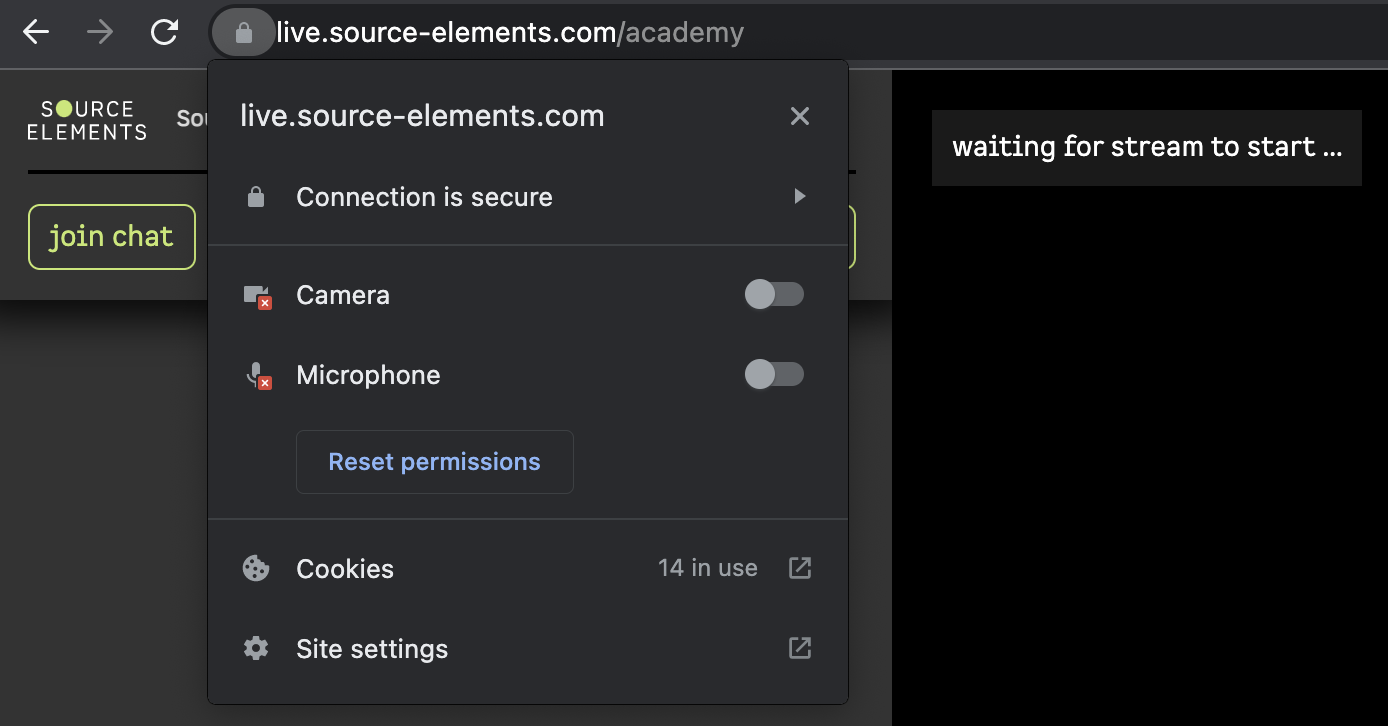
- Slide the "camera" and "microphone" options to the right to enable them.
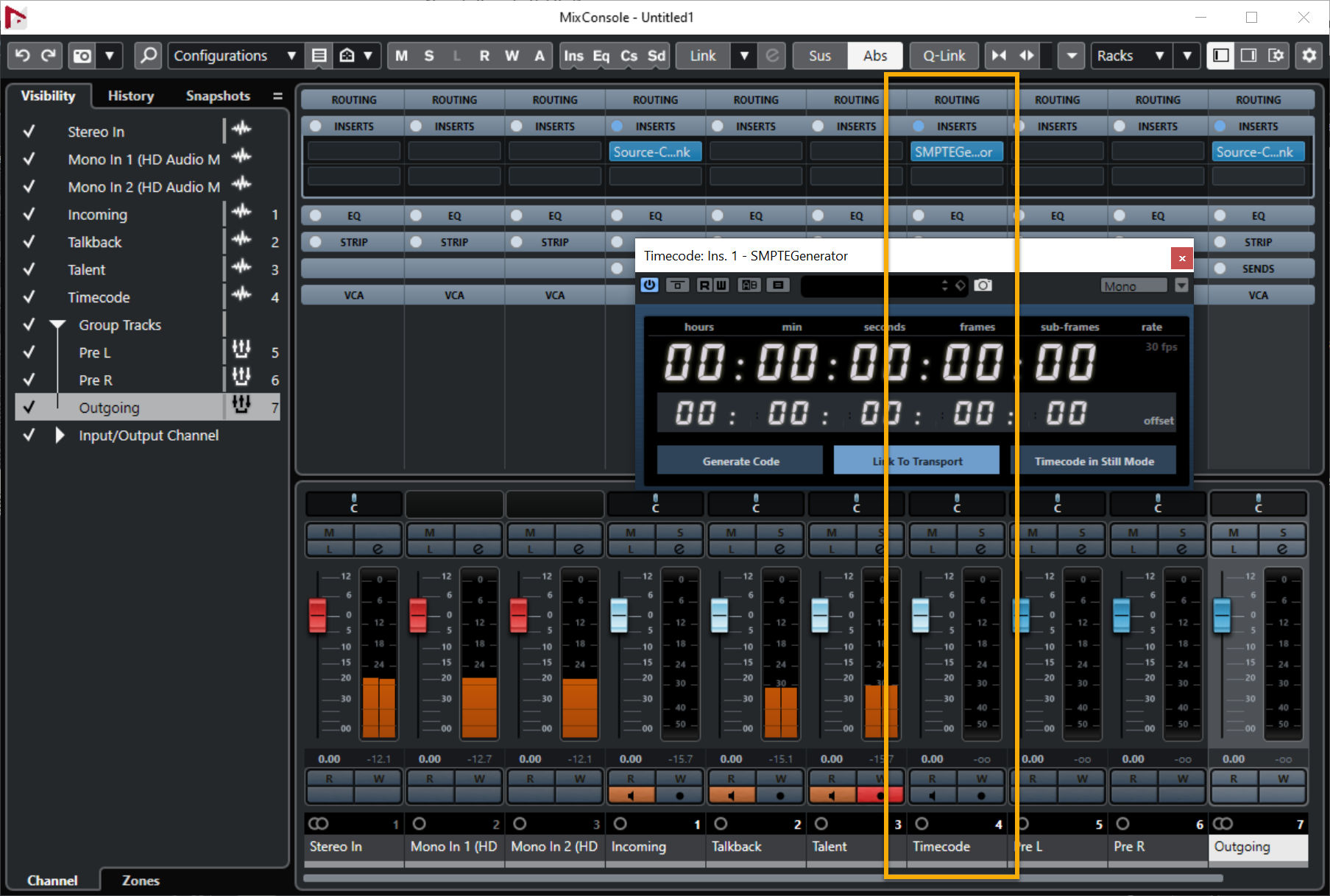
- Click "Reload" when prompted to do so.
- Connect to the stream and click "join chat".
Table of Contents