Iniciar una sesión 1-1 en Source-Connect Talent
Después de configurar sus ajustes, seleccione el usuario en línea con el que desea conectarse y haga clic en el botón "Conectar" para iniciar su sesión.
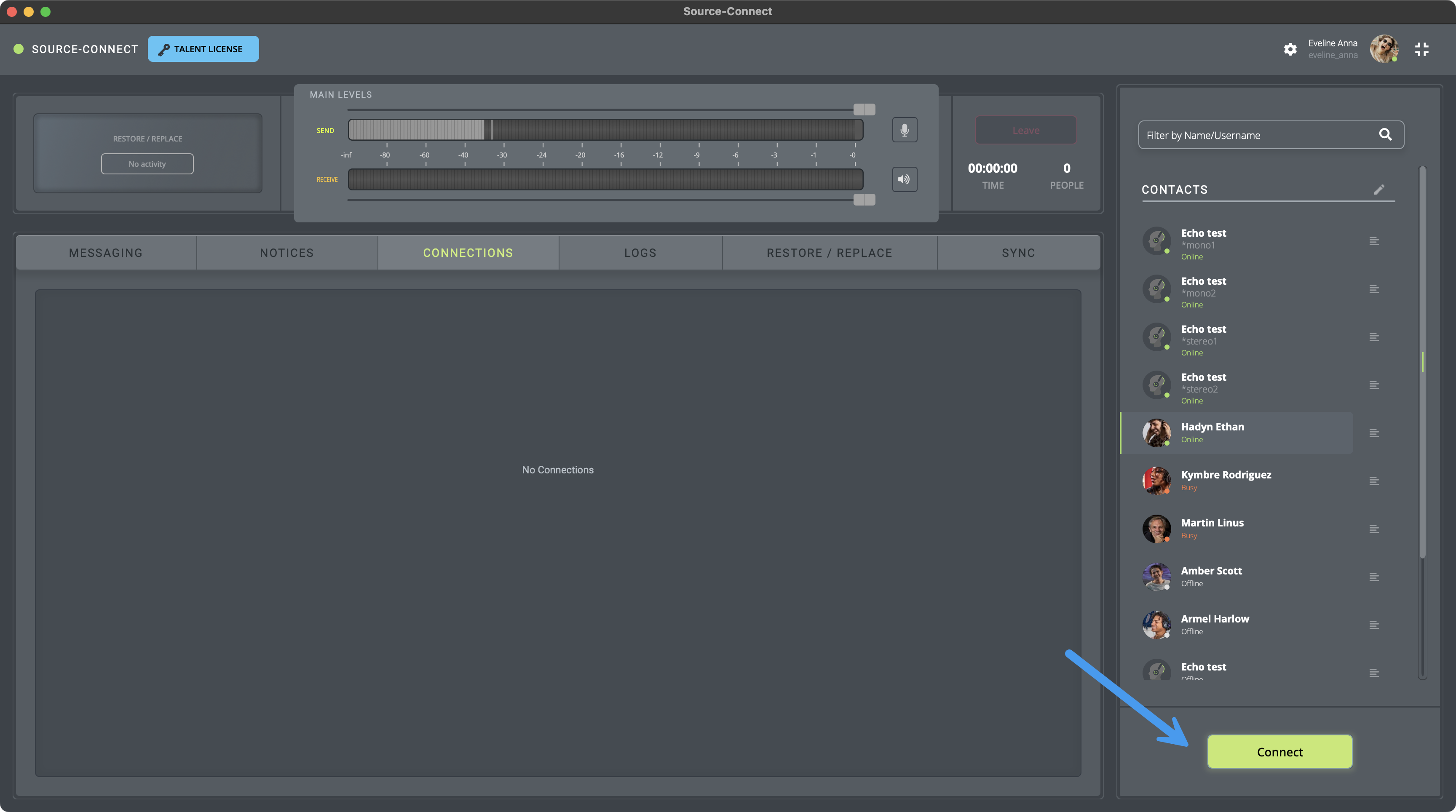
Una vez que su socio de conexión se una a la llamada, verá los siguientes indicadores en la parte superior de la pantalla:
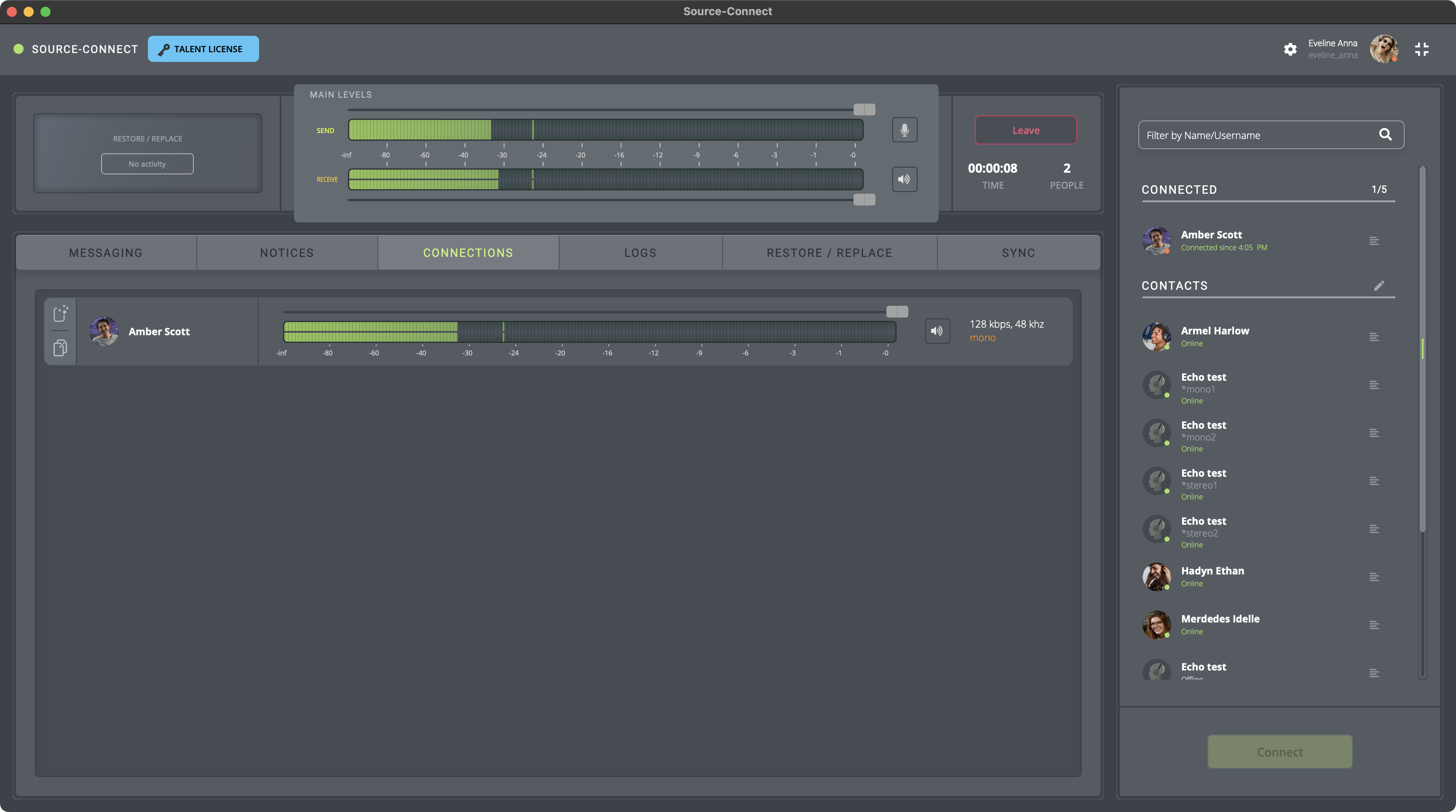
- Elmedidor de nivel de ENVÍO, que muestra su nivel de envío. Si el medidor se mueve hacia las áreas naranja o roja del medidor, es probable que experimente distorsiones de sonido y una menor calidad de la señal.
- La retención máxima de SEND: un indicador del nivel más alto capturado por Source-Connect. En el caso de estéreo o envolvente, aparecerán como puntos de un solo píxel.
- El regulador de volumen de ENVIAR: el atenuador de volumen que se puede utilizar para ajustar el nivel de salida del canal. La cantidad de ganancia aplicada se muestra en la pantalla de nivel debajo del atenuador de volumen.
- El indicador de recorte ENVIAR: el indicador de recorte rojo permanecerá rojo si hubo algún recorte en el audio que estás enviando a tu socio de conexión.
- El botón de silencio de ENVIAR: al hacer clic en este botón se silenciará la salida del canal de ENVIAR.
- El medidor de nivel de RECIBIR: muestra su nivel de recepción. Si el medidor se mueve hacia las áreas naranja o roja del medidor, es probable que experimente distorsiones de sonido y una menor calidad de la señal.
- La retención máxima de RECEIVE: un indicador del nivel más alto capturado por Source-Connect. En el caso de estéreo o envolvente, aparecerán como puntos de un solo píxel.
- El indicador de recorte de RECIBIR: el indicador de recorte rojo permanecerá rojo si hubo algún recorte en el audio que estás recibiendo de tu socio de conexión.
- El regulador de volumen RECEIVE: el atenuador de volumen que se puede utilizar para ajustar el nivel de entrada del canal. La cantidad de ganancia aplicada se muestra en la pantalla de nivel debajo del atenuador de volumen.
- El botón de silencio RECIBIR: al hacer clic en este botón se silenciará la salida del canal ENVIAR.
- El botón LEAVE, para abandonar la llamada.
- El INDICADOR DE TIEMPO DE CONEXIÓN, en formato HH:MM:SS, que te permite saber cuánto tiempo llevas en la llamada con tu compañero de conexión.
- El NÚMERO DE PARTICIPANTES en su llamada.