How to set up ReWire in Nuendo
This article contains instructions on how to set up ReWire on Nuendo. Please note that as of Nuendo and Cubase v12, SeREwire is no longer supported.- In Nuendo, create an external midi track by going to Project > Add Track > MIDI.
- Go to Studio > ReWire and select "SE Rewire" from the list:
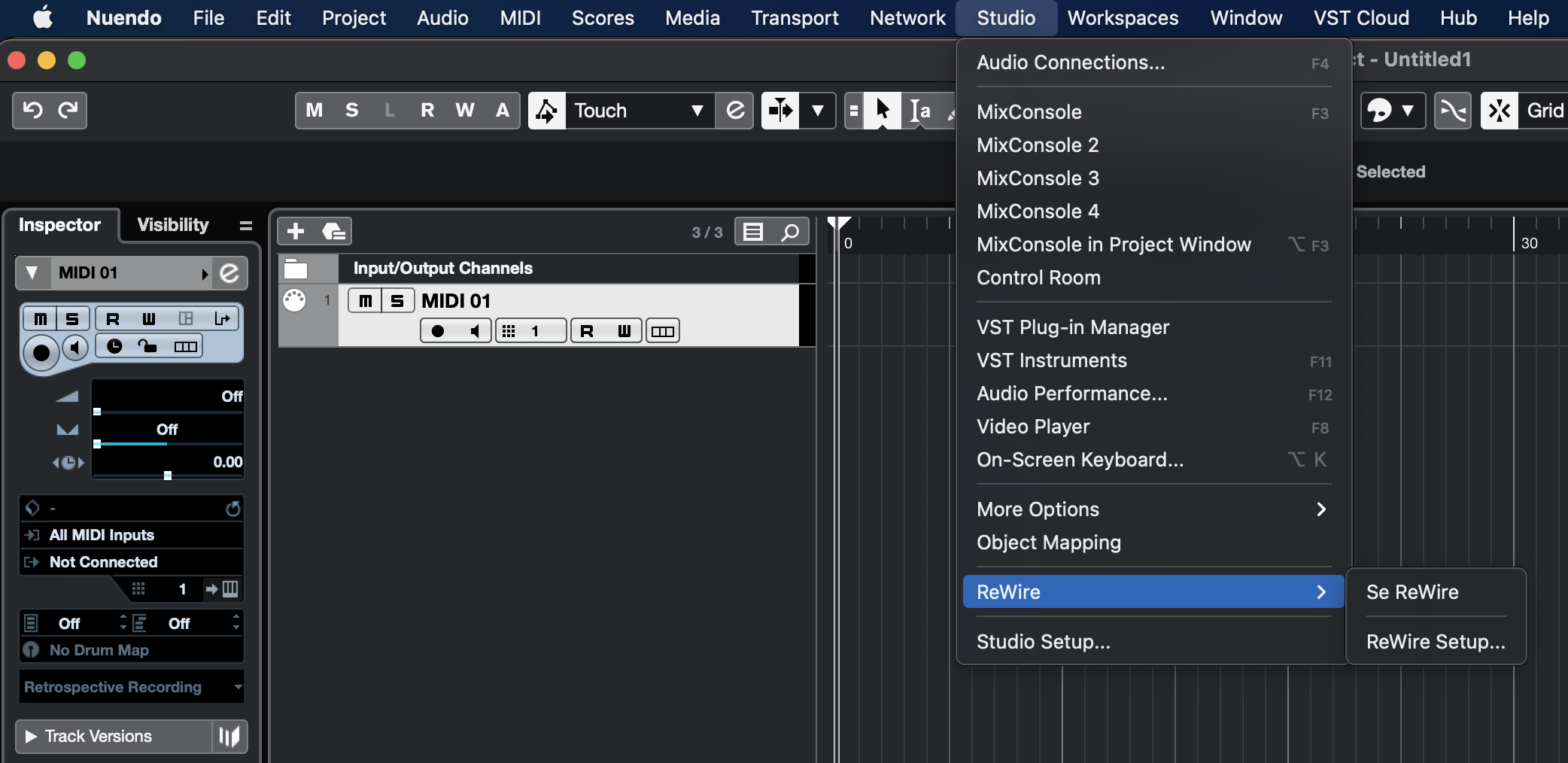
- The corresponding ReWire panel appears. This consists of a number of rows, one for each available ReWire channel.
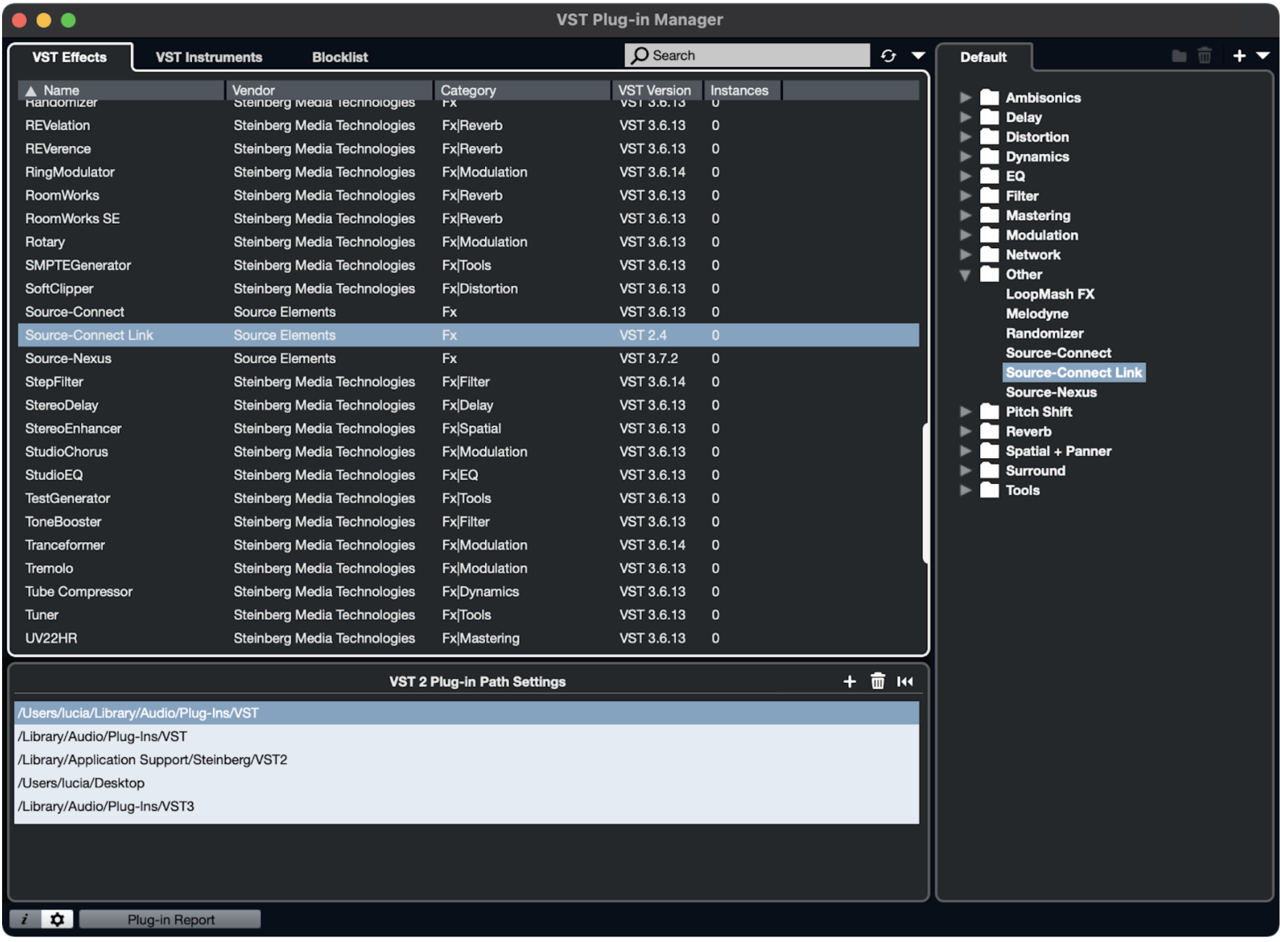
- Click the power button(s) to the left to activate/deactivate channels.The buttons light up to indicate activated channels.

Optional: Double-click the labels in the right column, and type in another name.These labels are used in your project to identify the ReWire channels.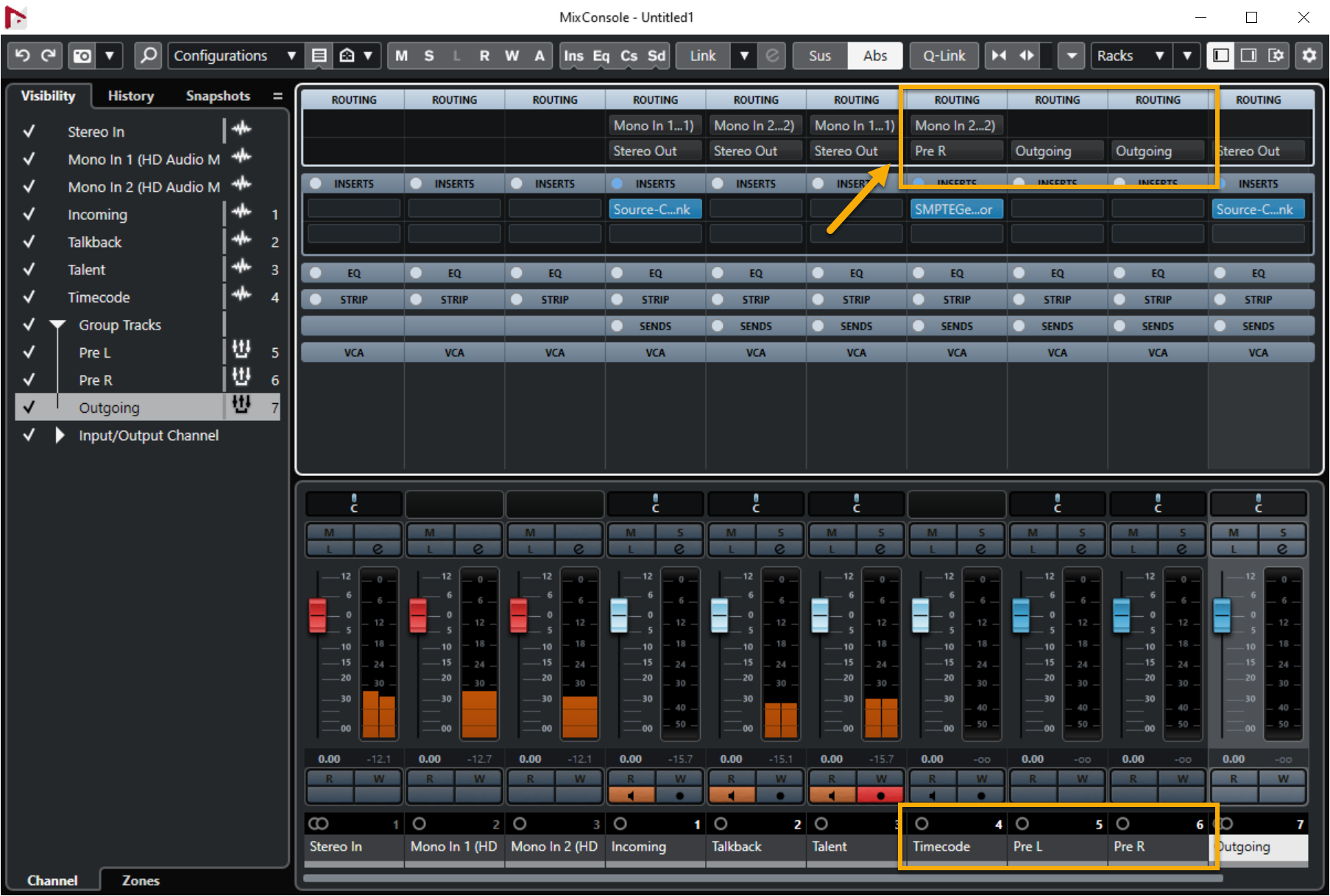
- You can now select Send or Receive in Source-Connect.
