Source-Unzip Video and .szp File
This article is part of the Source-Zip Pro Video User GuideThe end of the zipping process will result in a new Source-Zip file ending with the extension .szp and corresponding Source-Unzip Video application on your system.
Source-Unzip is not copy-protected and requires no licensing on another computer to be unzipped.
You can give the .szp Source-Zip file any name you wish. The name of the file will determine the name of the resulting folder. Source-Unzip Video can be run by anybody on any compatible macOS system, without the requirement of any kind of license. The file and the application can be sent over the Internet, portable storage drive or any other means of digital transfer, and upon running the unzip process the end-user recreates the unzipped archives in the exact format that they were zipped. For example, audio files are recreated as WAV, BWAV or AIFF files, depending on the original type.
Unzipping .szp Files
To unzip the .szp files you will need the Source-Unzip Video application. You can open the application in several ways:
- Double click on the application icon.
- Drag the .szp file to the application icon.
You can drag at any time the .szp file to the application window, or you can click on the Find Archive button. Once you have loaded the .szp file you are now ready to unzip:
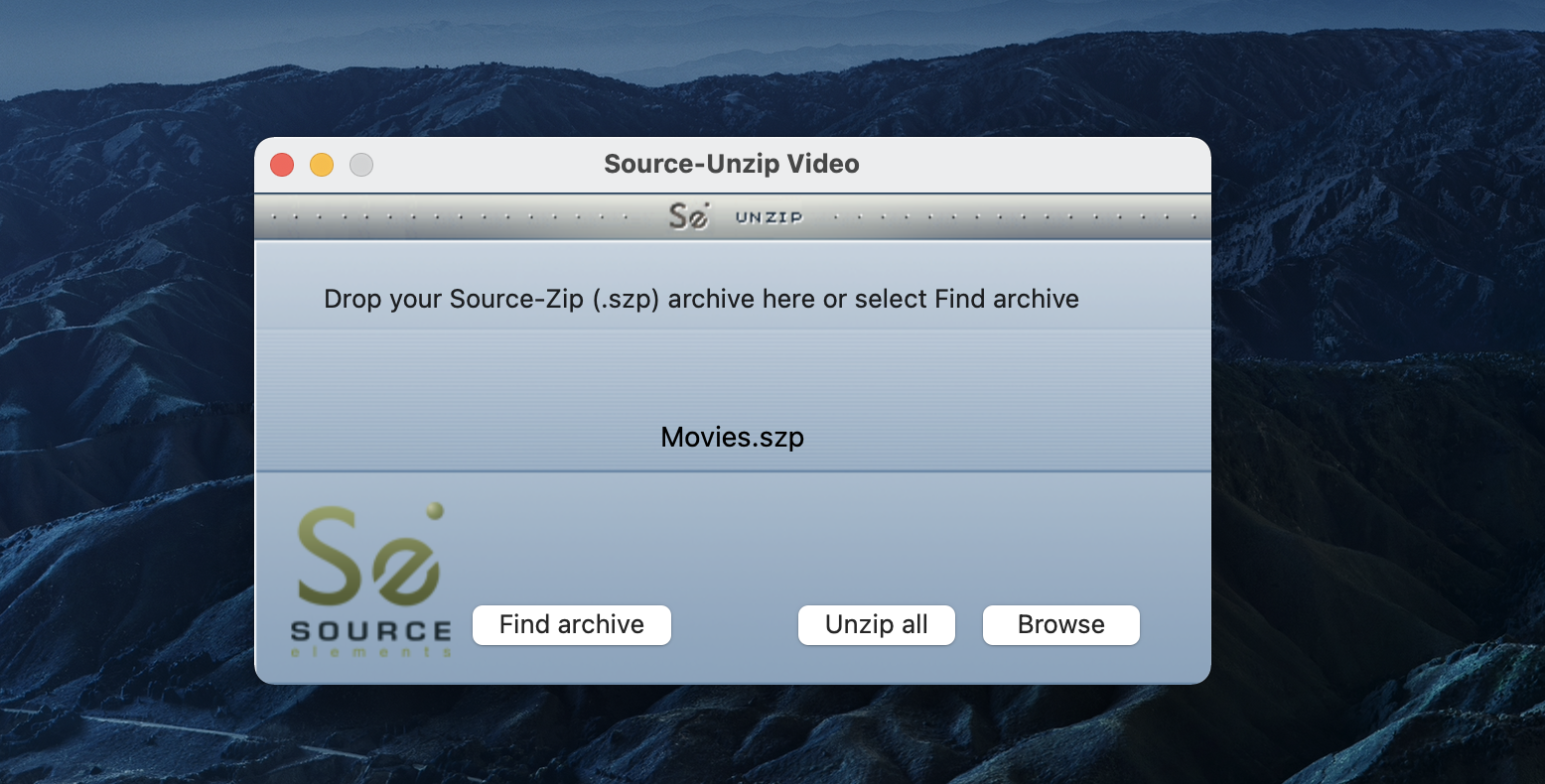
Once you have associated your .szp file with the Source-Unzip Video application, click on the Unzip button. This will produce a folder that is structurally identical to the original one. The folder is named the same as the Source-Zip filename. In the case that in the location that Source-Unzip is launched from where exists a folder with the same name, you will be prompted to choose to either overwrite the existing folder or provide a new folder name to unzip into.
While unzipping you will see a progress information window:
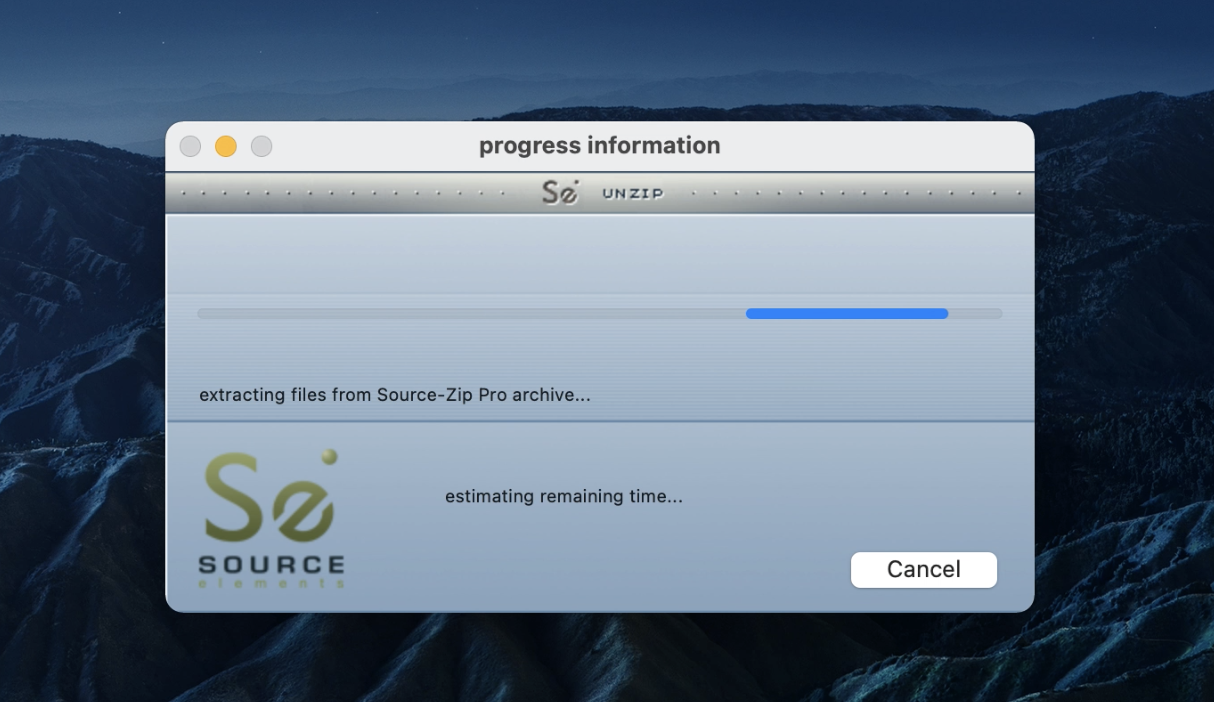
Source-Unzip Video will announce its completion with an “Ok!” dialog box similar to Source-Zip Video. The unzipped session folder is now ready to be opened by your digital audio workstation.
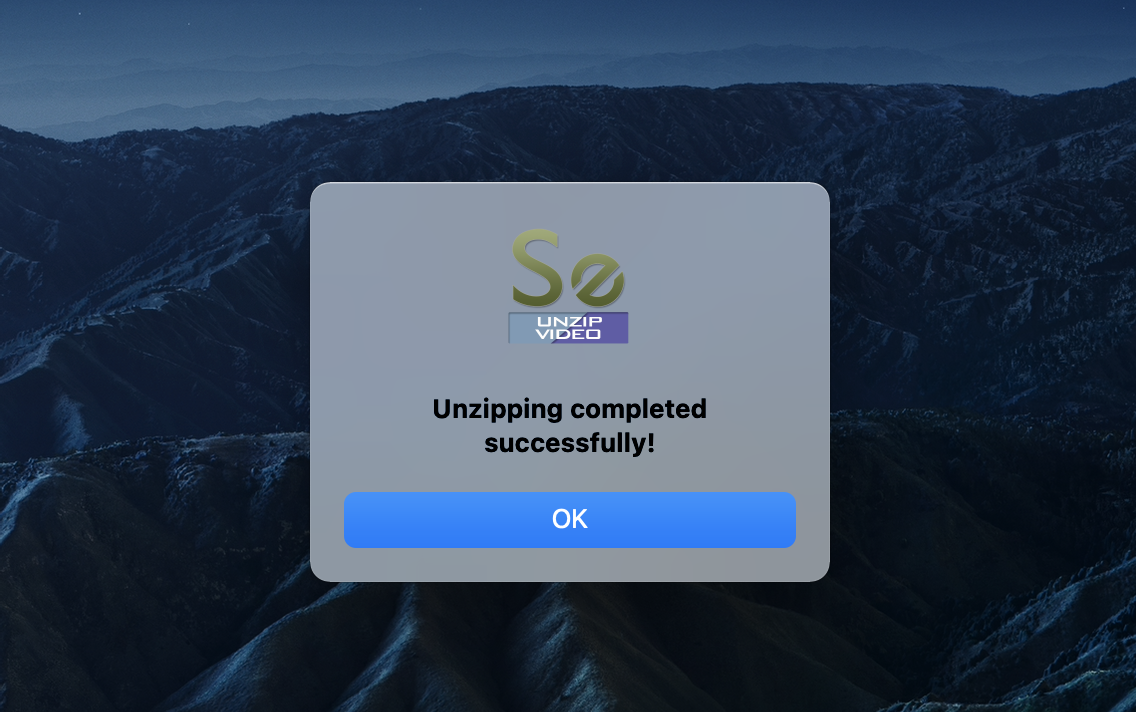
Table of Contents