Using the Source-RTL Player: Quick Start
This article is part of the Source-RTL 1.0 User Guide1. You must have the Source-RTL Player open before connecting to your engineer.
Right-click on the application to open it. On Catalina you will need to allow permissions as this application is not yet Notarized. See here how to open it.
2. Drag the Timeline.tml file to the program.
3. Set the audio output device that you will use to listen to the videos or you can mute the audio if they choose - your engineer will help you decide.
4. Login to Source-Connect and establish a connection with your engineer.
5. Once you are connected, go to the RTS menu and click RECEIVE. The button will then turn green (only selected buttons turn green). Optionally, you can also set the SMPTE fps menu to the value you see in the Source-RTS Player window.
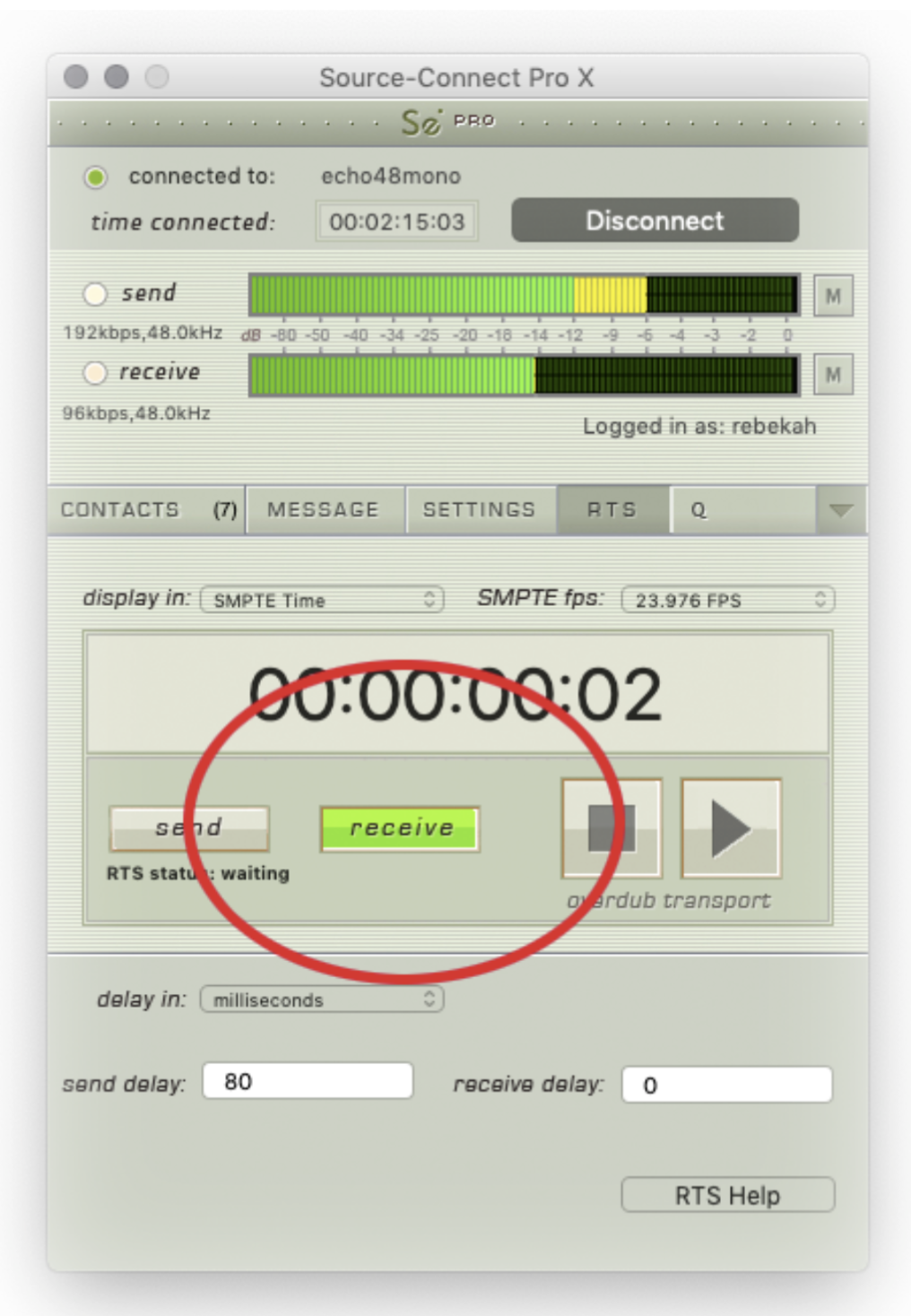
6. Before quitting the Source-RTL Player, you must do one of the following:
- Disconnect from your engineer.
- Unclick the RECEIVE button.
- Quit Source-Connect.
IMPORTANT: Do NOT move the application from the folder you unzipped it from or it will no longer function.
For support please email support@source-elements.com