Source Audio Device
The Source audio device dropdown will display all inputs available on your computer, both hardware and virtual audio ones. Below you can see a Focusrite audio interface, with only channels 1 & 2 used as the source for the route.
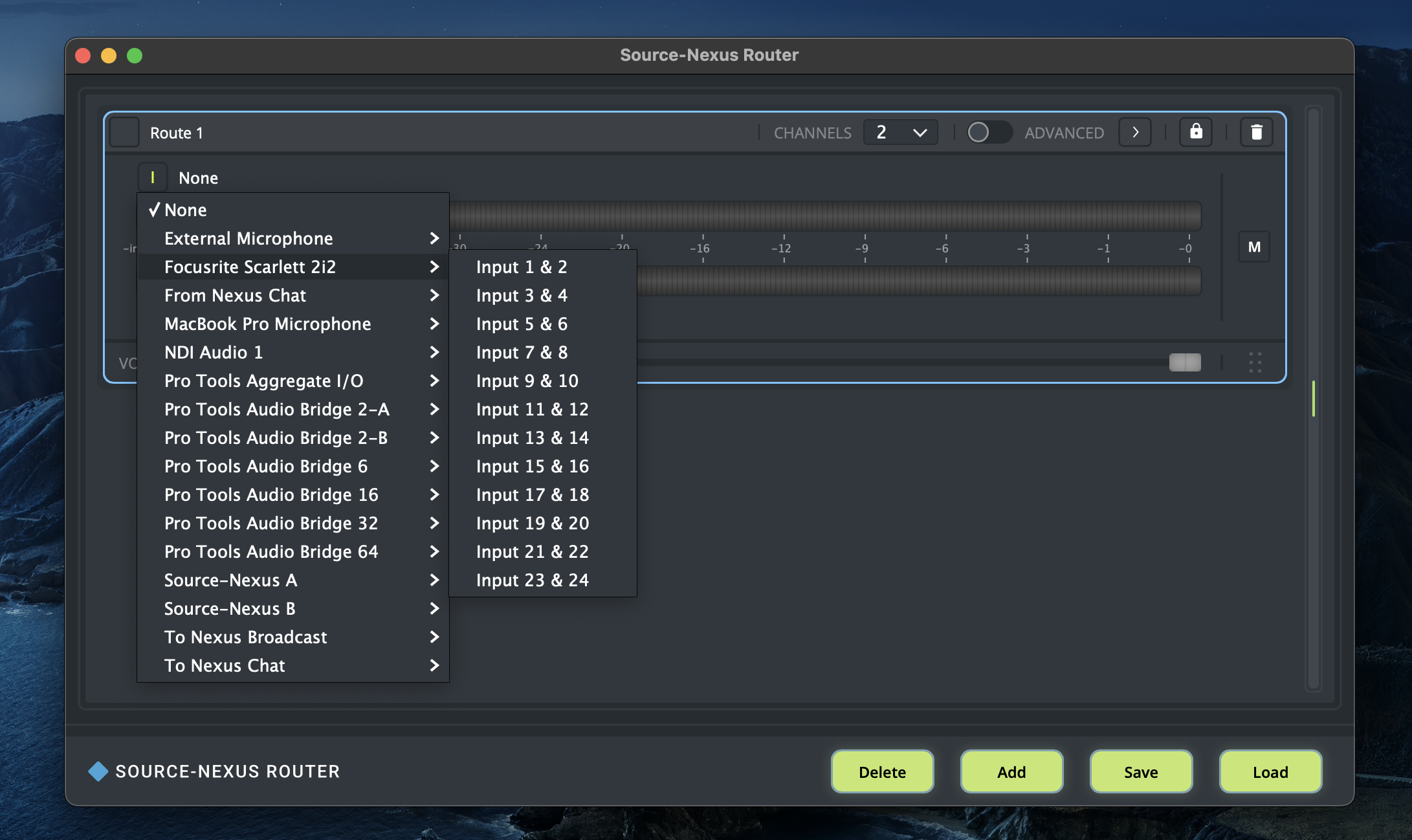
Selecting devices that do not have enough channels available for the route from the dropdown, will display a grayed out message in the channel selection sub-menu for the device.