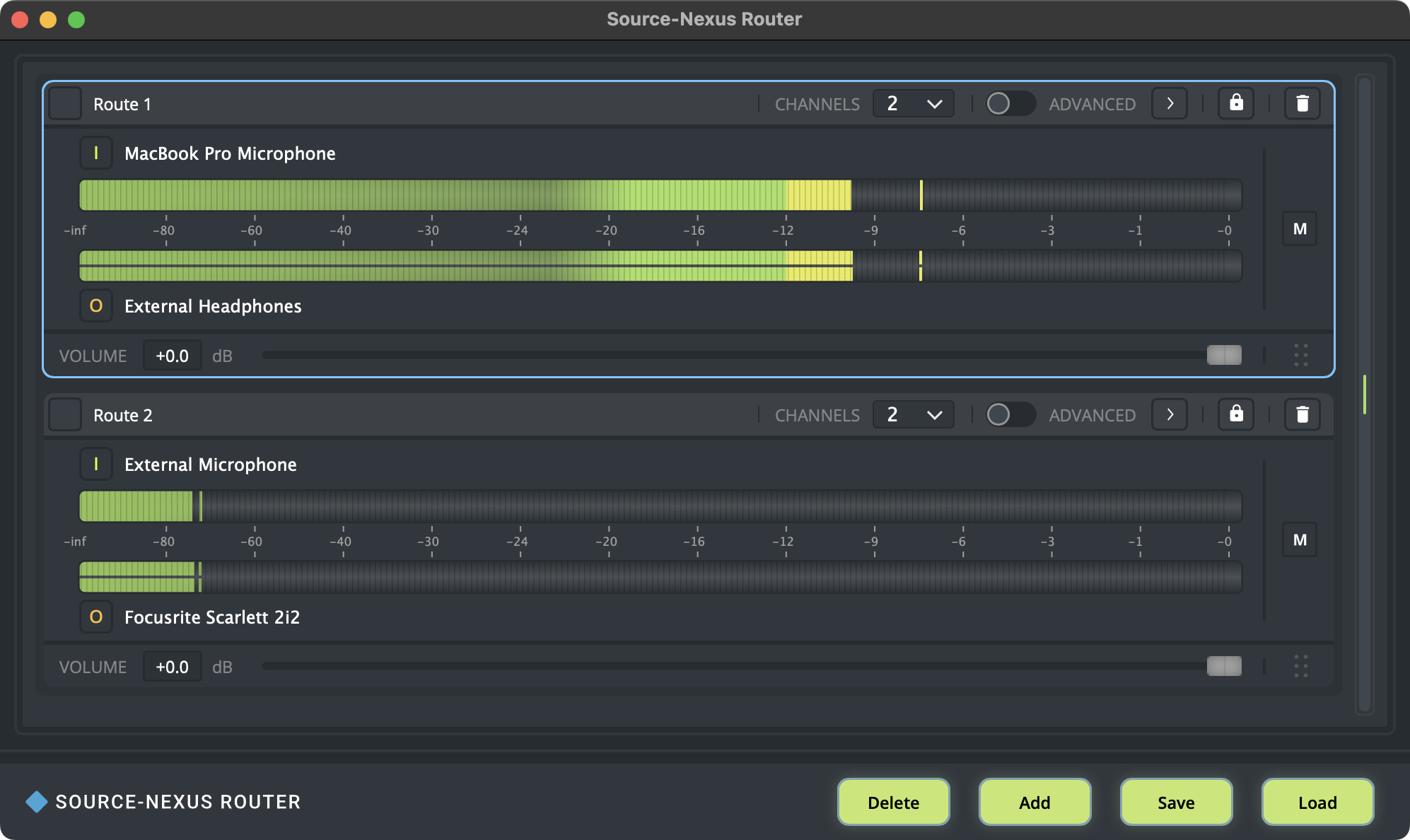Level Meters in Source-Nexus Router
The level meters on Source-Nexus Router display the signal coming from your source or destination audio devices - you can easily read the volume measurement by looking at the horizontal decibel meter indicator (from minus infinity to -0).
The level meter display will depend on the number of channels your audio device has. In the screenshot below, for example, you’re seeing a mono device (MacBook Pro Microphone), a stereo device (External Headphones) and a surround device (Focusrite Scarlett 2i2).