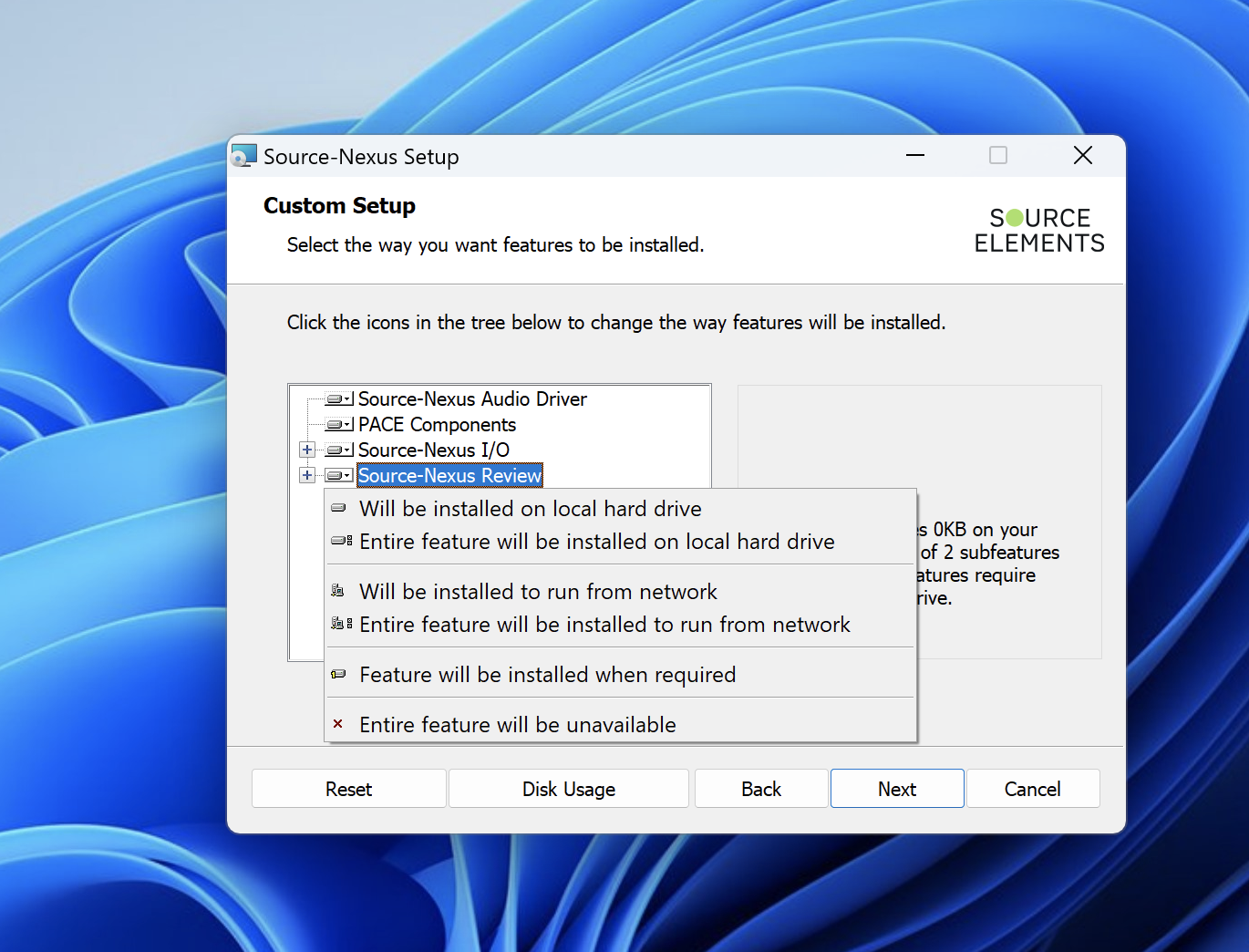Uninstalling Source-Nexus Review
How to Uninstall Source-Nexus Review on Mac
To uninstall Source-Nexus Review, open the DMG executable file and navigate to the “Installation Type” step. Then, click “Customize” and check the “Uninstall” option.
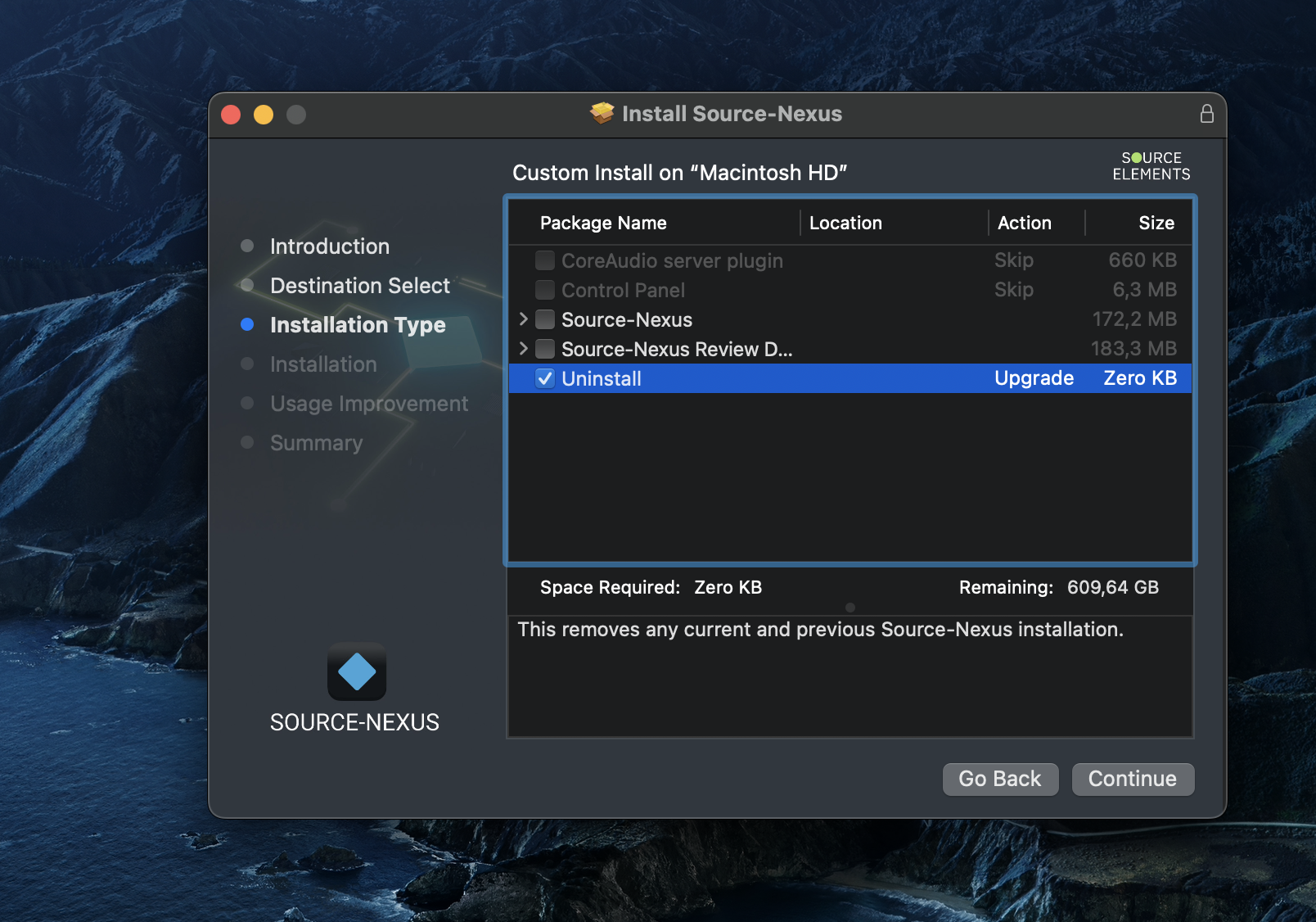
This option removes any current and previous Source-Nexus Review installation from your computer. Click “Install” and complete the uninstall steps.
How to Uninstall Source-Nexus Review on Windows
In order to uninstall Source-Nexus I/O from Windows, open the uninstaller and select “Change”:
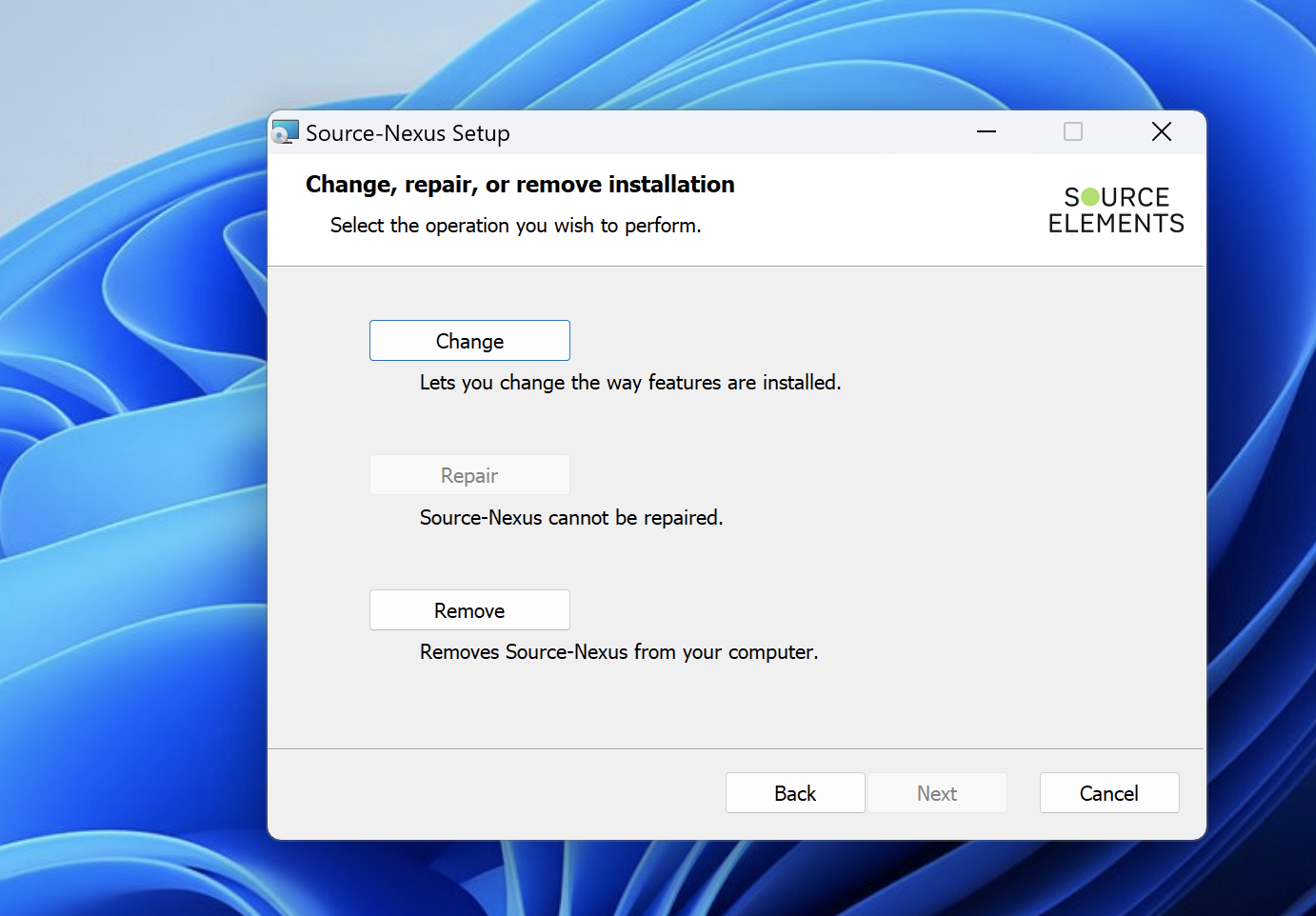
On the next screen, click the drive icon next to “Source-Nexus Review” and select the “Entire feature will be unavailable” option from the dropdown. This will ensure only Source-Nexus Review is uninstalled, without affecting any other Source-Nexus components.