Sending and receiving audio through your DAW with Source-Nexus I/O
This article is part of the Source-Nexus I/O User GuideIn certain cases you may wish to use the Source-Nexus plugin for both sending and receiving audio through your DAW. This may be the case in sessions where you switch frequently between recording and monitoring, or in a large session where the engineer may want all their I/O integrated in one mixer. There are two basic options to set up the plugin this way:
1. One Source-Nexus plugin for Input and Output
In your DAW, place the Source-Nexus I/O plugin as an insert on your track.
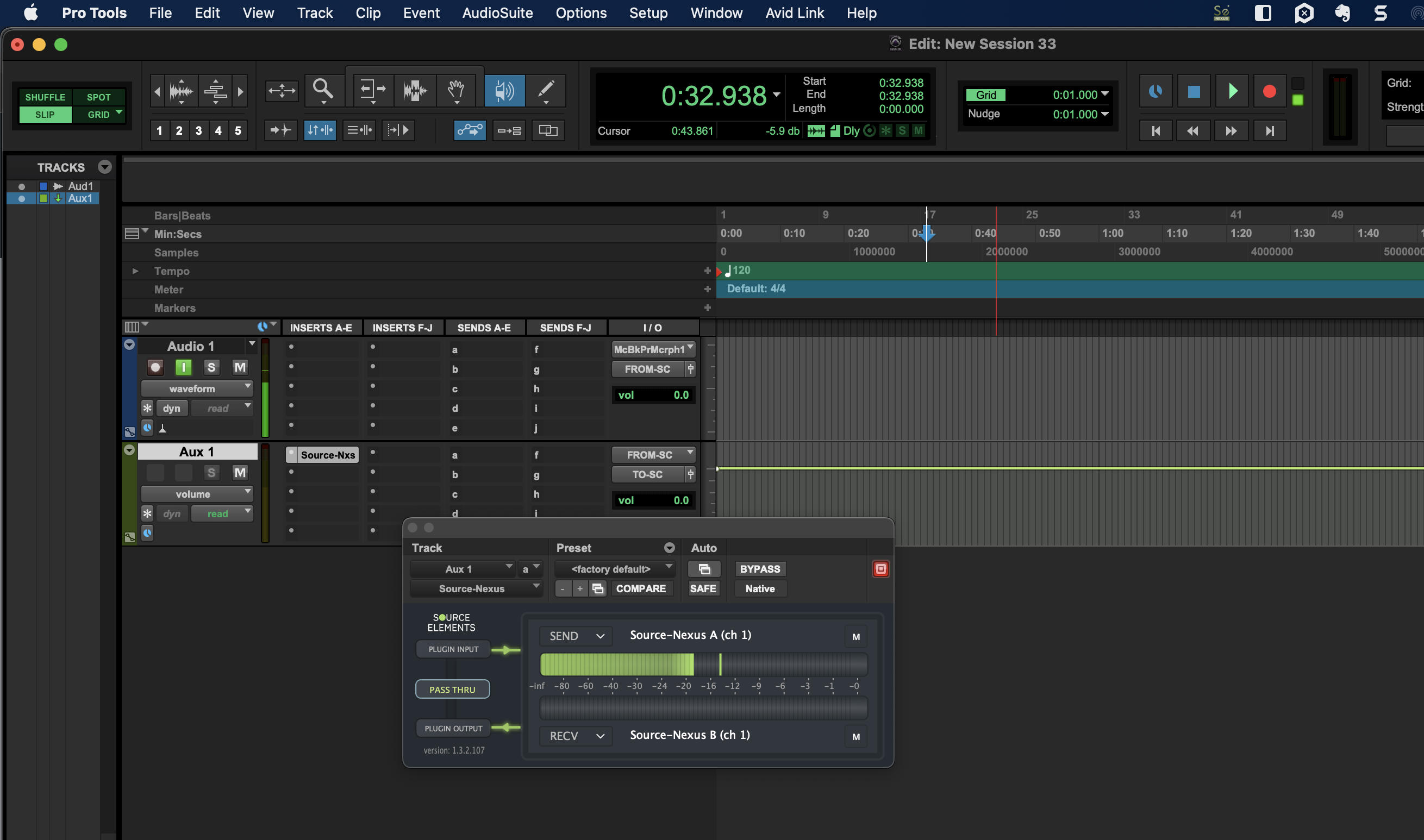
In this first configuration mode (one plugin for I/O), select the same Source-Nexus I/O plugin in Source-Connect for input and output.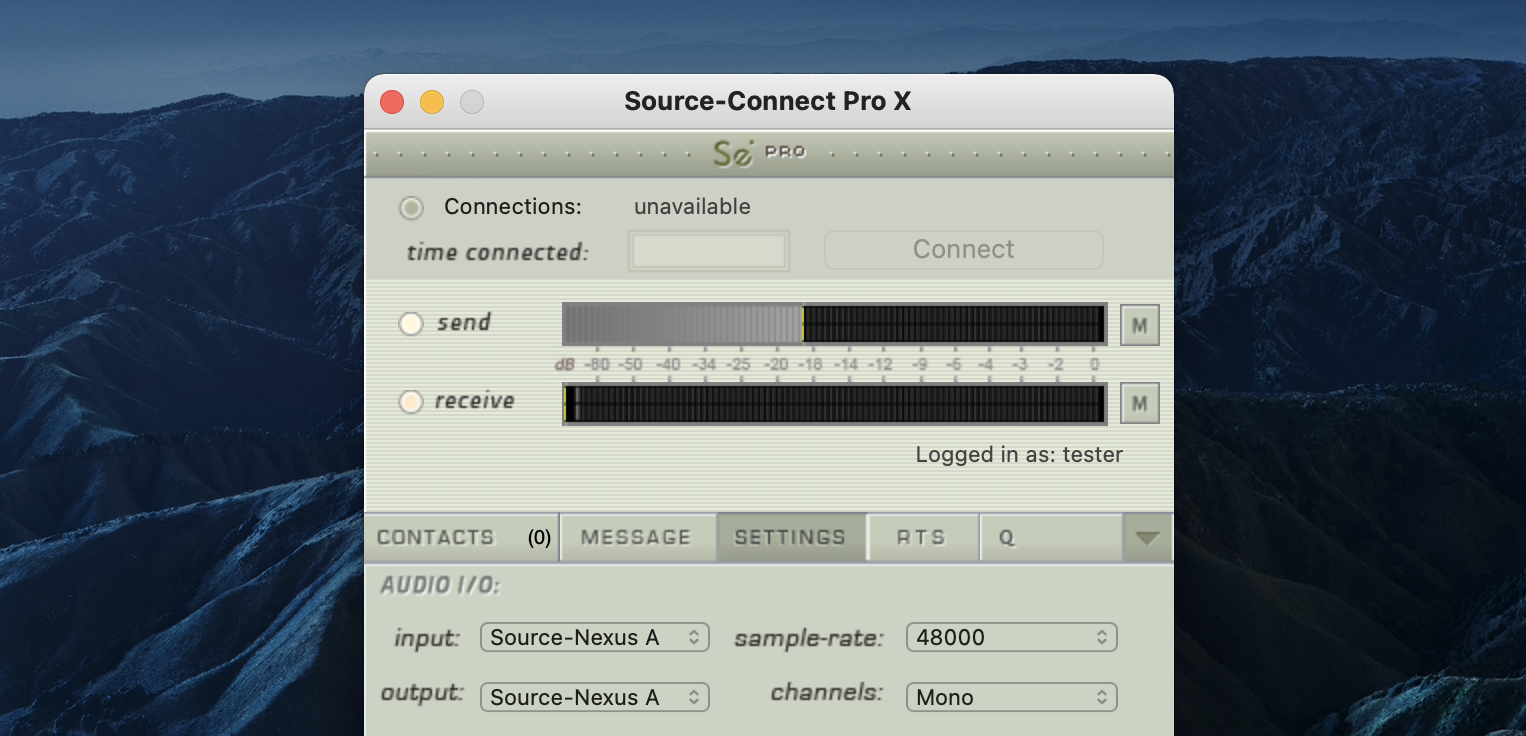
Please note that when using the Source-Nexus I/O plugin for both send and receive, additional latency can cause an extra delay of up to 150ms depending on your DAW settings. Route everything on your own computer where possible.
2. One Source-Nexus plugin for Input and one for Output
Some DAWs do not allow the routing flexibility for the convenience of an integrated send/receive plugin. In the case where separate Source-Nexus plugins are required, the user should combine the routing for both configuration methods mentioned in this example use case.