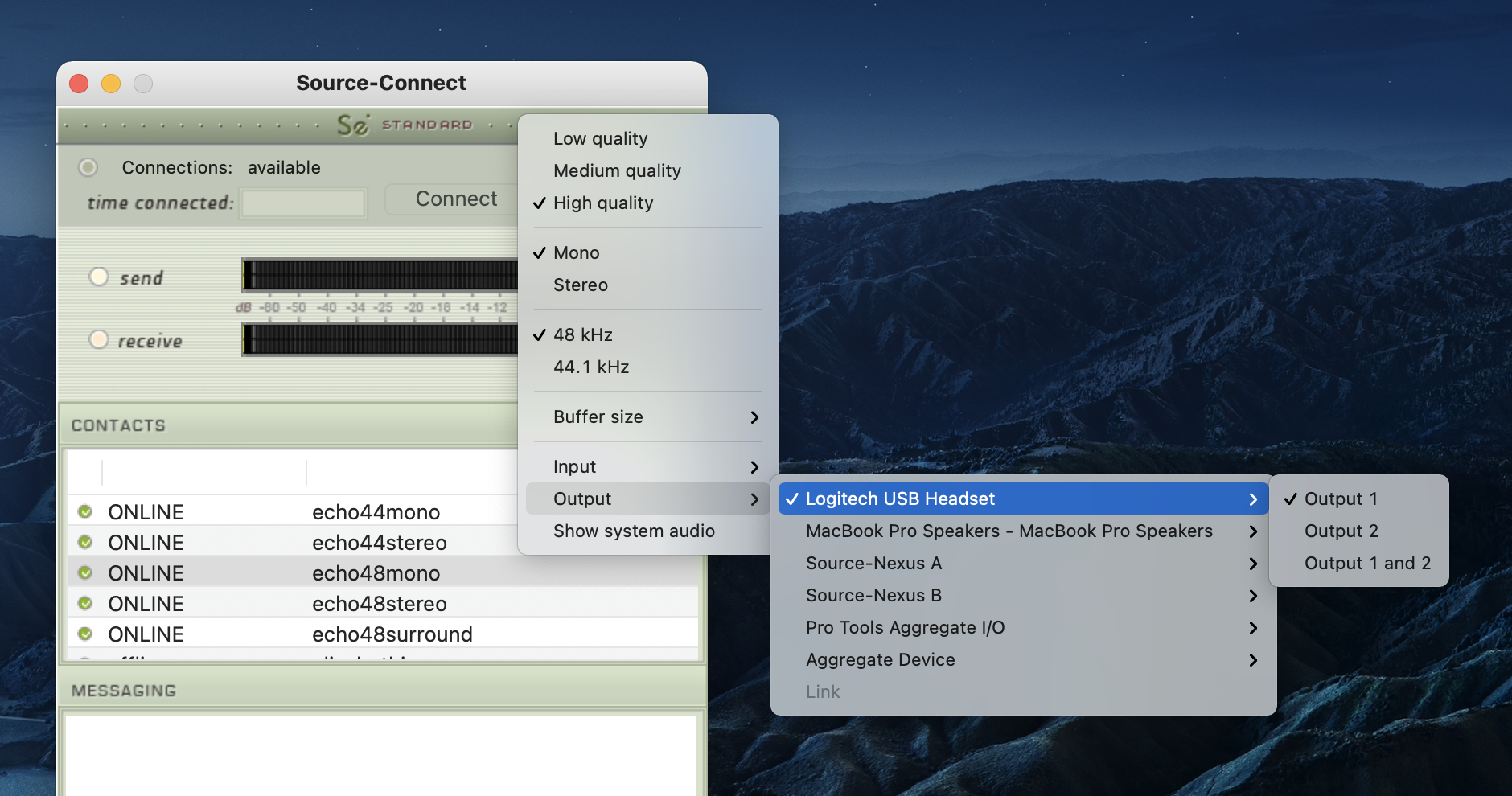Sending a processed Microphone Signal with Source-Nexus I/O
This article is part of the Source-Nexus I/O User GuideYou may want to use plugins or processing on your microphone’s signal before sending it to Source-Connect.
- Place the Source-Nexus I/O plugin as an insert in your DAW so it is the last plugin in the effects chain.
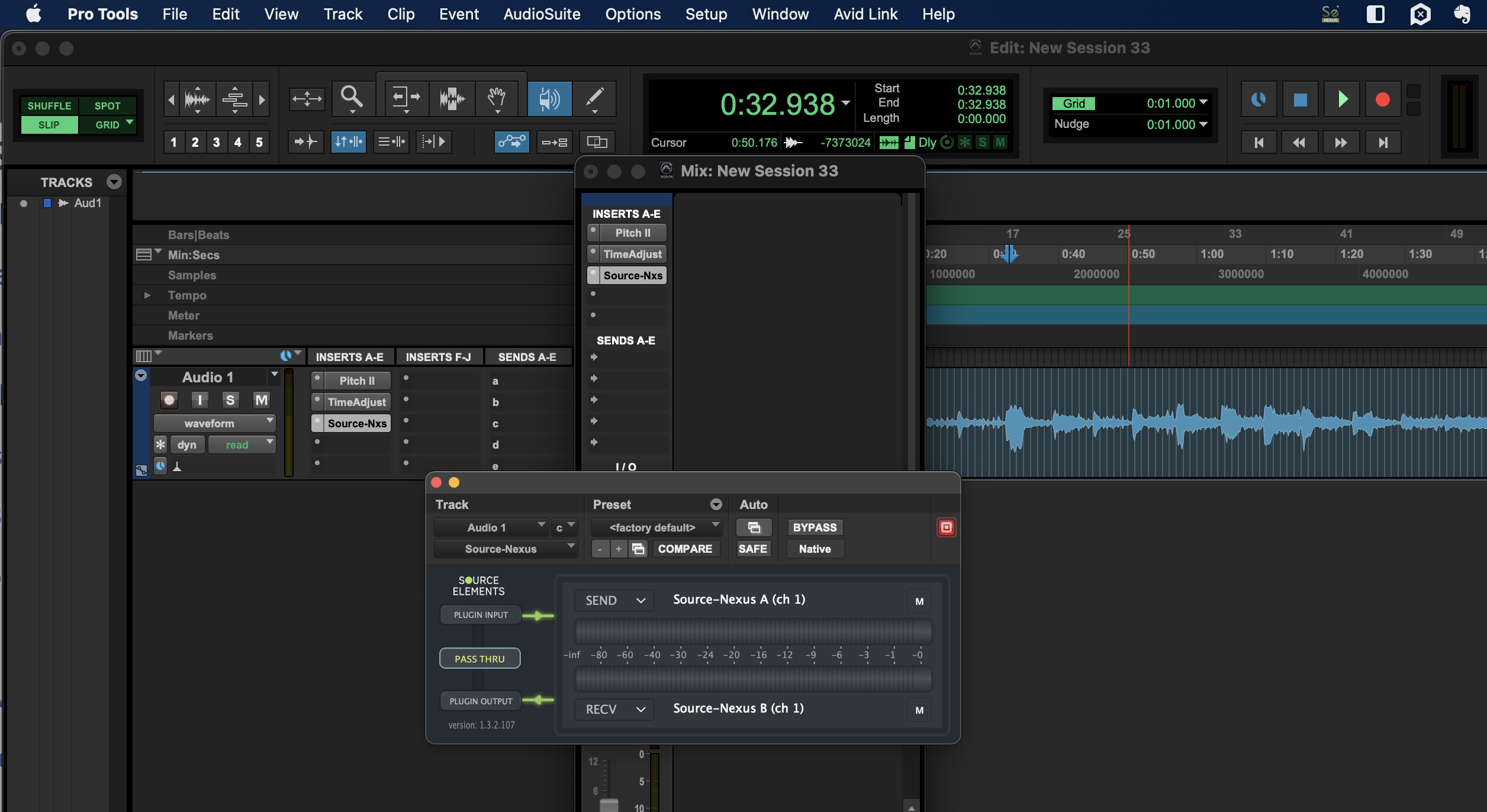
- Select the Source-Nexus I/O plugin as your input in the Send section of Source-Connect.
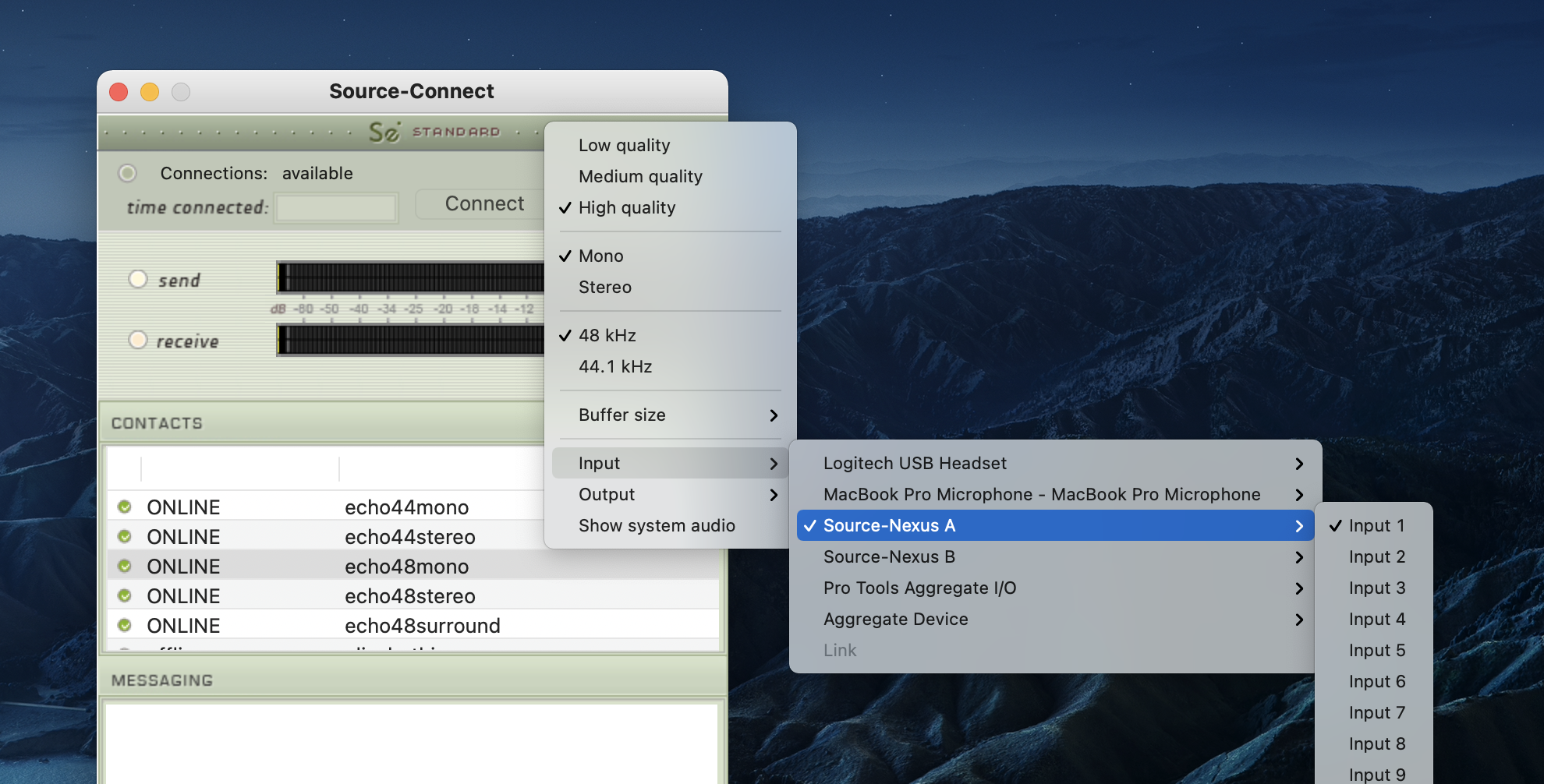
- To hear your connection partner in Source-Connect, use any output device of your choice.