Google Meet, Source-Nexus I/O and Pro Tools
This article is part of the Source-Nexus I/O User GuideOne of the most common uses for Source-Nexus I/O is with other audio applications such as Google Meet where you want to get the audio in AND out for communications and recording. Follow the steps below to get Pro Tools, Source-Nexus I/O and Google Meet linked:
- In Google Meet, choose Source-Nexus A as your audio input or microphone.
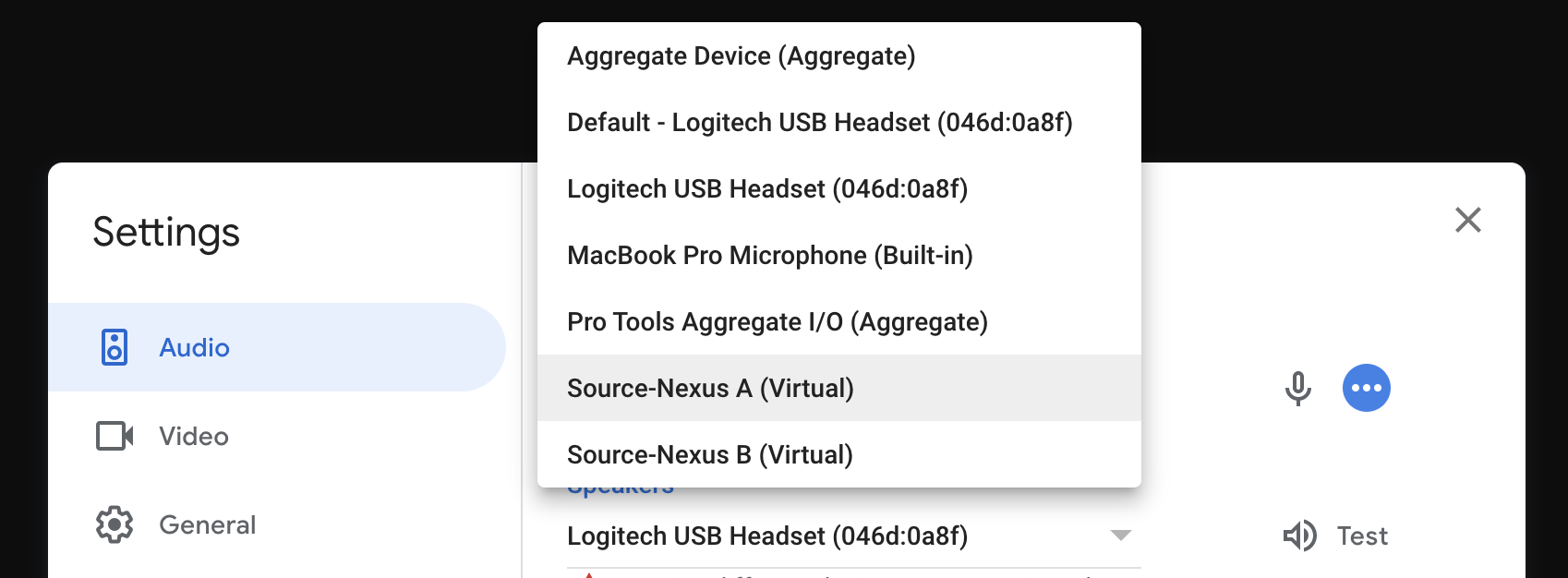
- In the Source-Nexus I/O plugin, choose Source-Nexus A as your Send device, and Source-Nexus B as your Receive device.
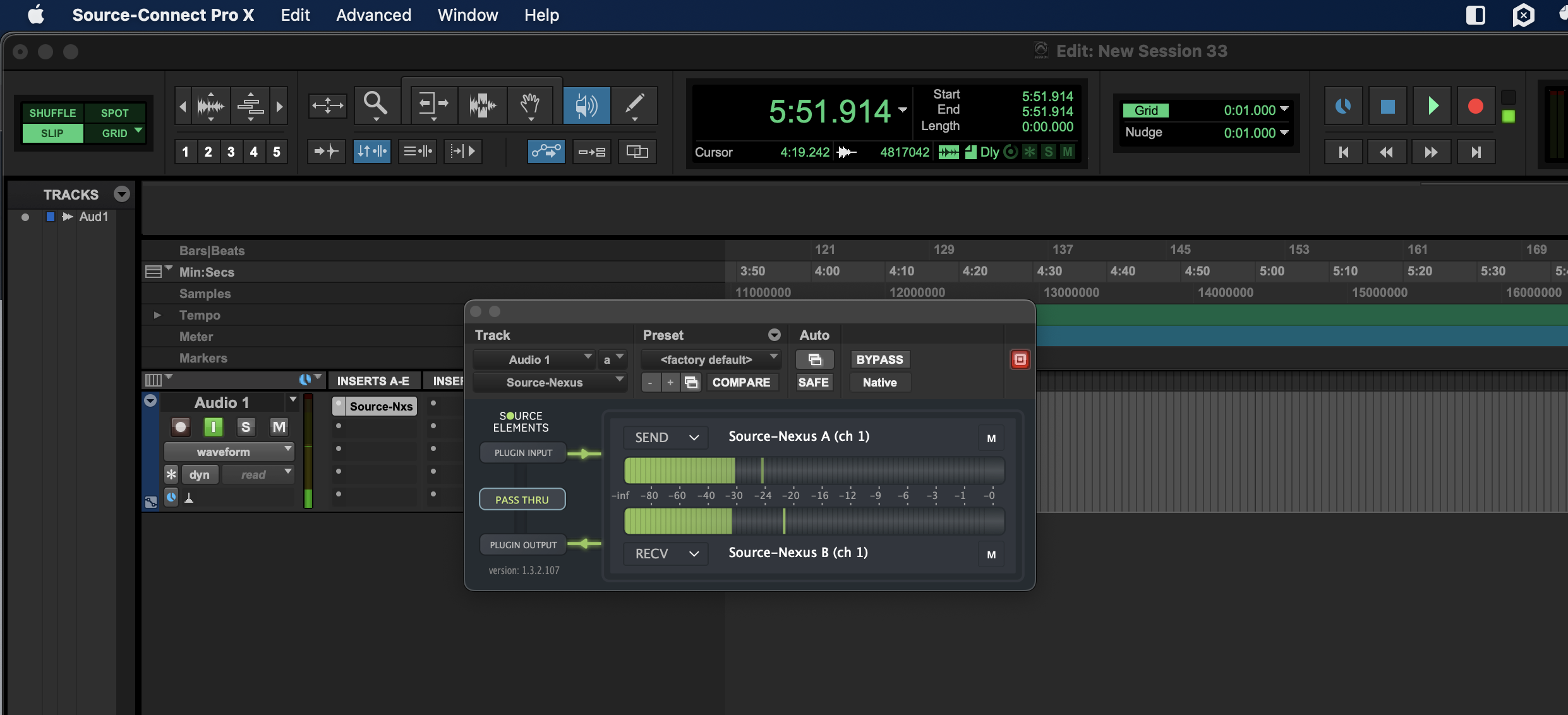
- In Google Meet, choose Source-Nexus B as your audio output.

What happens now is that you can bus any signal you want to the Source-Nexus I/O track and it will be sent out via Google Meet. And because it uses your audio output choice, this will come back into Pro Tools via Driver B and you can record what you are hearing remotely.