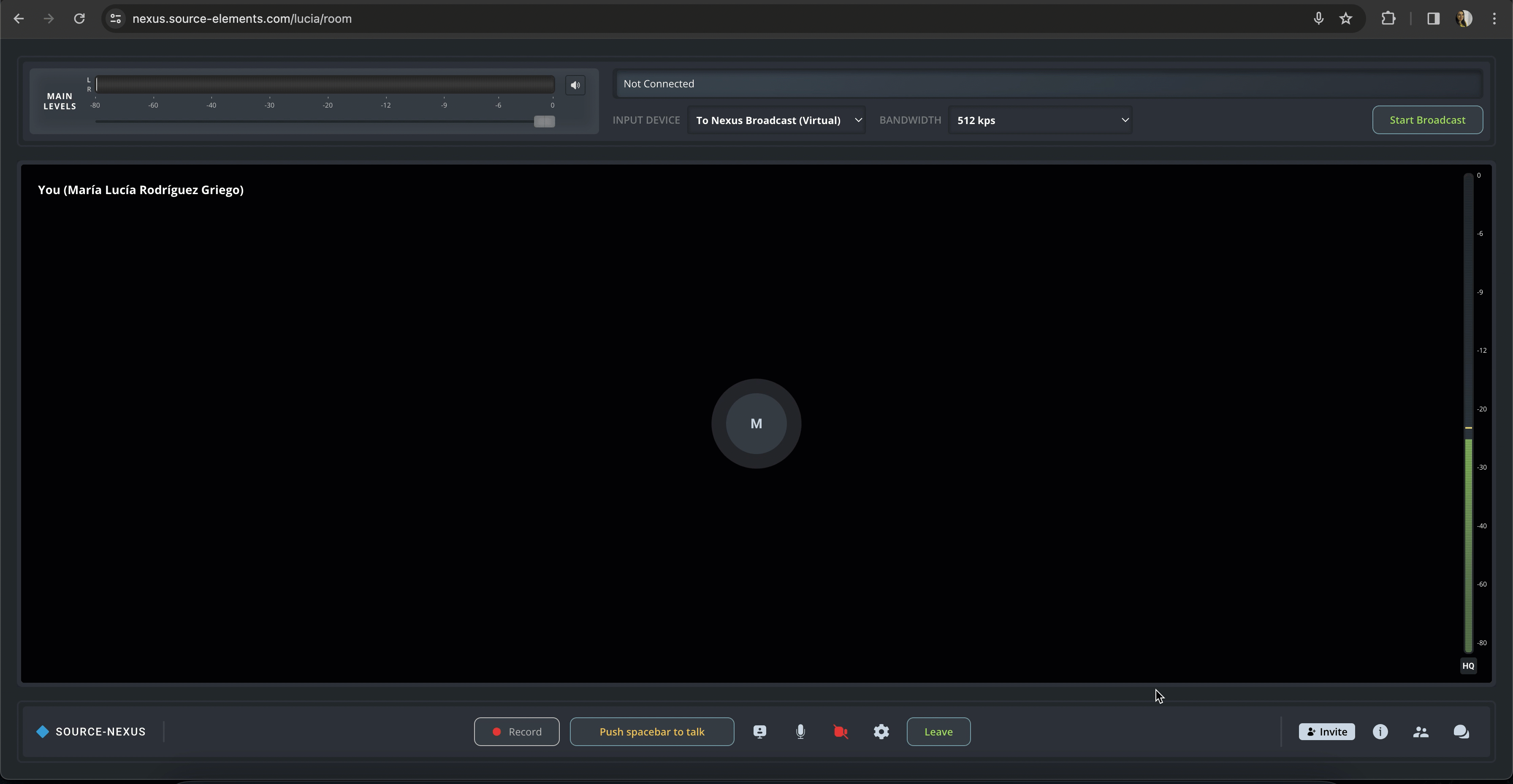Volume Controls in Source-Nexus Gateway
This article is part of the Source-Nexus Gateway User GuideTo control the volume of an individual guest, slide their “Volume” fader to the desired volume. Sliding the fader all the way to the bottom will automatically trigger the “Mute” button found next to their meter at the bottom. You can also manually click this button to quickly mute a specific person. Clicking the button again will return their volume to the fader position prior to muting.
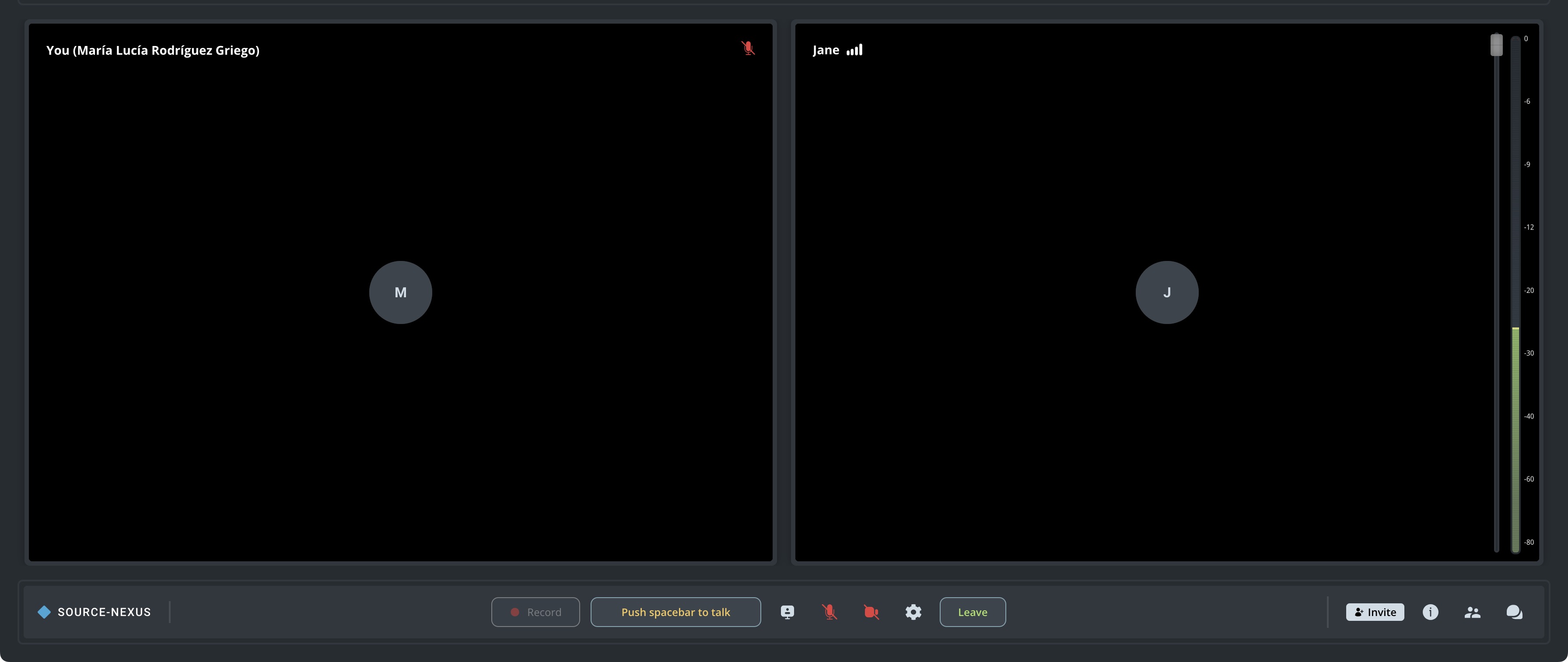
You can also mute your own output by clicking the microphone button at the bottom of the screen. This will remove your own fader from your screen and include a red microphone icon at the top: