Sharing your Session ID with your viewers
This article is part of the Source-Nexus Gateway User GuideAfter logging into the Source-Nexus Gateway as a host and configuring your settings, you will be directed to the main Source-Nexus Gateway screen, where the main controls for the application are:
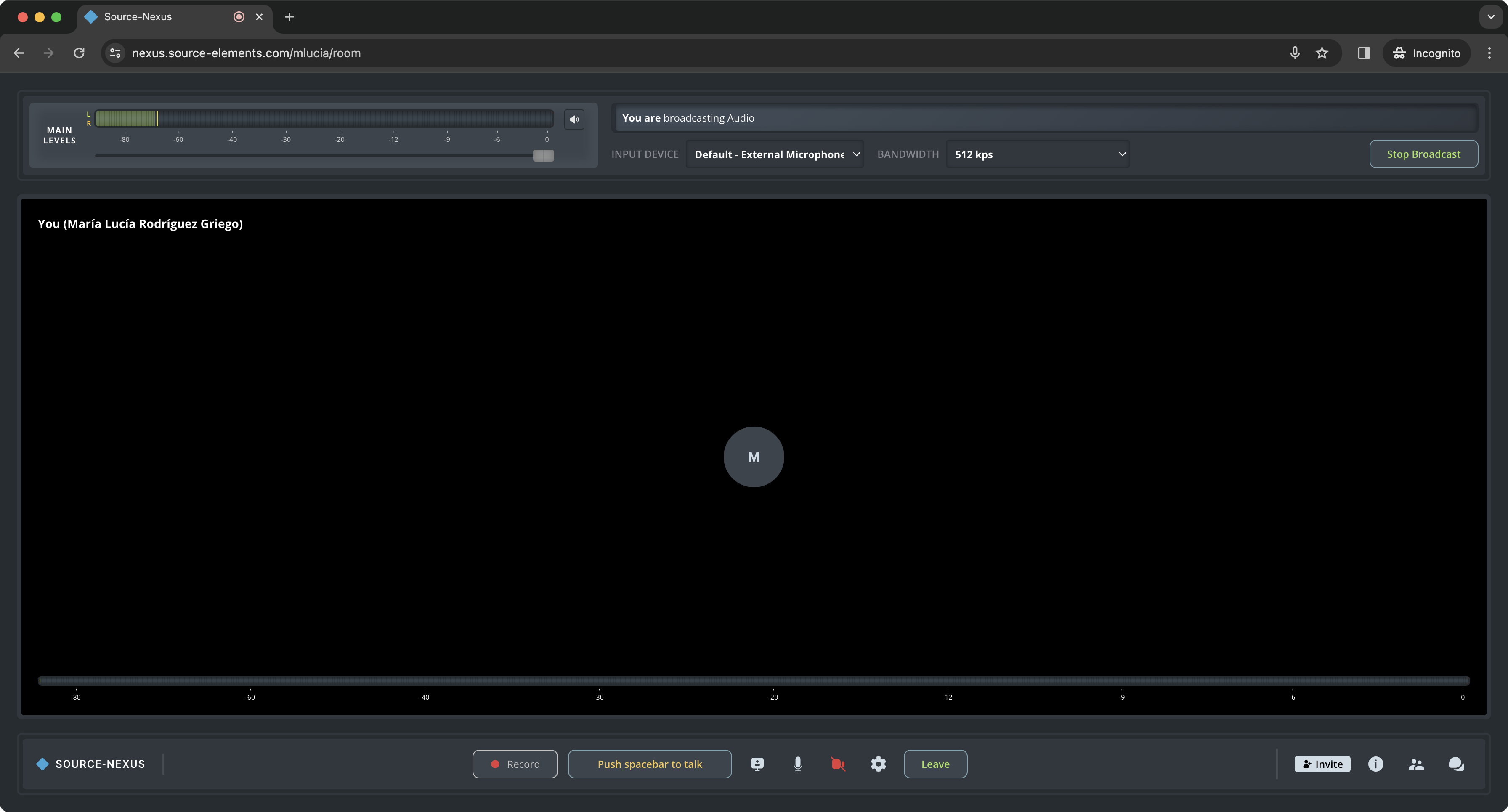
On your browser's URL address bar, you will see a website similar to this one: nexus.source-elements.com/<username>/room. That is your session ID, and the URL that you need to send to your users for them to connect to your session.
Alternatively, you can also click the “Invite” button on the bottom right-hand corner, which will open the following window.
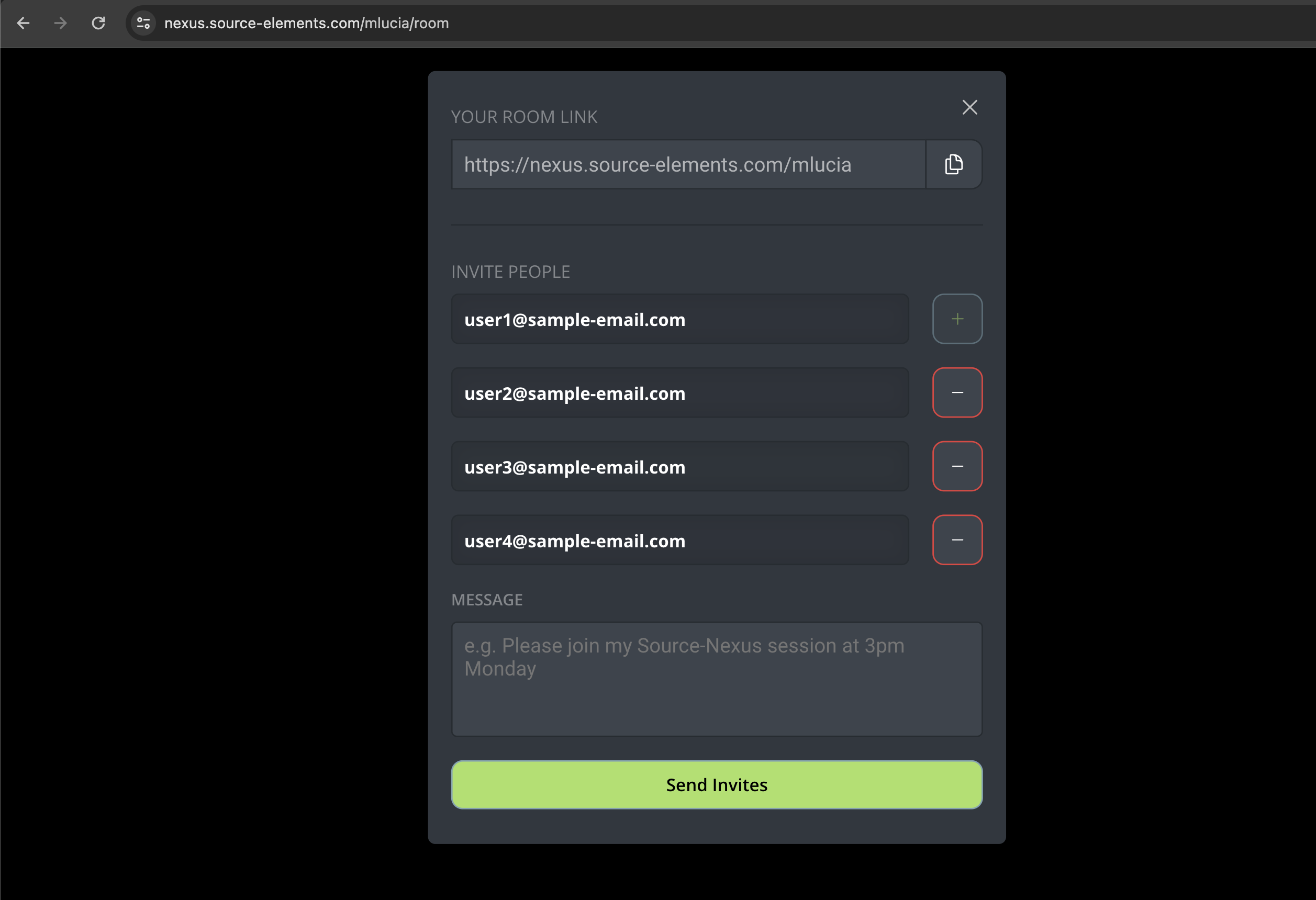
Your room link is at the top - you can email this to your users directly, but you will still need to provide them with the passkey.
Inviting your guests using the built-in modal is an easier way for them to join, since they will not need a passkey.