Recording Sessions in the Source-Nexus Gateway
This article is part of the Source-Nexus Gateway User GuideIMPORTANT: Currently you can only record your OWN audio. To record the remote audio, please ask your viewers to record themselves at the same time and transfer the file to you, for example using a file transfer service such as wetransfer.com. If you have a method to record the audio for example, Pro Tools or any DAW, we recommend using Source-Nexus I/O https://source-elements.com/products/source-nexus
The recorder tool in the Source-Nexus Gateway provides a simple method for you to record your session. To utilize this feature, click the “Record” button at the bottom of the screen:
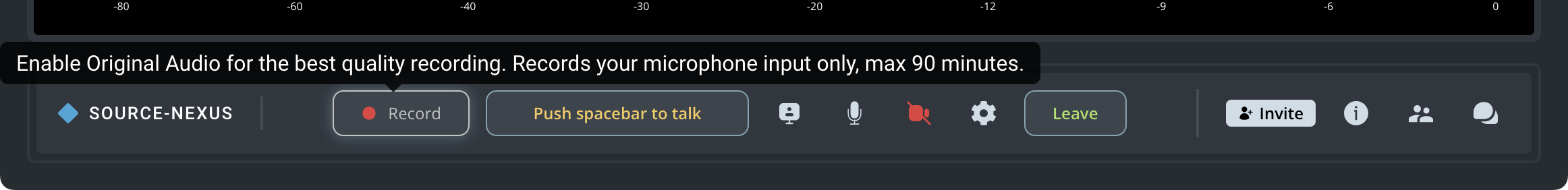
Clicking the recording button will begin recording the session immediately (this includes your own input). While recording, the button will change to a “Stop” (with a minute counter) to indicate the recording status. Once you are ready, click on the bar to stop the recording - this will automatically download the file.

The Recorder tool allows you to record files up to 90 minutes in length. These files are saved in a 16-bit WAV format, preserving the quality of the session. Recording is also done pre-fader, so any mutes or fader movements will have no affect on the recorded files. The recording is local only and will not be saved on any cloud storage.