Uninstalling Source-Nexus Control Panel
This article is part of the Source-Nexus Control Panel User GuideTo uninstall Source-Nexus Control Panel, open the DMG executable file and navigate to the “Installation Type” step. Then, click “Customize” and check the “Uninstall” option.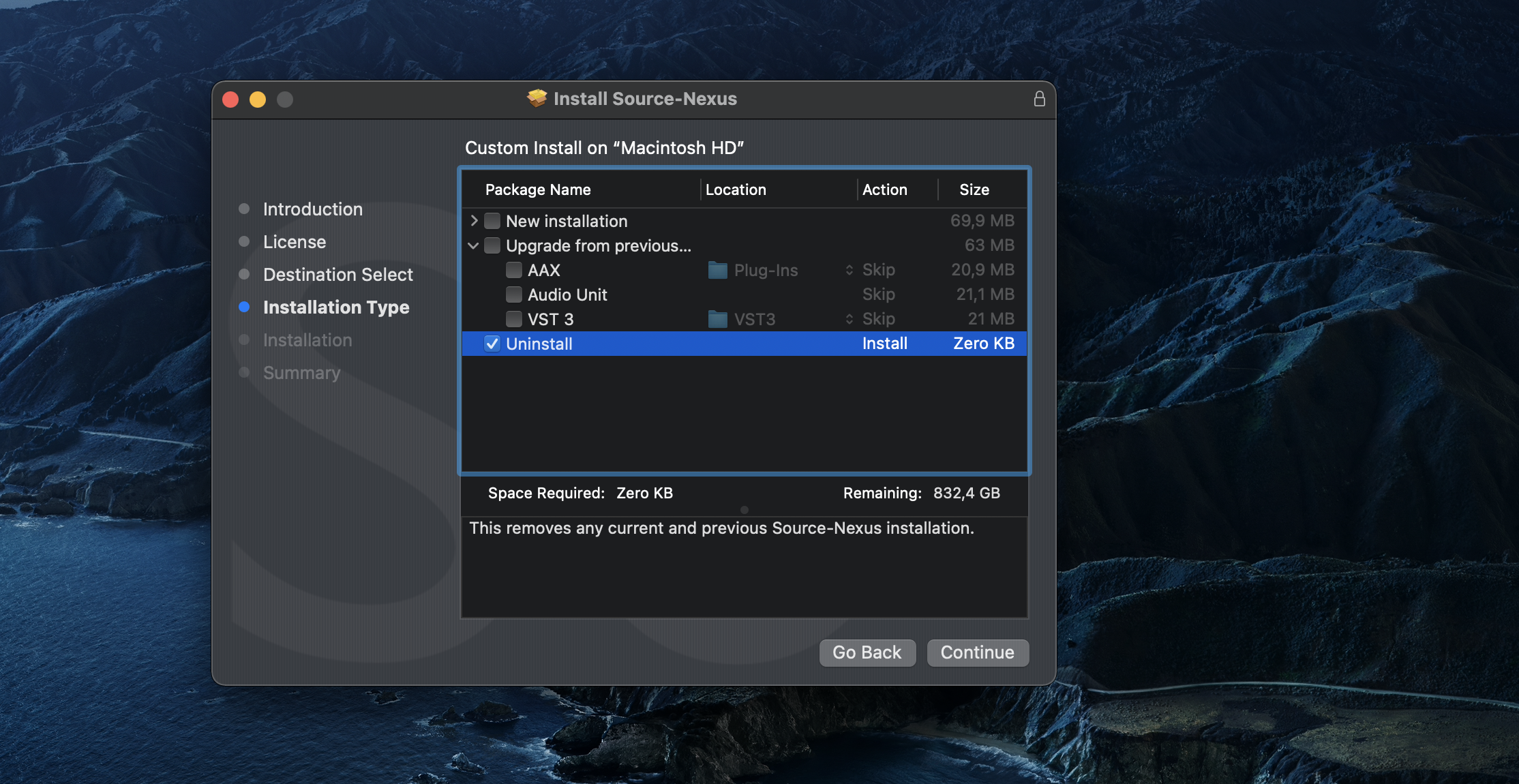
This option removes any current and previous Source-Nexus Control Panel installation from your computer. Click “Install” and complete the uninstall steps.