Uninstalling Source-Live Pro LL
This article is part of the Source-Live Pro LL User GuideHow to uninstall Source-Live on Mac
To uninstall Source-Live, simply drag the Source-Live application to the Trash.
How to uninstall Source-Live on Windows
In order to uninstall Source-Live from Windows:
- Click the Start button and type in "Control Panel".
- Go to Programs > Uninstall a program
- Click Source-Live and then select "Uninstall/Change".
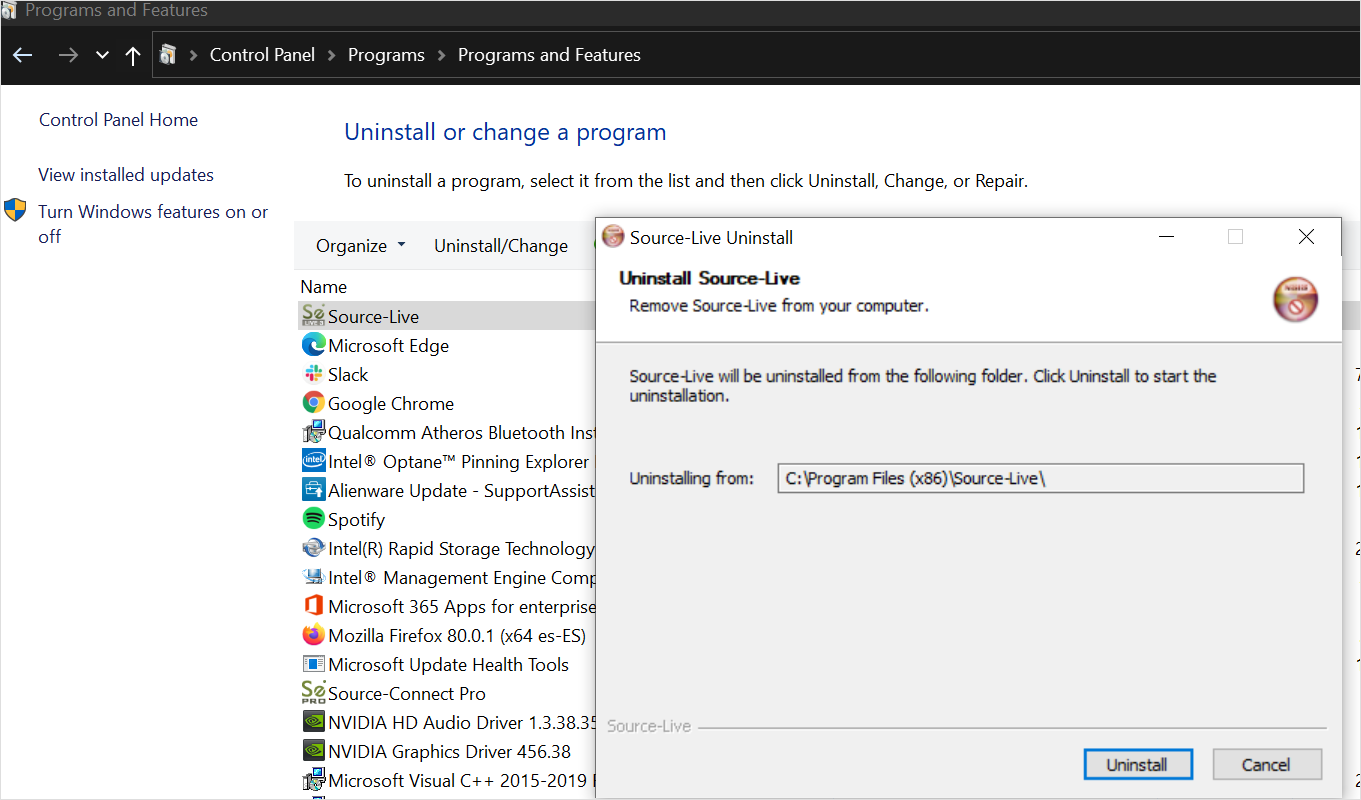
You will then see a prompt to uninstall the program. Click "Uninstall" to complete the process.
Table of Contents