How to join a Source-Live Gateway video chat for Source-Live Pro LL on a computer with no video using NDI™ Tools on Mac
The following steps will cover how to join a Source-Live Gateway session using NDI™ Tools on MacIf you later wish to change your video source, read through this article instead.
Install NDI™ Tools
- Go to https://ndi.tv/tools/ and download NDI™ Tools.
- Install and open NDI Virtual Input - this creates a virtual camera driver, similar in concept to how Source-Nexus I/O creates a virtual audio driver.
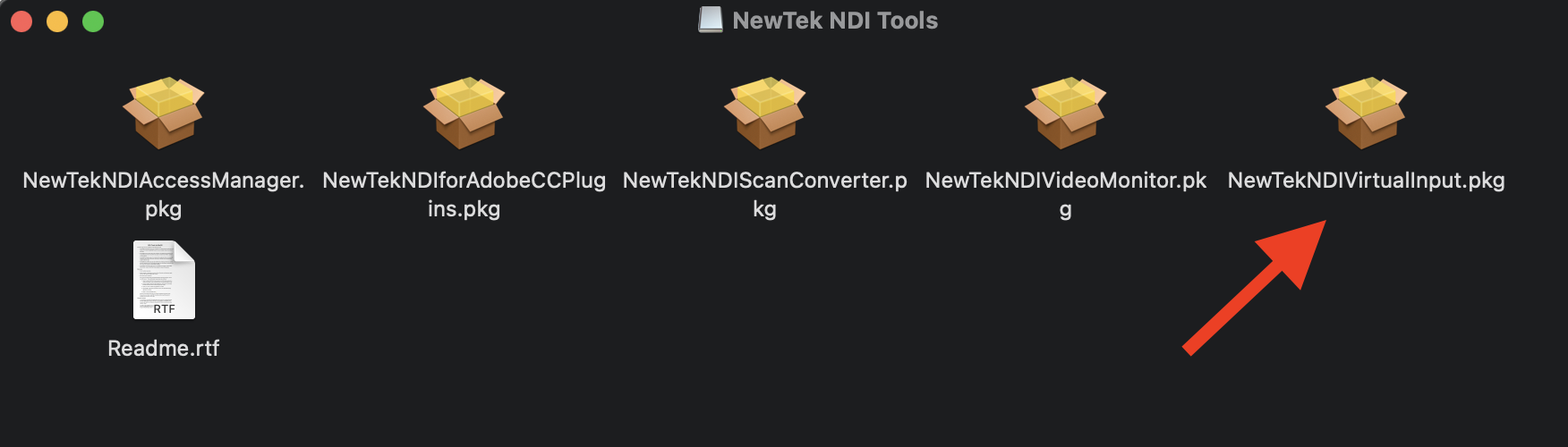
Join the Source-Live Gateway session
- Join the session by navigating to https://live.source-elements.com/, entering the name of the broadcaster in the top right-hand corner, and clicking “Watch Now”
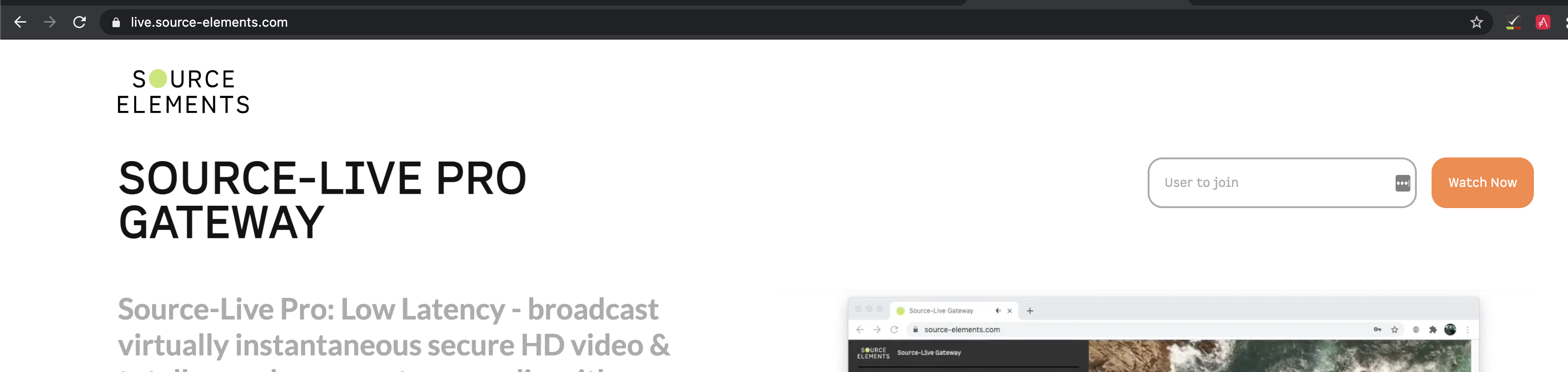
- Enter your username and the PASSKEY provided by the broadcaster.
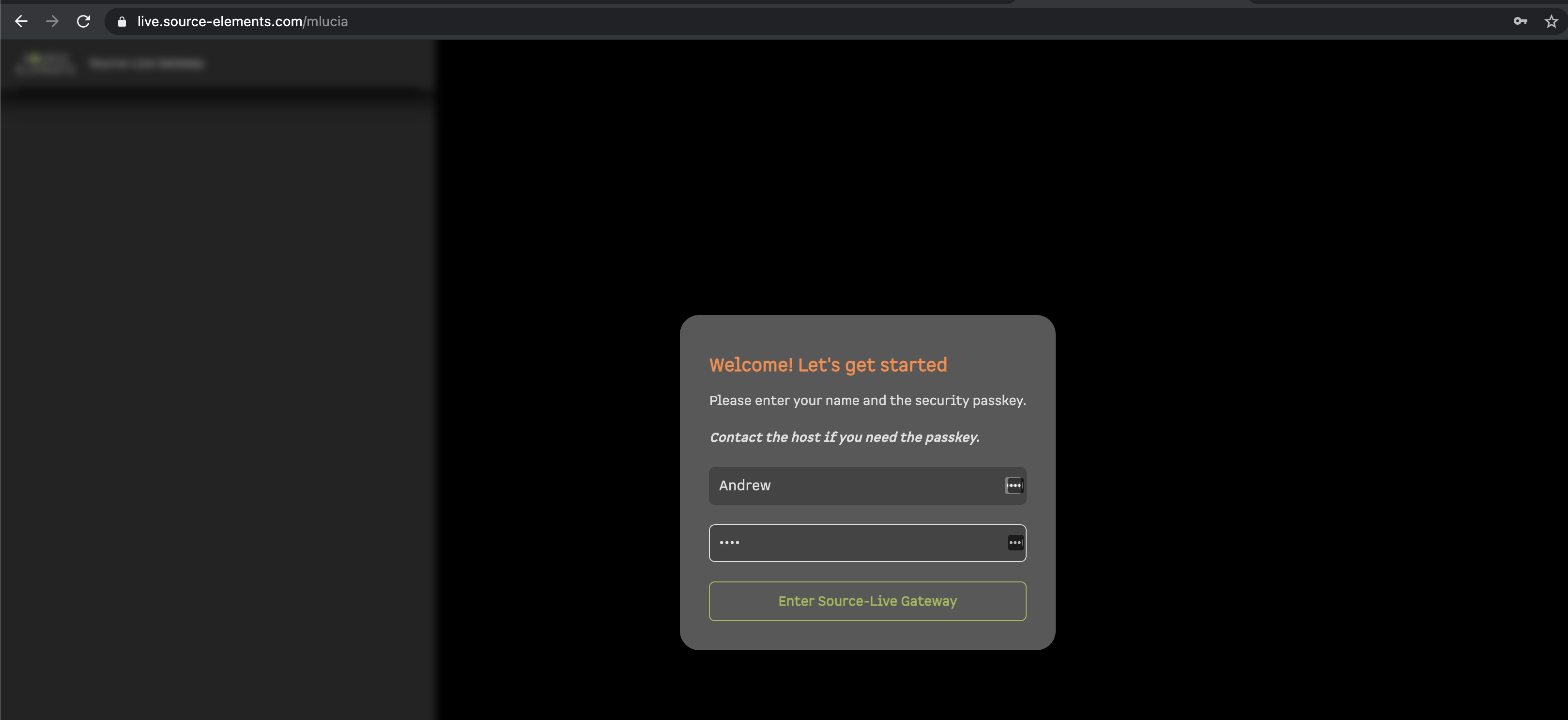
Configure your Video
- In the top left-hand corner, click "join video chat".
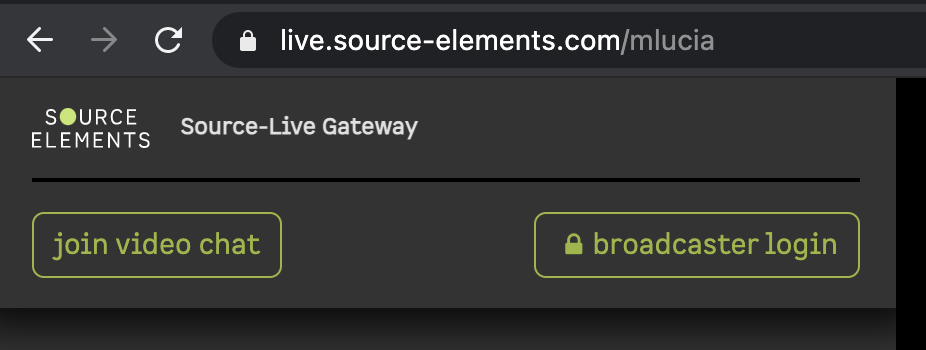
- Once the Video Chat Settings pop-up is displayed, select "NDI Video" as the Source.
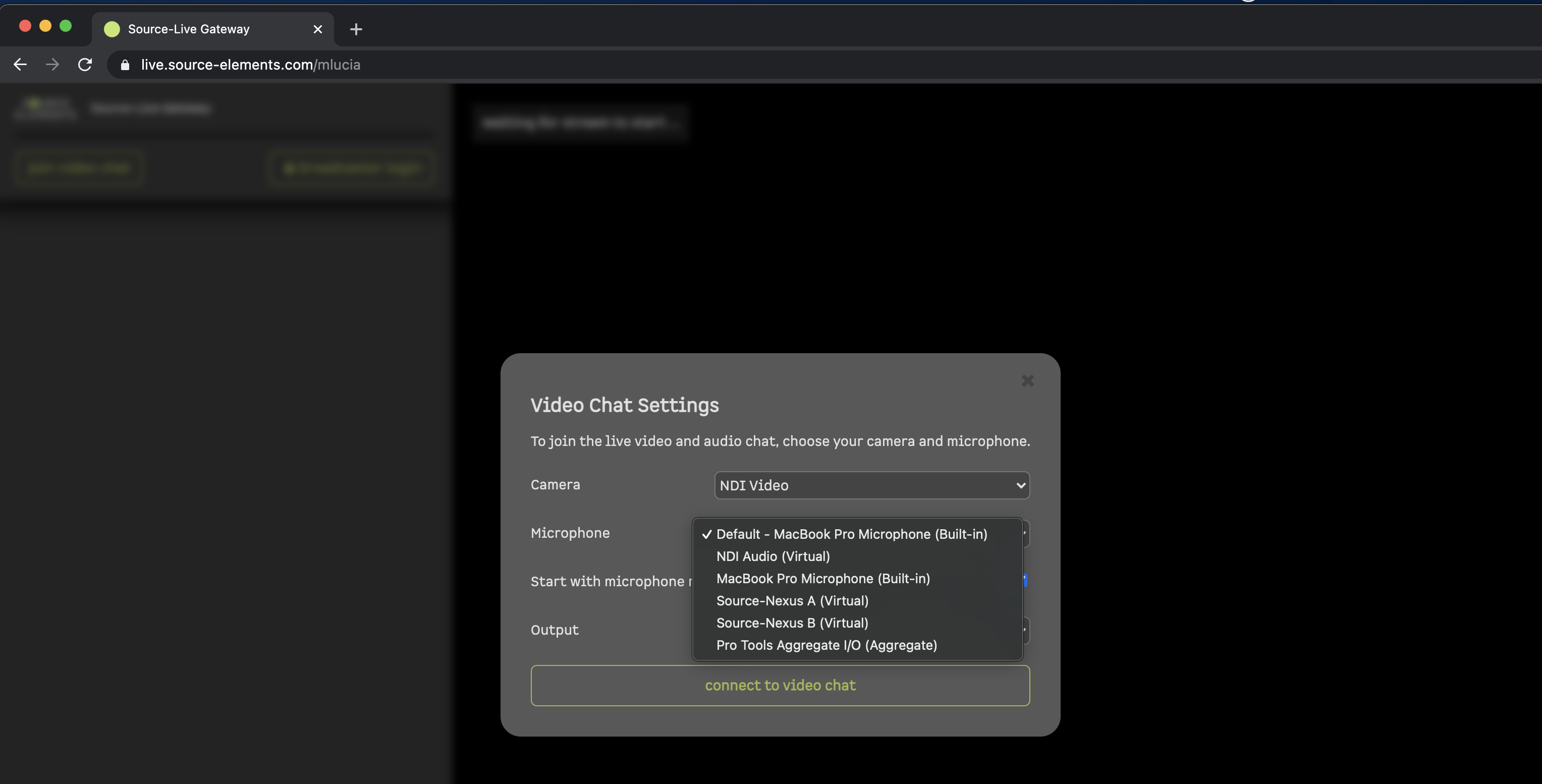
You will be able to send audio over Video Chat and listen to others.
Other participants will only see a video for you if you choose to send a video to the NDI virtual input application. If needed, you can also send video from your phone camera or use a different Newtek Converter to turn a screen into a video feed.
Table of Contents