Source-Connect #105: Rewire is not configured properly
This article contains troubleshooting informationSource-Connect #105: ReWire is not configured properly.
Please make sure the SeRewire plug-in device is active in your host software. In ProTools, it is accessed by placing the SeRewire instrument plug-in on a mono audio track.
Source-Connect | 3.8.1 | Windows
Description
When users click the "send" or "receive" buttons in Source-Connect, they receive the following error message: 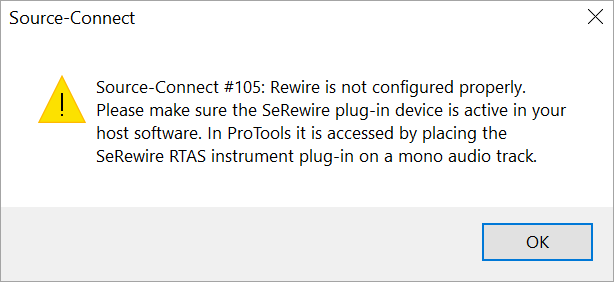
Cause
The SeRewire plug in has not been placed in your DAW/host software.
Actions
In order to fix the errror message, place the SeRewire plugin in a mono audio track on your DAW.
In Pro Tools
- Go to Mixing or Editing and click "Insert A".
- Select insert "multi-channel" or "multi-mono" plug-in (as needed) > Instrument > Reason.
In Reaper
- Right click over a mono track.
- Select "Insert virtual instrument on new track"
- Select "All Plugins > ReWire > ReWire: Se ReWire/32".
Table of Contents