"No video streaming sources were selected" warning in Source-Live
This article contains troubleshooting informationNo video streaming sources were selected. Select streaming source or press "Continue" to stream audio only
Source-Live | Low Latency | All Operating Systems
Description
When you try to start a stream, you receive the following warning:
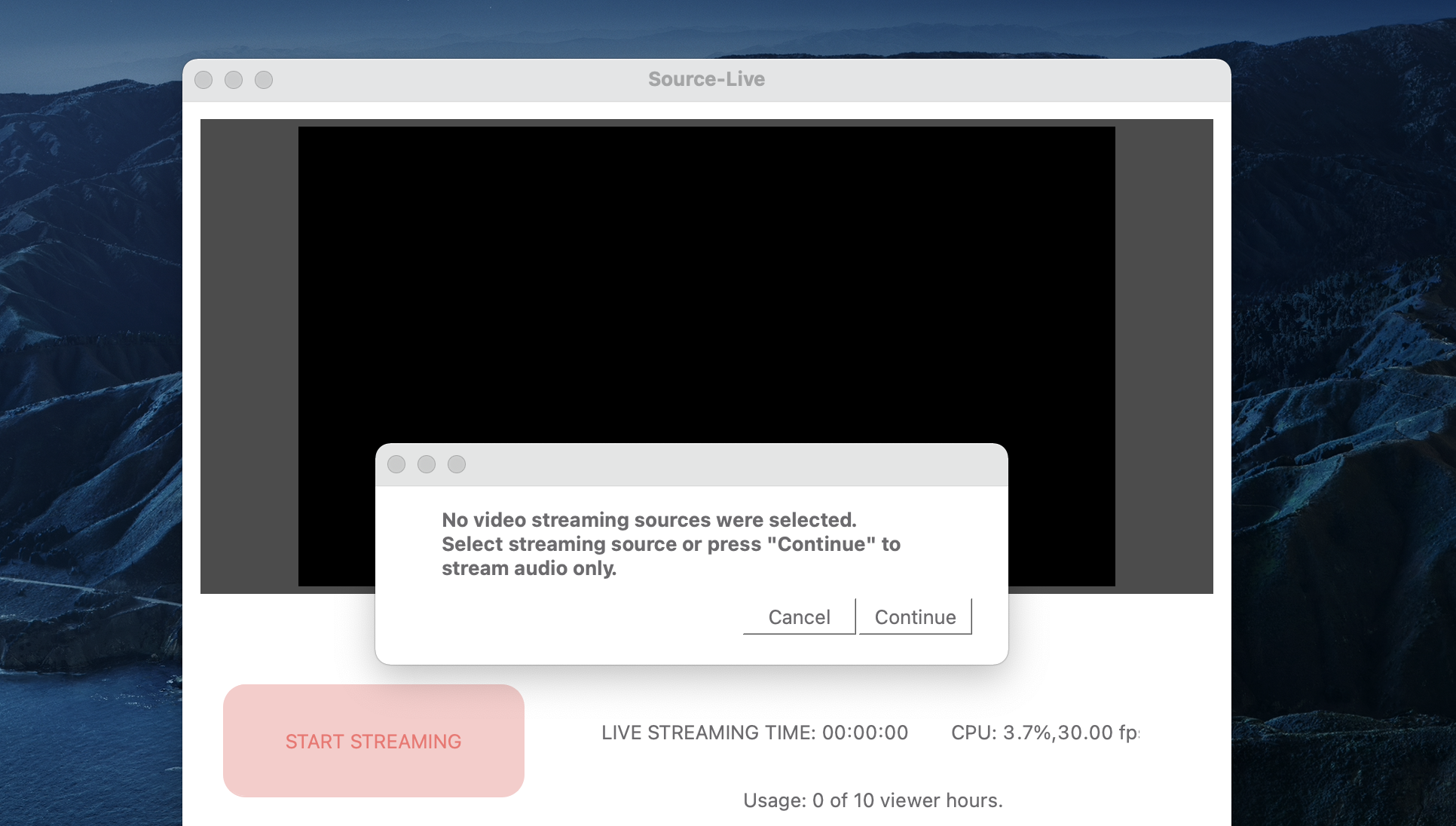
Cause
You have not selected a video source (whether that is an image, an input device, a screen or a window) before starting your stream.
Actions
This is a warning message and not an error itself; you can click "Continue" and broadcast a stream with no images or background.
Having said that, even a static image (for example, with your own logo or your company's logo) can help when broadcasting to an audience. If you want to find out more about the available video sources, read through this article.
Table of Contents