Instant Messaging in Source-Connect 3.9
This article is part of the Source-Connect Standard and Pro/Pro X 3.9 User GuidesDuring an audio session it is often useful to exchange instant messages with remote user, for example if you are not able to send or receive a signal for any reason, or you do not wish to interrupt the audio signal with a message to the other side.
On Source-Connect Standard
To send a message, type in the lower text box at the bottom of Instant Messaging panel and enter your message. Press either enter or return key or click the Send button. Sent and received messages appear in the text display panel below.
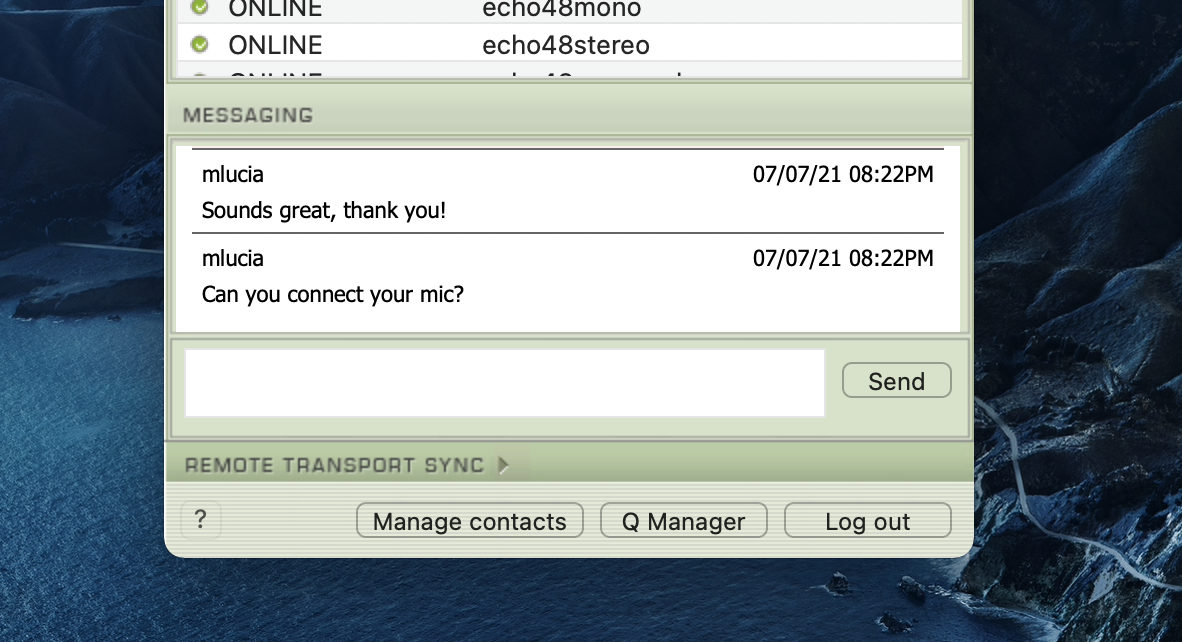
On Source-Connect Pro/Pro X
To send a message, type in the lower textbox at the bottom of Instant Messaging panel and enter your message. Press either enter or return key or click the Send button. Sent and received messages appear in the text display panel below. 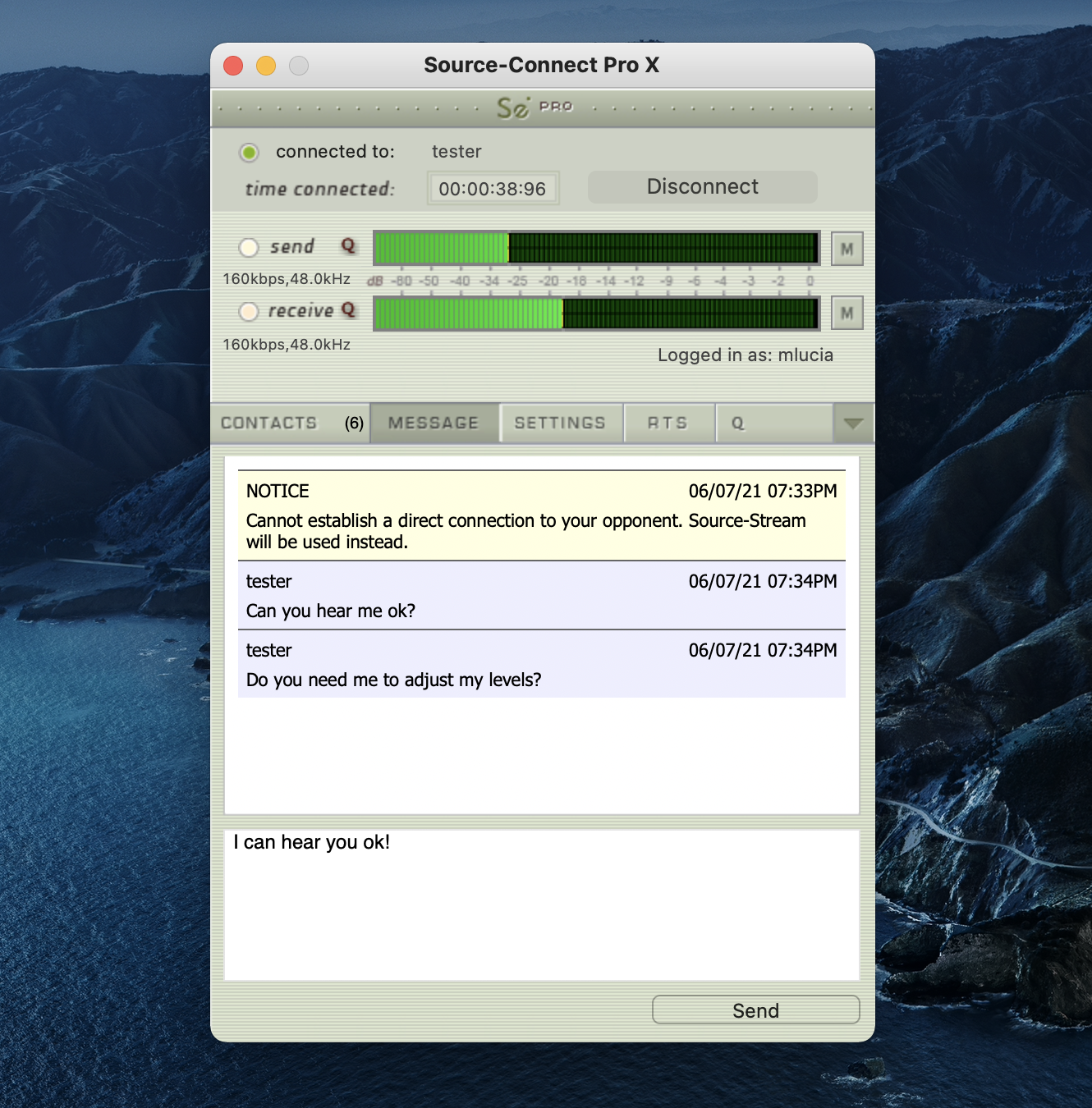
Messaging Focus
Note that after sending a message, the keyboard focus will be in the messaging panel. You will need to ⌘+Tab back to your audio host or click back with the mouse.
Table of Contents