Quick-Start: Using Link in Source-Connect Pro 3.9
This article is part of the Source-Connect Pro and Pro X 3.9 User GuideA video introduction is available here.
- Instantiate “Source-Connect Link” into your DAW on an Aux track.
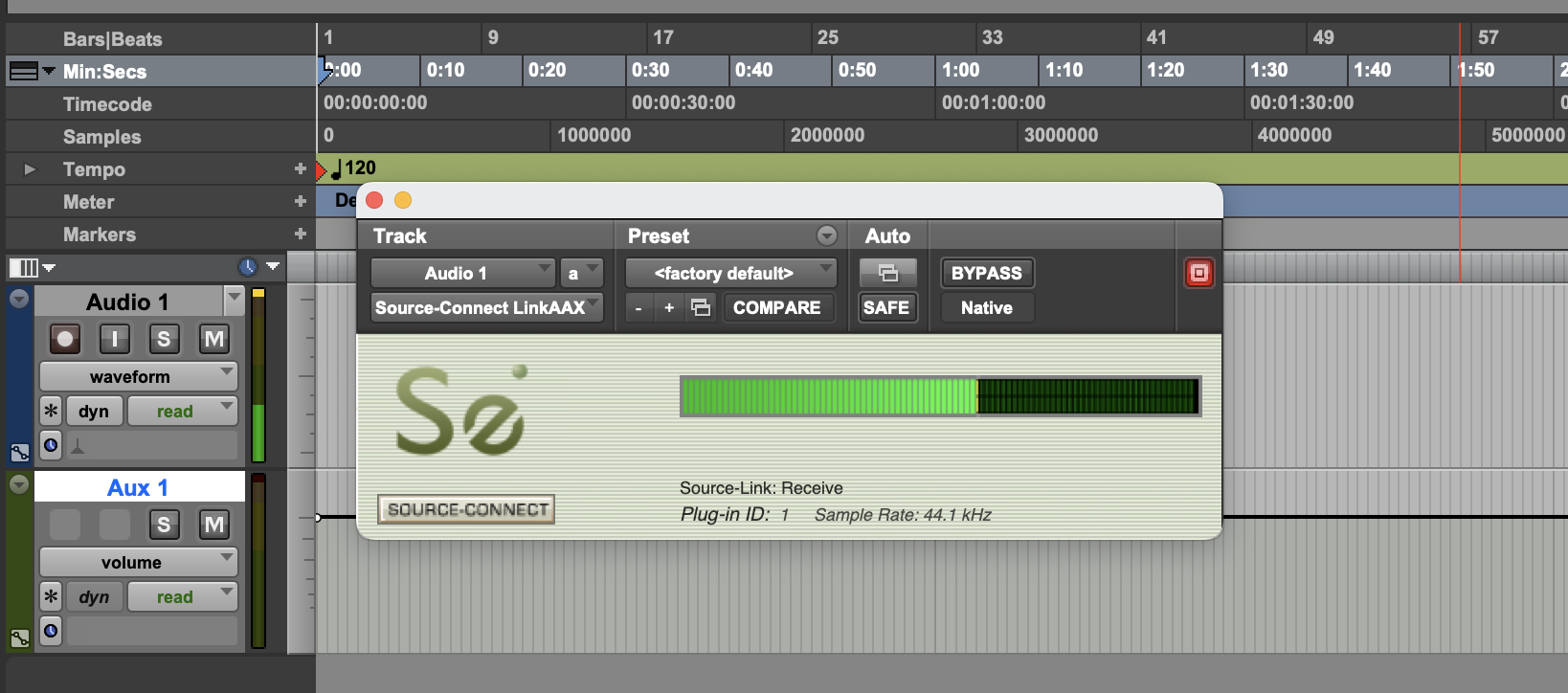
In Pro Tools, for example, this plugin is under the ‘Other’ menu, or listed under ‘Source Elements’. Follow the user guide of your DAW to learn how to insert plug-ins, or see our available guides here. - Note the plugin ID that shows up in the plugin window.
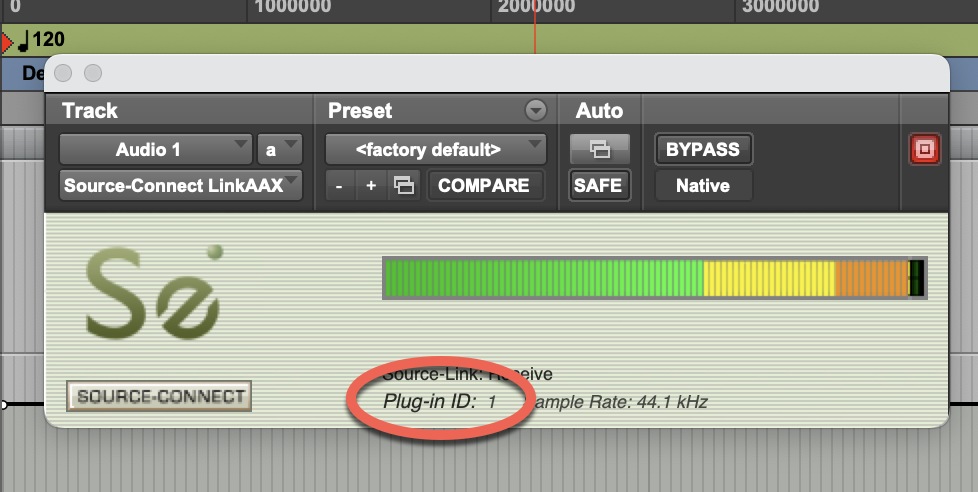
- Select this ID in the Source-Connect Settings->Audio I/O menu.
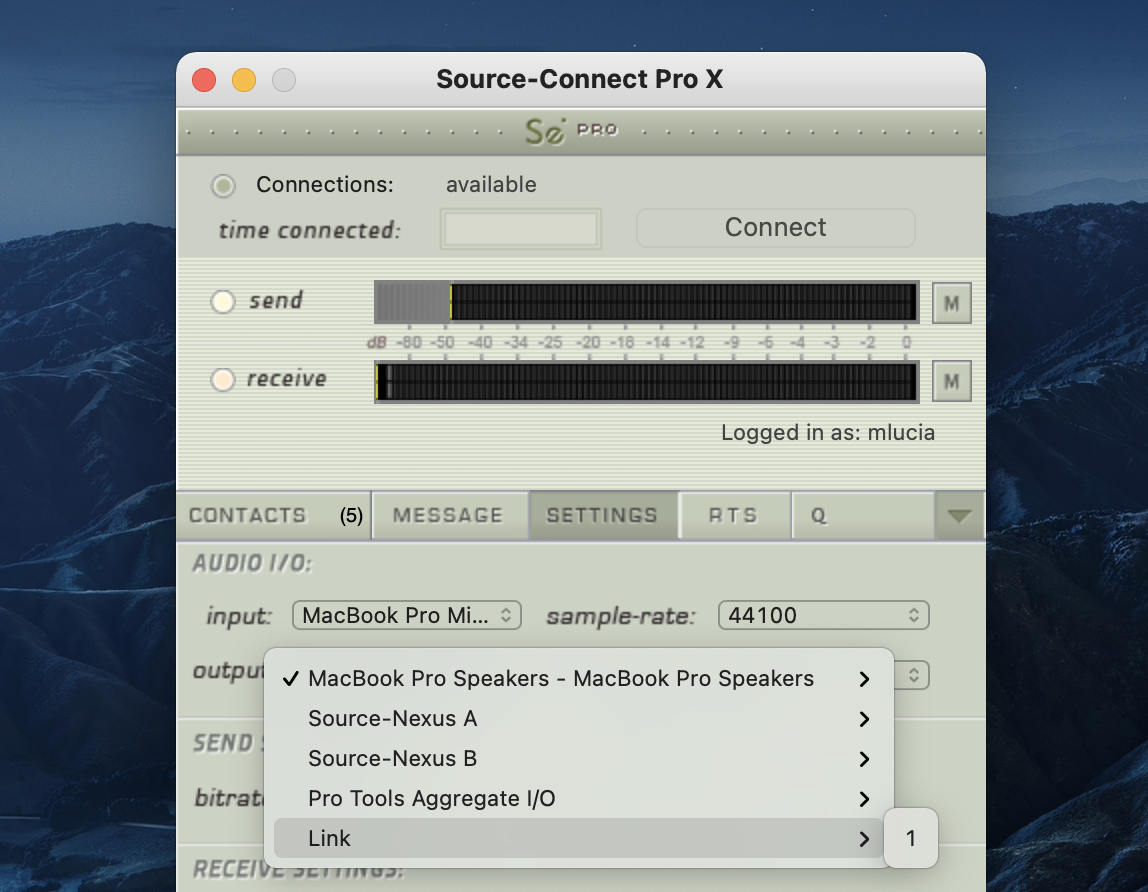
To determine where in your Audio I/O you choose to use the Link plug-in see the next article.