Activity: Q Requests Information panel
This article is part of the Source-Connect Pro and Pro X 3.9 User GuideInformation about each session, file and transfer process is available by highlighting a line in the Q Requests panel and viewing the info panel underneath the session list. 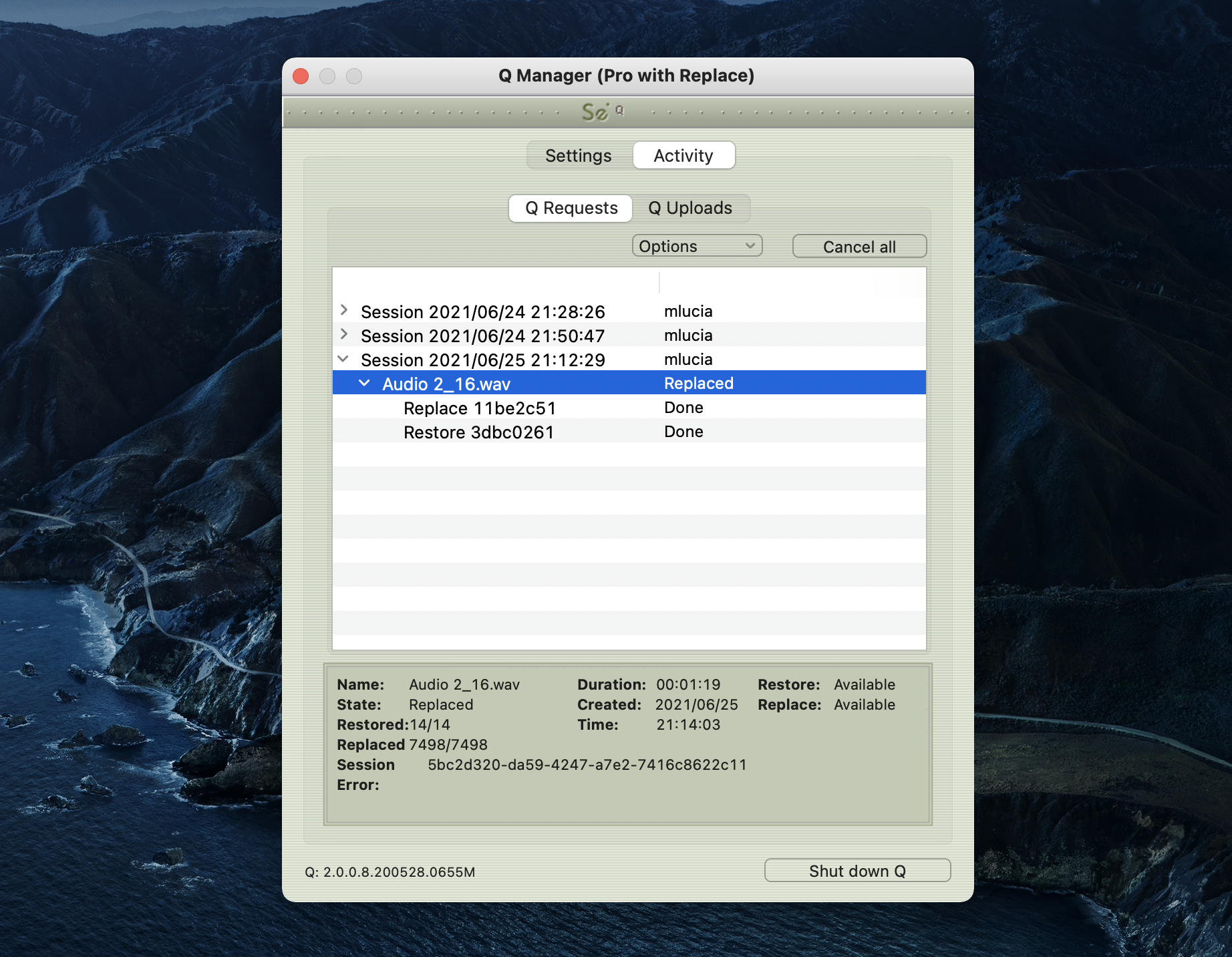
The information available is:
- Name: Name of the file.
- State: Current status of the file.
- Restored: How many packets (or ‘drops’) were detected and recovered by the restore process.
- Replaced: How many replace ‘pieces’ are to be transferred and processed.
- Session ID: The session ID used for file management.
- Error: For successful processes the error number is blank. If an error occurred the number will indicate the nature of the error. See Troubleshooting and Error reporting for more information on finding out what the possible errors are and how to resolve them.
- Duration: Duration of the file.
- Created: Date that the file was recorded.
- Time: Time that the file was recorded Restore: Whether the restore process is available to you.
- Replace: Whether the replace process is available to you.